If you’re a business owner and you don’t have a website because A) it’s too hard to build a one just by yourself, or B) you’ve been quoted a ridiculous sum of money for someone to create one for you. Well, Google My Business has just come to the rescue with solutions to both those problems and more.
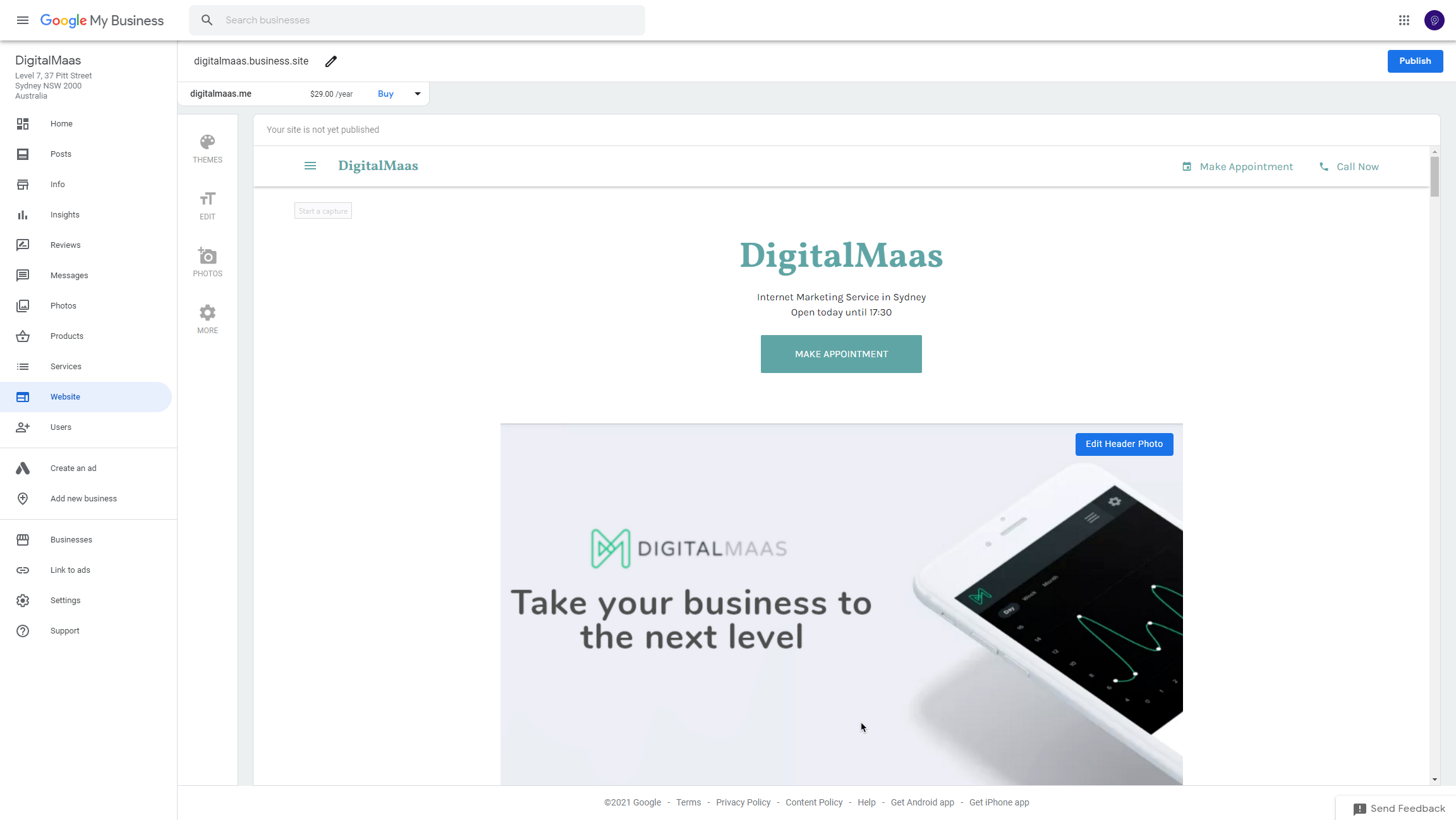
Now, all it takes is a Google My Business account and three easy stages for a new Google My Business website in under 10 minutes.
- Create
The website builder automatically pre-populates your website with all your Google My Business details and photos so there is some meat on the bones before you even start. - Edit
Customise your site with themes and colour palettes, and manage your photos and content to echo your brand. - Publish
Add a custom domain* if you have one (you don’t need one) and click publish. It’s that easy.
Free features are better than no features
This is not an elaborate solution – it is free after all – but you do get a basic one-page website with some features that are more than enough to get you started:
Mobile Responsive
Your GMB website is mobile responsive so it’s user-friendly and looks great on all devices without you having to change any code.
Add a Custom Domain
When you’re ready, you can add a custom domain so that your URL and website reflects your business. If you don’t already have a custom domain or any preferred suppliers of custom domains, you can buy one right in your GMB account when you create your website.
Automatic Updates
When you update your Google My Business account your website automatically updates with your new information so your details are always up-to-date.
Boost Local Search
Your website complements your Google My Business listing and features the same attractive sections to entice customers to engage with your brand.
Run Ads to Get More Traffic
You can run ads with AdWords Express to get more customers to your site and drive customer actions.
Who can benefit from this type of simple website?
- Business owners looking for their first website
- Small businesses that don’t need a lot of elaborate content on their site
- A business that can benefit from having lots of images without needing much content, like custom furniture makers or freelance photographers
- A business that just needs a fancy contact us page for initial customer engagement
- Anyone looking for the satisfaction of a creating a DIY website!
How do you build your own Google My Business website?
If you have a Google My Business account, you can create a website straight from your account with the greatest of ease. If you haven’t claimed your Google My Business listing, then when you do you will have the option of a website build as part of the sign-up process.
Step 1
Login to your Google My Business account and click Website from the menu
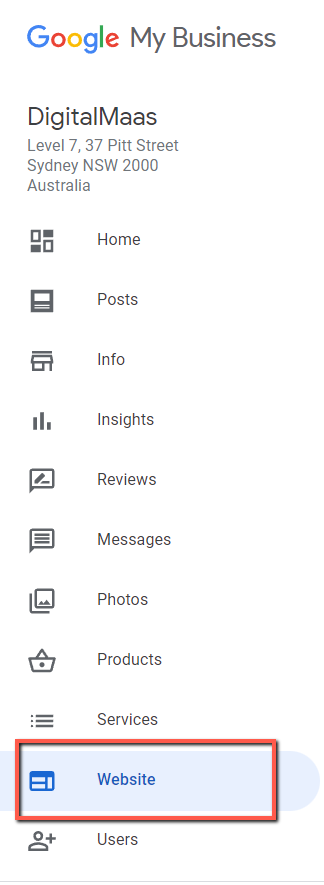
Click through the setup wizard to get started.
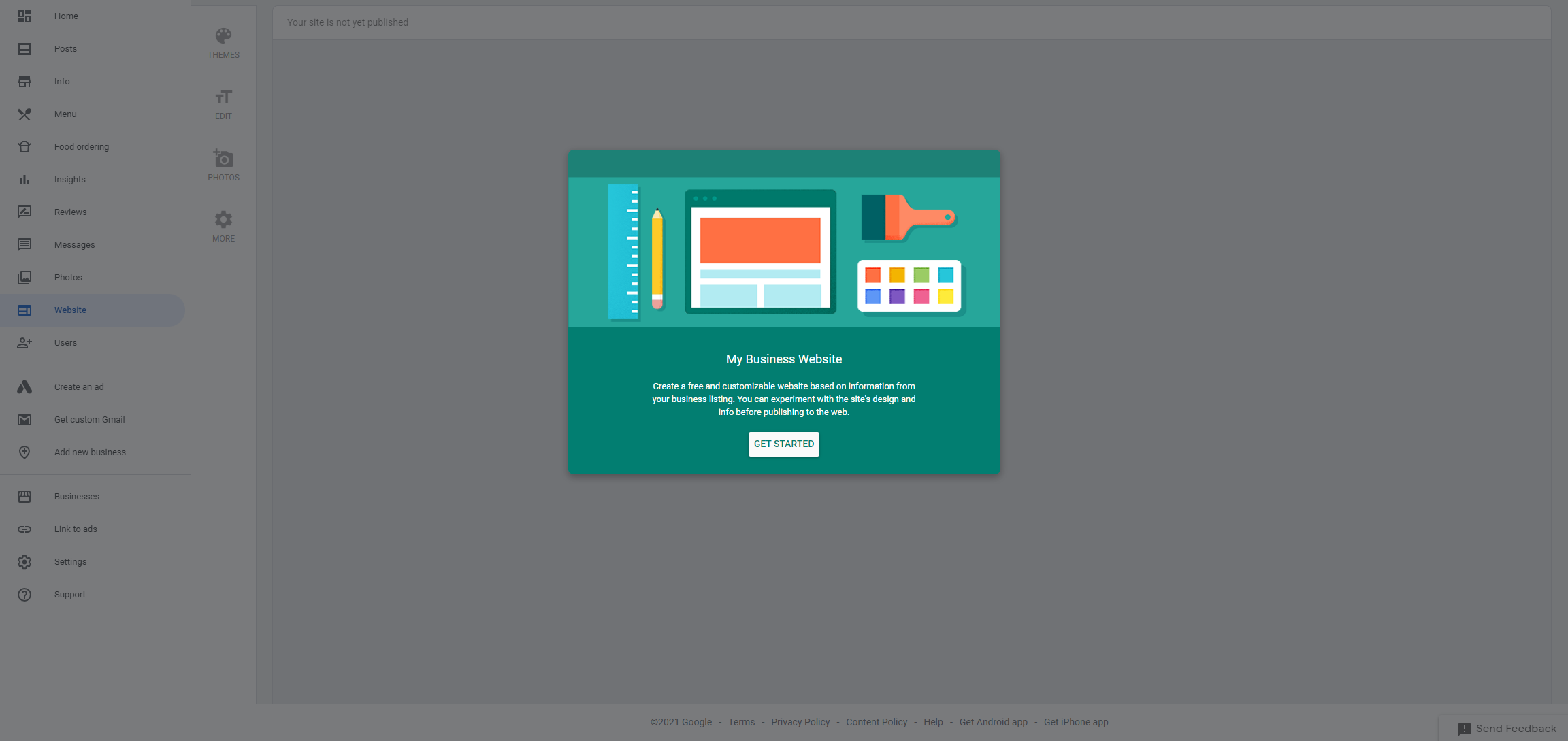
Step 2
Just click through the setup wizard. Google will run through your information, images and other details in order to populate your Google My Business website. Afterwards, you can change your theme as well as add some Google Posts, a business description and up to nine (9) photos. If you’re a restaurant or bar, you can add a menu. Here are other elements that you can add on your website:
- Calls to action
- Navigation on the header
- Banner image
- Quick summary
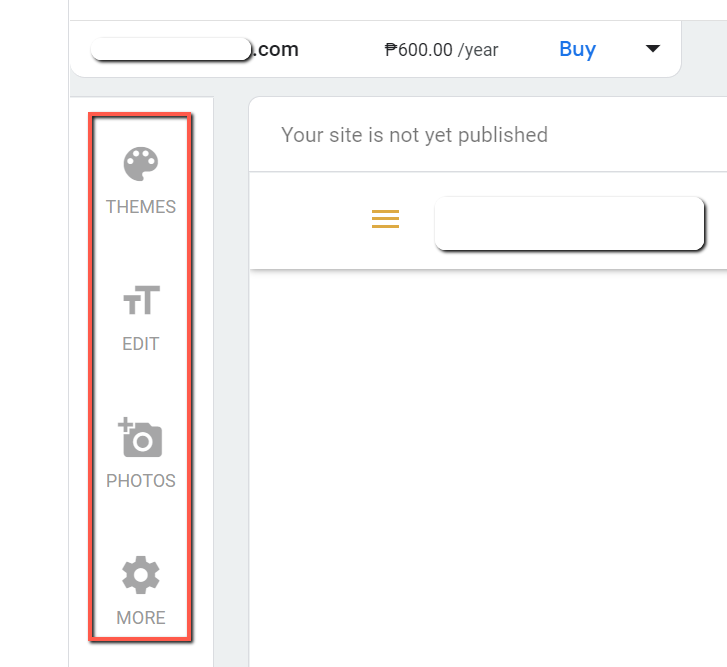
Step 3
Once satisfied with your layout and details, go ahead and click Publish.
*You can purchase a domain from Google Domains, or add in your own domain if you already have one when you publish your website.
“What if I already have a website?”
While we know that businesses like yours would most likely have a dedicated website, having a Google My Business website has certain benefits:
- Given that any link you add on your Google My Business profile is a legitimate backlink, you can use the GMB website to link back to specific pages on your website, thereby improving your chances of ranking higher in search results and simplify your buyer’s journey.
- A Google My Business website can serve as an alternative to your social media platforms because it displays the most important details about your business, which might not be visible to your followers on social media.
This does not replace your website but rather serves as an additional asset that, when done properly, can encourage your customers to turn to your business as their first choice.
Here at DigitalMaas, we are always happy to help you with your digital marketing needs. Get in touch with us today for a free consultation so you know the best strategies you can perform to grow your business online.



