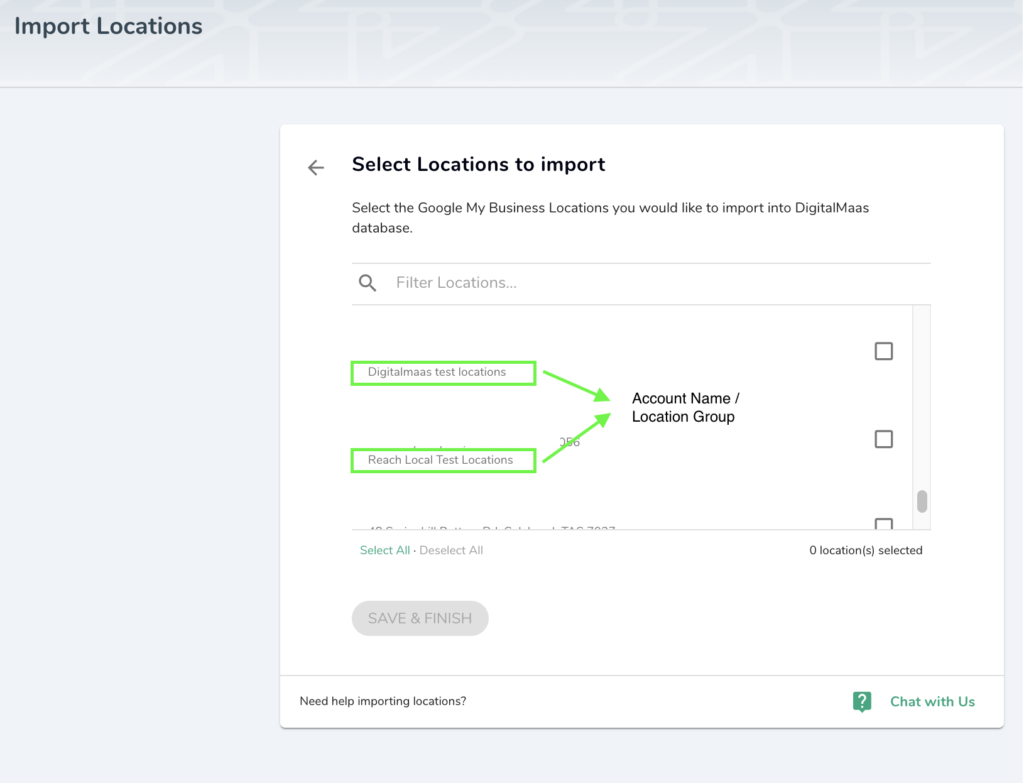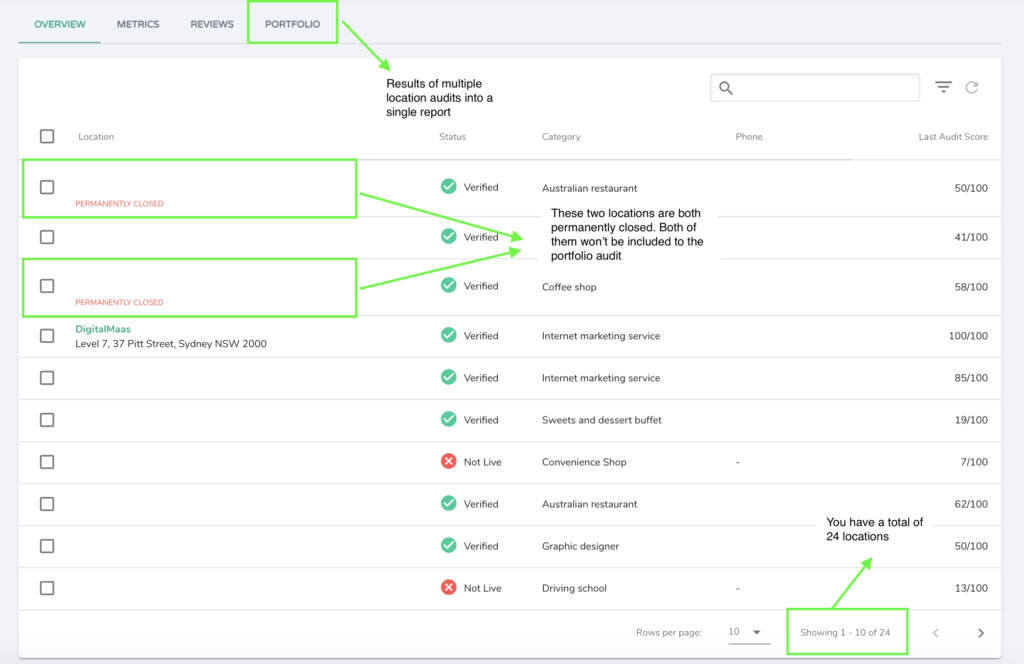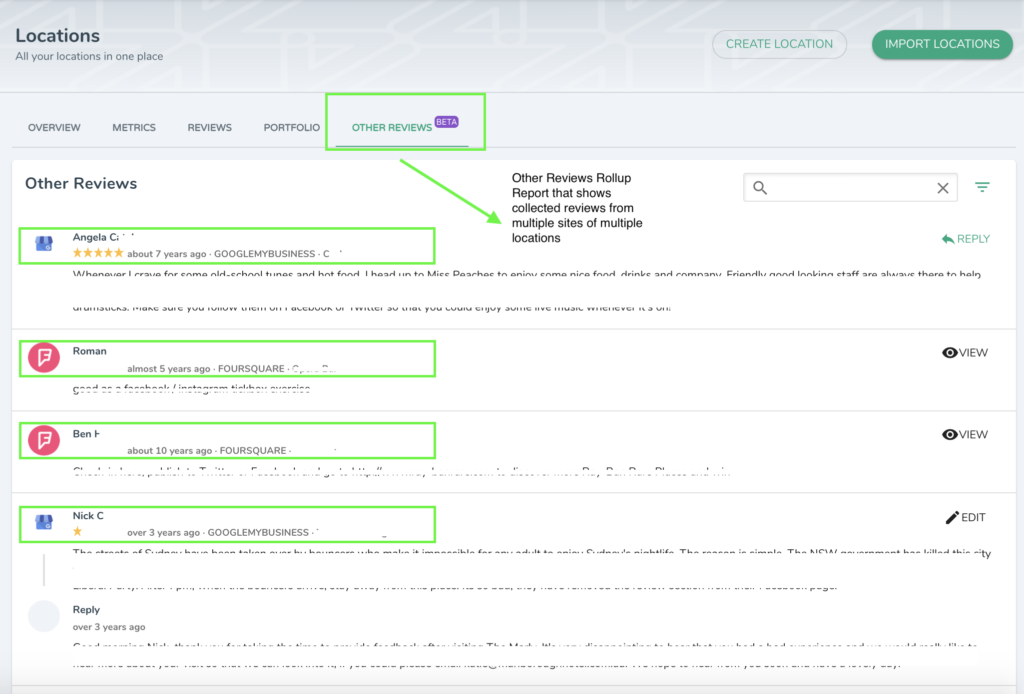We recently released the DigitalMaas Platform version 5.38.0 this week with several new features that our customers have suggested to us in the past.
Monitor Reviews in Real-Time
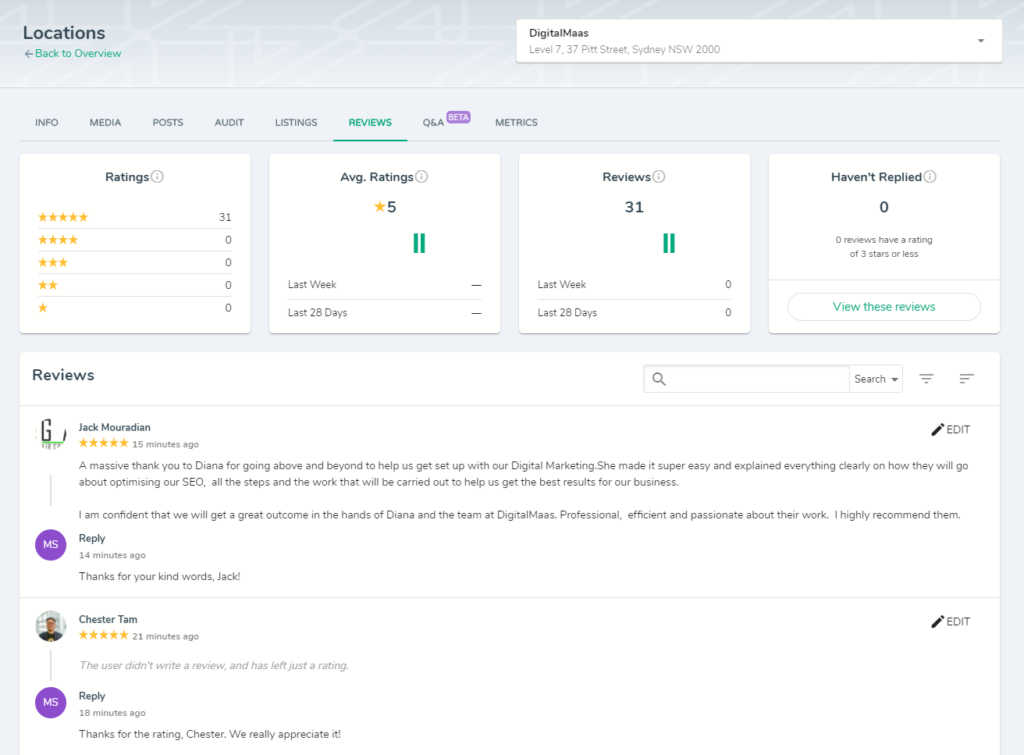
This backend fix makes it faster for reviews to sync into the Platform, giving customers a view of feedback in real-time.
Filter by Location Group
To help customers with more than one location, we added this feature to help them find locations by filtering location groups.
Excluded Permanently Close, Duplicate or Disconnected Location Audits from Roll-up Report
We removed these locations from your roll-up report to give you a more realistic overview of your locations’ data.
For example, if you have 45 locations in your account but 1 is permanently closed, 2 are duplicates and 2 are disconnected, your rollup report will only show you 40 locations.
Professional Exclusive: Reviews Roll-Up Report
Customers with Professional Subscriptions can now look at review data from multiple resources in one unified report. We’ve added this feature to show all reviews from multiple online directories you’ve linked the Platform to and collated them into one report for easy viewing.
Multi-Listing Refresh with Status Polling
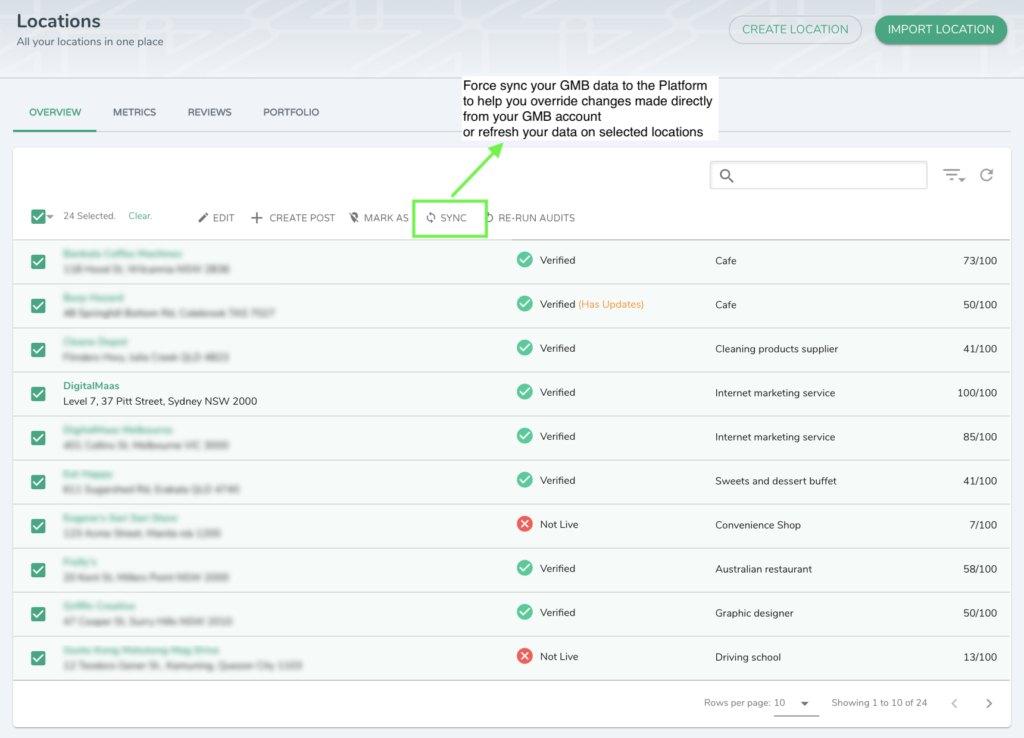
This feature force-syncs your GMB data to the Platform to help you override changes you made directly on your GMB listings. This then will show the status polling (a progress indicator while your data is syncing) on your updates.
Imported Locations Progress Report
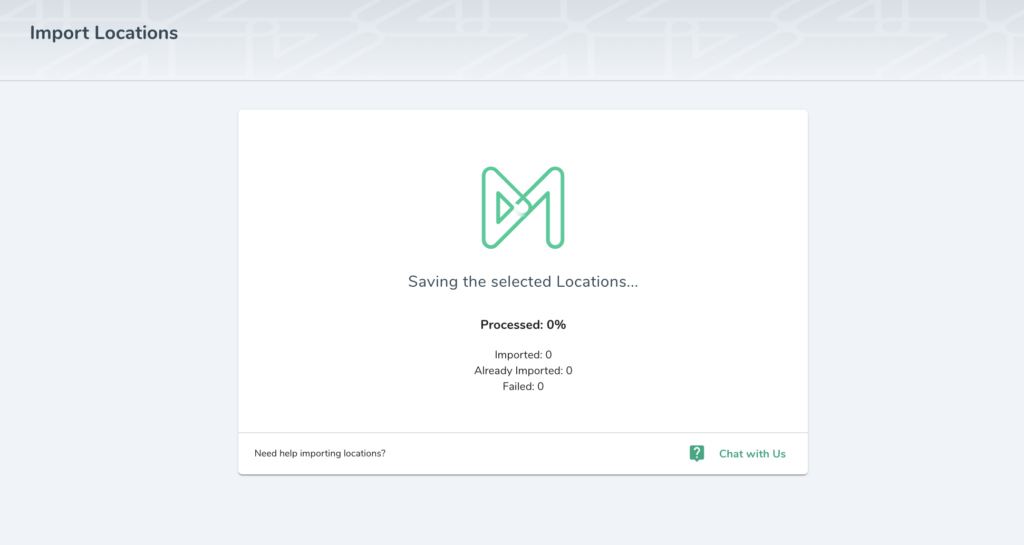
Get a progress report on your locations as they show up on the Platform. You’ll be able to see how far your locations are from completing the import.
Improved Bulk “Mark As” Usability
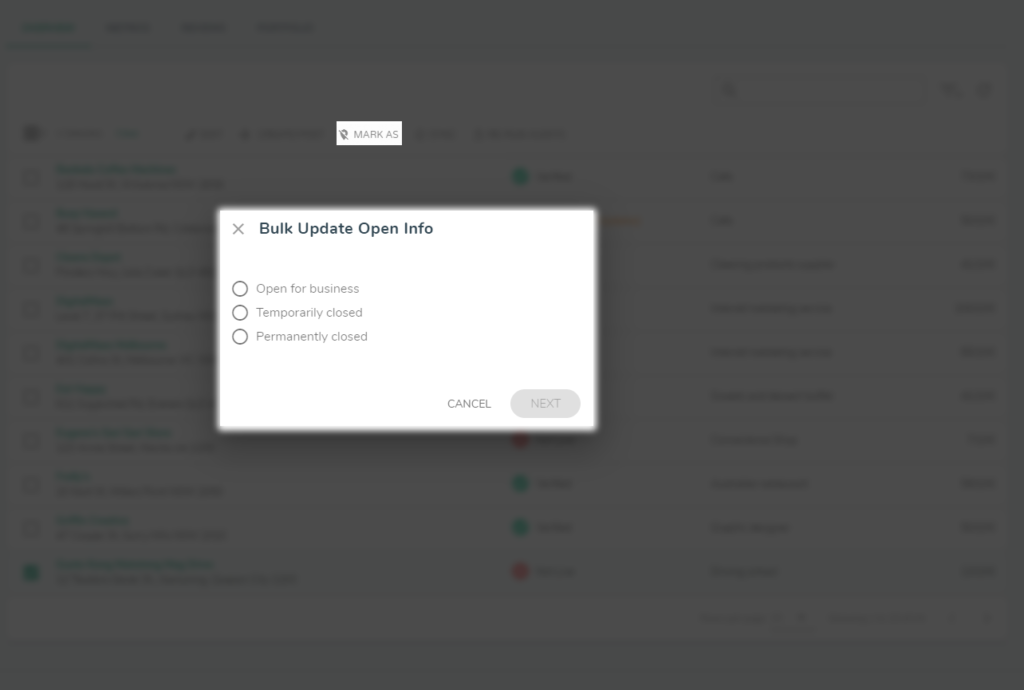
We’ve made more changes to the “Mark As” button, which when you click it a set of options pop. This marks your location as ‘Open for business,’ ‘Temporarily closed’ or ‘Permanently closed’. Instead of going to your Info tab, you can simply make changes right from your Overview Dashboard.
More blogs and support articles will come after this so watch this space for more content. If you’ve got questions or issues, check out our Support Centre send us an email via support@digitalmaas.com and we’ll sort it out for you.