Are you a restaurant, bar or any other dining establishment with an active Google My Business profile? You can now set up the ‘Food Ordering’ feature on your GMB Manager!
We’ve noticed this in some of our customers’ profiles just recently. So far, it’s only available to businesses in Australia, Brazil, Germany, India and the United States – although some of our teammates are seeing it in other profiles in the Philippines too.
Here’s what it looks like on the GMB Manager.
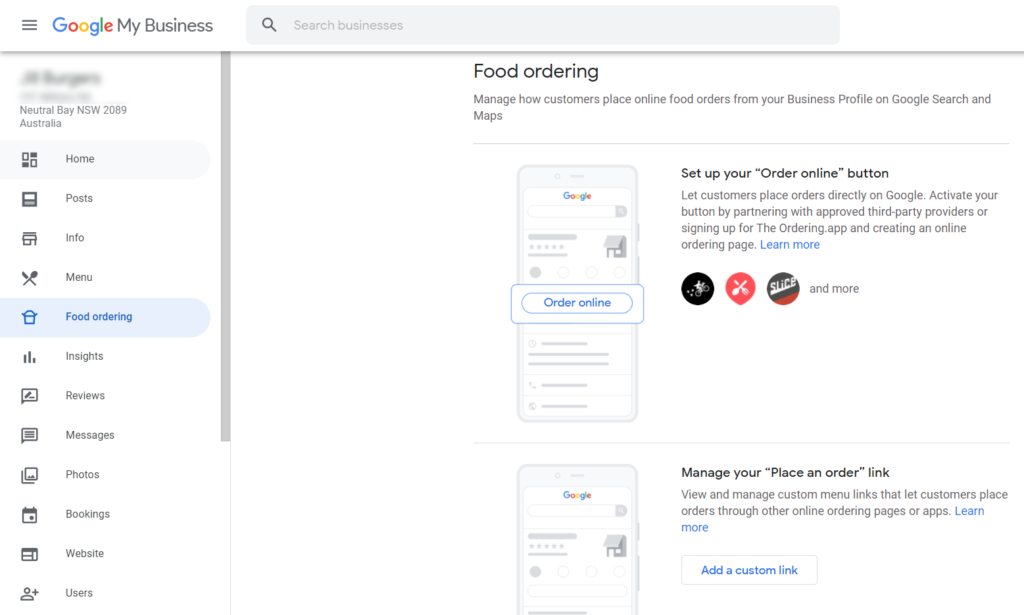
There are two actions under this feature: ‘Order online’ and ‘Place an Order’.
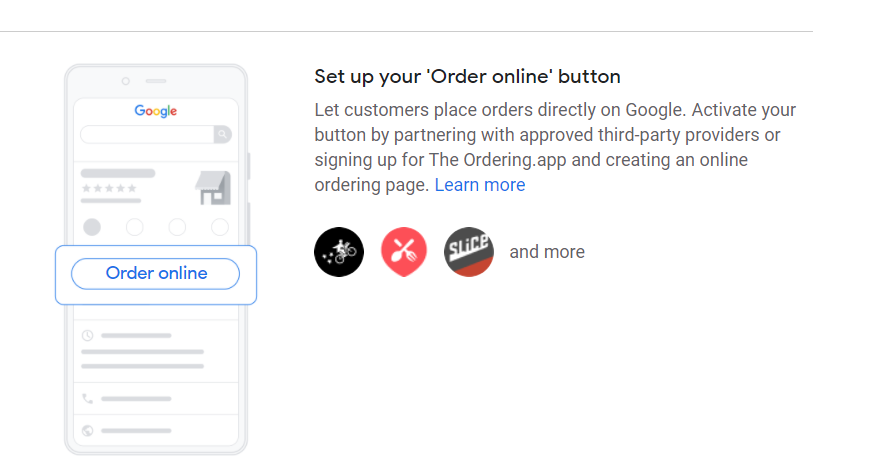
According to Google, if you want to make the most out of the ‘Order online’ action, it’s going to take a few more extra steps. Only restaurants that have partnerships with online ordering services will be able to see this feature. If it appears on your GMB manager, you can click ‘Learn More‘ and you’ll be directed to a support page that gives you more information on how to set up the ‘Order Online’ button. You can then choose preferred pickup or delivery providers.
If this isn’t available to you yet, it means that you still need to seek a partnership with a delivery provider or you need to sign up on The Ordering.app website.
The reasoning behind this is that it makes it easier for your customers to complete their order. They do not necessarily have to go to your website or use another app or delivery service to order.
If you don’t see this as beneficial to your business, don’t worry: you can choose not to use this feature. This is actually ideal for restaurants that do not have their own online ordering system.
On the other hand, if you want to use the ‘Place an Order’ action, you can add your own custom menu link to help your customers place an order right from your Google My Business profile.
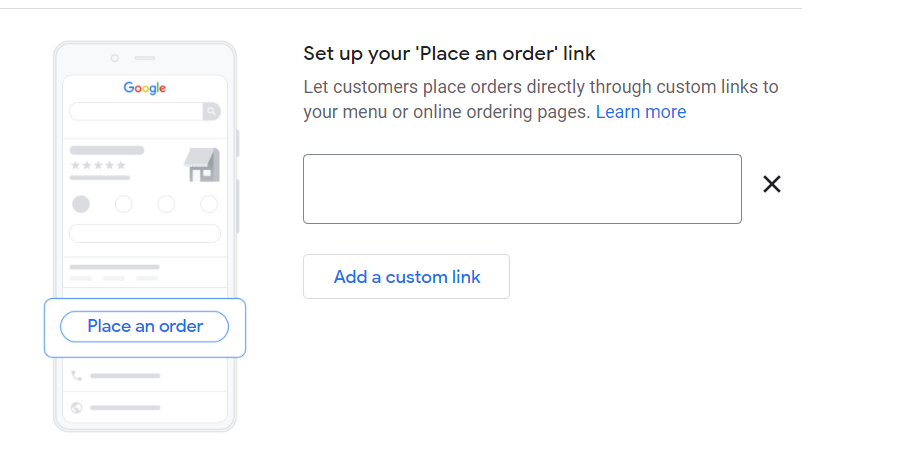
This link can be your menu, a dedicated food ordering link or a reservation form that you can control. You can add up to 10 links to help customers find the best action for their needs and even set a preferred link if you want to highlight specific actions. You can also choose to link your trusted third-party delivery apps if you have an existing partnership with them.
The Food Ordering Feature Can Further Optimise Your Listing
We encourage our customers to optimise their Google My Business profiles by adding complete and accurate information as much as possible. This includes filling in links on the food ordering feature. This makes it easier for their customers to interact with their business more efficiently while lessening the steps for them to order or purchase from an establishment.
A fully optimised GMB listing can see a dramatic increase in the following actions:
- Website visits – 66%
- Direction requests – 85%
- Phone calls – 58%
Data from pre-optimised vs post-optimised GMB profiles (Jul-Sept 2020 vs Oct-Dec 2020)
The DigitalMaas Platform can help you better optimise your Google My Business listings from start to finish. Perform a location audit and see what opportunities are available for your listings to grow. You’ll also learn from a team of local SEO experts who can give you more information to make the most out of the Platform. Whether you’ll do it yourself or have us help you out, you’ll surely out-rank your competitors on the biggest search engine on earth.
Sign up for a free trial now.



