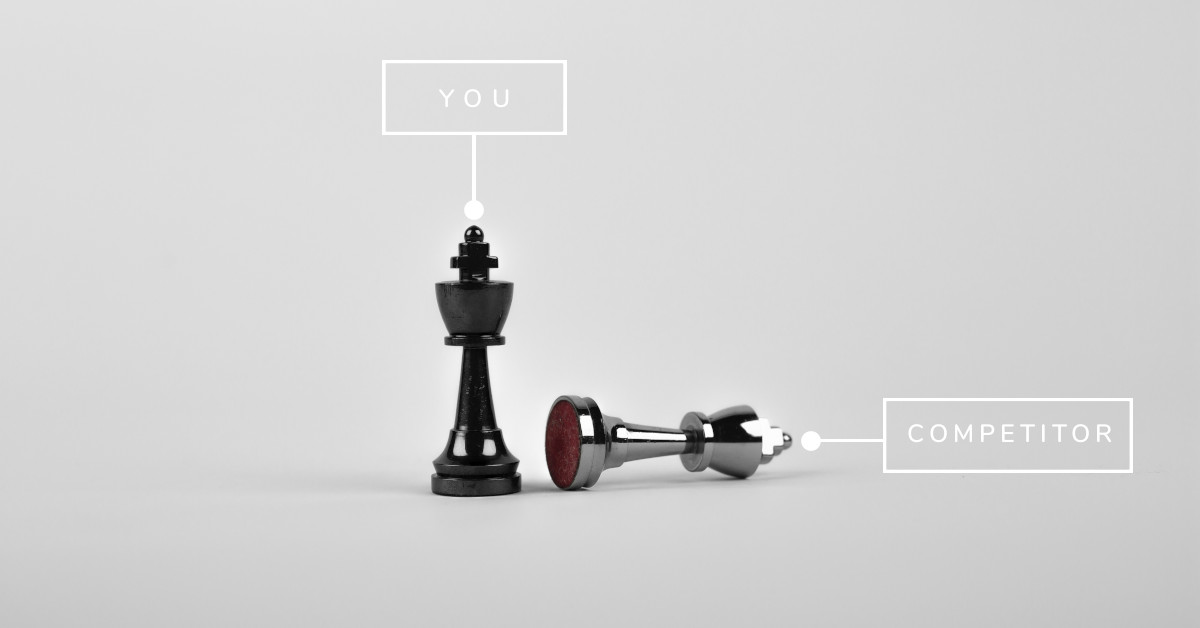So you’ve decided to enhance your website rankings to secure the best seats in the search engine results page (SERP). But as you go on with your SEO strategies, you find yourself still struggling to reach the top. Or maybe you did succeed in climbing your way up, but months after, your competitors have stolen the spotlight again.
Even if your current strategy works, it’s only a matter of time before your rivals tap into what you’re doing. This gives them insights on how they can do better and outperform your site before you realise it.
That is why performing an SEO competitor analysis is crucial for your online marketing plan. You shouldn’t ignore how your adversaries are doing in the online sphere. When you dig deeper into their tactics, you will discover opportunities to attract more prospects and earn greater ROI. You can then optimise your strategy to stay one step ahead of the competition.
It’s imperative to assess your website audit report first so you can have a clear picture of your site’s performance. Afterwards, you may proceed to competitive research. Here’s a closer look at the step-by-step process:
1. Determine your competitors
The first step is identifying your top competitors. You may already know some of your direct business competitors, but you would also like to see who your online search competitors are. You can do this by performing a quick search on Google using the keywords you’re targeting. The search results will reveal your top three competitors.
2. Assess their keywords
Next, find out what keywords your competitors are using. SEMRush is a great tool for this one. Under the Competitive Research, go to Organic Research then enter the domain name of your competitor into the search bar. Afterwards, go to the Positions tab.

Here, you will see the keywords your competitors are ranking for. Take note of the keywords which are not on your list. You can export the results for easier reference later on.
- Position refers to the website’s position in the SERPs for a particular keyword.
- Traffic is the amount of estimated organic traffic driven to the website with a given keyword over a specific timeframe.
- Volume indicates the number of times the keyword was searched for a certain period.
- Keyword Difficulty (KD) estimates how difficult it would be for a new website to surpass their competitors in the SERPs. The higher the value, the harder the competition.
There are several ways to leverage these keywords. You can utilise them to optimise your existing content or create a new one. You can also tweak your metadata or build links to your content including your competitor’s keywords.
You can also use other tools like SEOquake, which can be installed on your web browser. On SEOquake’s Density Tab, you’ll see which terms are recurring on the page.

3. Analyse on-site content and optimisation
Using your SEO tool, you can inspect the page elements of your competitor’s website. You can start by examining their metadata and heading tactics. Apart from the keywords and character count, you can get ideas on how they break down their content or how they make their headlines compelling.
Next, keep an eye on the type of content or media they’re creating. They might be using videos to showcase their company background or taking advantage of customer testimonials to prove their credibility. They might also have certain features in their service landing pages that you might not have, such as contact forms or call-to-action buttons.
If you run a restaurant, for instance, you can check how your competitors categorise their menu and event spaces on their site. If you own a law firm, take a look at how others highlight their professional bio.
Our free website analysis report tool can give you a quick overview of the key SEO elements that are present and missing on your competitor’s website. This helps you learn from their strengths and make the most of their weaknesses.
4. Examine user experience (UX) and site structure
Google continuously updates its algorithms to provide users with the best results possible across all devices. That’s why recently, most of the changes are focused on faster load speeds and better mobile experiences.
You don’t have to be a UX specialist to assess your competitor’s site. Pretend that you’re a first-time user and record the areas of their website where you feel satisfied and frustrated. In addition to mobile responsiveness and page speed, you can also evaluate the overall site layout on a page-by-page basis and how it contributes to smooth user experience.
Here are some of the aspects to look for:
- Clickable email address or contact numbers. Many businesses have these in the header and footer of their website so users can contact them without having to go out of their way.
- Social media buttons. These can impact your social signals by making it easier for your readers to spread the word about your blog or event.
- Visual content. Check the common visuals found on your competitors and compare it to yours. They may have a carousel gallery to show their products or services, or behind-the-scenes videos of their manufacturing process. They may even have badges, which add credibility to their brand.
- Favicon. This is the small icon associated with a particular website, which commonly appears on the browser tabs and bookmarks. They improve brand recognition because they help users easily search the needed tab or link.
- Call-to-action buttons. When strategically placed, CTA buttons can dramatically increase your conversion rates. They should be well-defined and must stand out on the page.
- Google Maps widget. Embedding a Google Map to your makes it convenient for your customers to find your business. Furthermore, it helps earn their trust because it shows that your business is legitimate.
You shouldn’t overlook site structure as well. This key ranking factor refers to the way you organise the content of your website. Not only it guides search engines to understand your business, but it also makes it easier for users to find their way on your site.

Example of site structure for spa/wellness websites
Determine how your competitors categorise their content. Perhaps they have pages for each of their product or service. Maybe they have a “project” or “gallery” page that features the before and after images of their recent work or a FAQs page that helps customers make informed decisions while adding SEO value to their website.
Outrank your competitors with a robust online marketing platform
By using our digital marketing platform, you’ll be able to discern how your business compares with your competitors online. Our free site audit tool that scans their website based on the key SEO ranking factors so you can formulate a strategy to beat their rankings. See the difference – sign up today for free!