Ever wondered how the Q&A section works in your Google Business Profile? Our Q&A tips will help you make better use of this extremely helpful section of your Profile. We previously wrote if the Q&A section is a ranking factor. While it doesn’t directly help you rank higher in SERPs, it does foster better trust between customers.
If you want to earn your customers’ trust and loyalty as well as make sure that information about your business is true and correct, follow our Q&A tips right away.
[lwptoc]
1. Always answer first
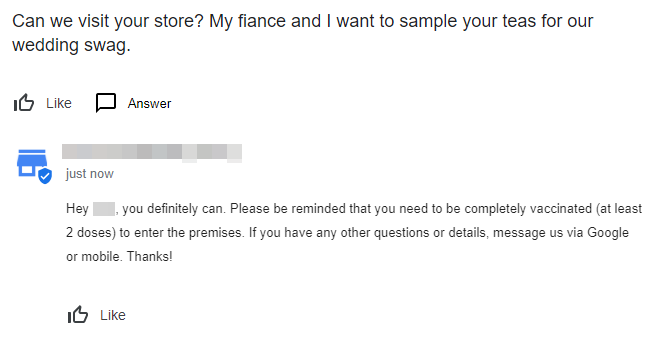
As much as possible, be the first to reach out to a curious customer. The best way to stay on top of the Q&A section is to have all your listings on the DigitalMaas Platform so you only have one dashboard to check all incoming queries.
When you’re the first to answer, you eliminate any misinformation and doubt that another user might instil when they reply with inaccurate or downright misleading or wrong information.
2. Write your own Q&A
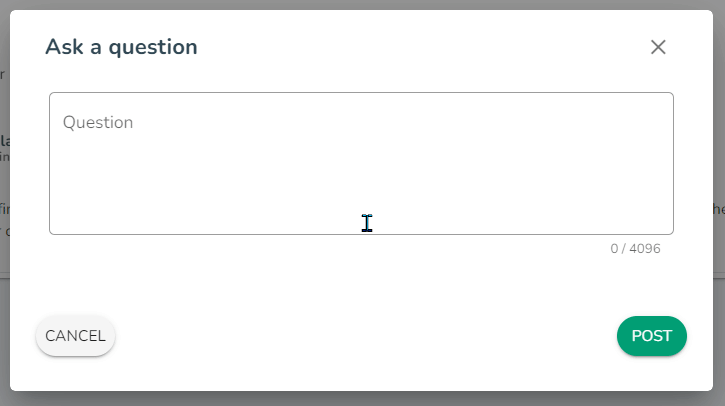
Business Profile managers can add their own questions and answers so that it will be easier for customers to find information. You can do this on the DigitalMaas Platform.
What are the types of FAQs that you can add?
You can add questions that answer who, what, when, where and why.
- “Who can I talk to regarding roof repairs?”
- “What are your trading hours during holidays?”
- “When will I expect my delivery if I buy from your store?”
- “Where is your gift-wrapping station located within your store?”
- “Why has my order been cancelled?”
These basic questions can appear when a customer plans to ask a question. When you have your FAQs on your Q&A section, this reduces customers from asking the same question, saving you time and energy and placing those on better serving them in other ways.
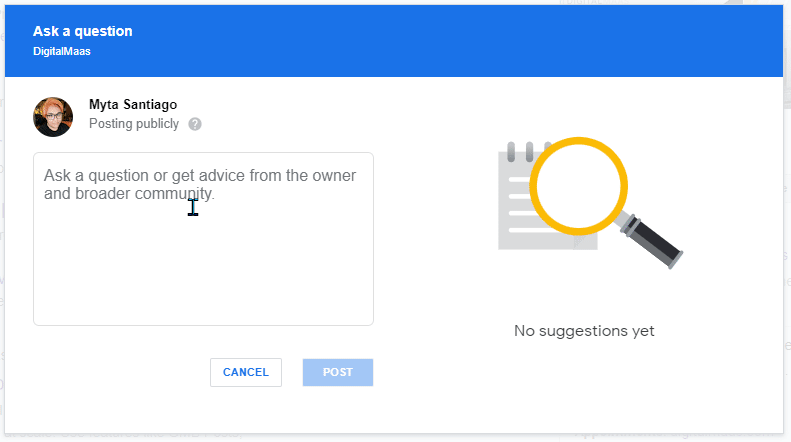
As well, customers can also find answers quickly when they begin typing their questions. When they see they have been answered, they can make a more informed purchase decision.
“Conflict of interest”
Keep in mind that the Q&A section is meant to be community-oriented and information-based so anything promotional might be a no-no. Add your frequently asked questions with the goal of providing more information about your business, not to sell or promote anything.
Per Google:
Questions and answers are most valuable when they’re honest and unbiased. Don’t offer or accept money, products, or services to write questions or answers for a business or to write negative questions or answers about a competitor. If you’re a business owner, do not set up stations or kiosks at your place of business just to ask for Q&A written about your place of business. In addition, upvote Q&A in an unbiased manner, rather than a promotional one.
3. K.I.S.S (Keep it short and sweet)
Customers want a concise answer from your business so create straightforward replies. Google shortens answers that are more than 208 characters (with spaces) so put the information the customer needs at the beginning of your reply.
Longer answers will be truncated around the 210th character and will be replaced by an ellipsis (…). While customers can always tap that to learn more, it’s better to have all details fully visible all the time.
4. Inspire action
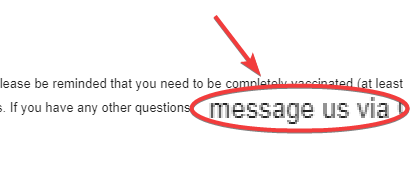
Ideally, customers like to continue the conversation especially when they’re heavily interested in your products or services. Make it a point at the end of each reply to point or guide the customer on how to contact you after you answer their question. Some calls to action can be:
- Check out our website
- Email us*
- Call us*
- Visit our store
*We advise that you do not type in your email address. You may add your phone number as long as you are the registered Business Profile and it’s your business phone number.
5. Monitor community responses
There will be times when you just can’t be the first one to answer. Maybe a question will pop up in the middle of the night and you’re not in front of the PC to answer it right away. But someone, perhaps a recent customer, answered on your behalf. You check your profile the next day and see an answered question. Here are 2 things you can do:
a. Support the previous answer
When the answer is correct but still lacks some details, go ahead and reply. It signals to both the prospect and the recent customer that you’re listening to both of them and taking a proactive stance on providing accurate information about your business. You can look at the example below:
Question: Can my mates and I reserve a table for dinner?
Answer: Yeah just call them…
Your Answer: Hey there! Yes, Brock is correct but just to be sure that you’re fully vaccinated for at least two weeks before booking a table. If you have any further questions, feel free to call us up. Thanks and see you soon!
b. Reply with the correct, truthful answer
If the information from the first reply is wrong or misleading, you need to act fast as this could drive the customer away. In case this happens to you, you only have to talk about your product or services and emphasise that you have what they’re looking for, as with the example below:
Question: Do you have party favours for a 7 year old’s birthday party?
Answer: Nah man they only have stuff for grownup parties
Your Answer: Hello! We actually have party bag fillers for children and adults alike. We’ve got some age appropriate treats in stock. You can check our website for our complete offerings. For any clarification, feel free to contact us via phone or email. Thanks and see you soon!
In both instances, you need to be clear and drive the customer to take action: invite them to visit your website, call you up or go to your store. Adding “see you soon” at the end of your reply makes your reply all the more friendly and welcoming.
You can also encourage users who provide correct answers by upvoting their replies.
Be the first with the DigitalMaas Platform
The Q&A section is a vital part of your Google Business Profile and you should pay attention to it. But if you have more than one listing and you feel overwhelmed with all the questions coming your way, we’ve made it easier for your to track and reply with the DigitalMaas Platform. Add your listings to the 50,000 listings that we’ve been helping become the first choice on search – sign up for free today!



