Earlier this month, Apple announced that they have upgraded their local marketing tool and re-launched it as Apple Business Connect. Similar to Google Business Profile, it allows business owners “to customize the way their information appears across Apple apps.”
Here’s what we know.
A Step Above “Maps Connect”
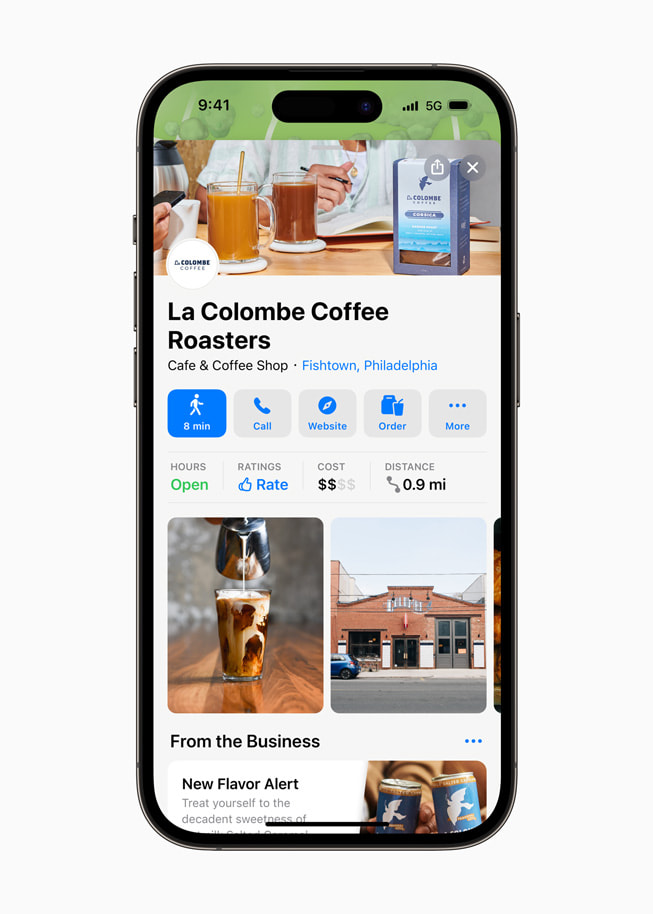
Apple Business Connect was once Maps Connect and was initially launched in 2014. According to a Search Engine Land article, “It’s intended for small business owners or their authorized representatives (though not agencies) to be able to quickly and easily add content directly into Apple Maps.”
While it is essentially the same – improving local business’ visibility on Apple Maps – the new and improved Apple Business Connect promises to do the following:
- Allow business owners to update and manage their own information on Apple Maps, including key details like business hours and location, photos, logos, special offers and promotions
- Make reservations directly from Apple Maps via third-party platforms
- Complements other Apple services such as Apple pay
In short, this local marketing tool now has more functionality to rival Google Business Profile and Bing Places for Business. This is a logical step for the tech company, whose map app is the second most popular among mobile phone users.
Why should you use Apple Business Connect?
In Australia, 46.1% of mobile users have an iOS device – with the iPhone being the most popular phone in the country. But regardless of what phone people are using, Google Maps is still the most widely used map app.
However, business owners should definitely give Apple Maps the second chance it deserves because of what Apple Business Connect offers:
- Improved customer engagement – aside from managing your information directly on Apple Maps, you can also add seasonal menu items and product discounts, and for restaurants, encourage future diners to reserve through your listing. You’ll see this in the Showcases feature, which is expected to roll out globally in the next few months.
- Easier to register – with your existing Apple ID, you can add your business through Apple’s self-service website on your desktop. For businesses with multiple locations, you can work with listing management software (like us!)
- Complements with other Apple Services – transactions can be done through Business Connect as shoppers can use their iPhone’s Tap to Pay feature, accepting Apple Pay, contactless credit and debit cards, and other digital wallets with a few taps. Additionally, through a paid subscription, business owners get Business Essentials, which gives them device management, 24/7 support, and cloud storage.
You can also read up on other key benefits of using Apple Maps on our blog.
Signing up for Apple Business Connect
Simply follow these steps to create your listing on Apple Maps:
- Sign in Apple using an AppleID (existing or create a new one) to register for Business Connect.
- Add company details
- Legal Name
- Corporate Address
- Corporate Office Phone Number
- DUNS Number
- Add your business
- Business Name
- Category
- Website
- Country
- Verify your company – choose between
- Domain Validation
- Document review
- Ask a co-worker
Please take note that the verification process may take anywhere between 24 hours to 2 weeks, based on our previous experience with verifying business on Apple Maps.
If you have multiple locations and want to expand your visibility on Apple Maps as well, be sure to sign up on the DigitalMaas Platform and we’ll be more than happy to help you out!
Conclusion
It looks like Apple is finally catching up with the times and taking map technology more seriously this year. With Apple Business Connect, both business owners and customers who are iOS users can stay within the Apple ecosystem. All you have to do is sign up and follow the steps.
If you want better results with less effort while making your business more visible on both Google and Apple Maps, then sign up for the DigitalMaas Platform today!


