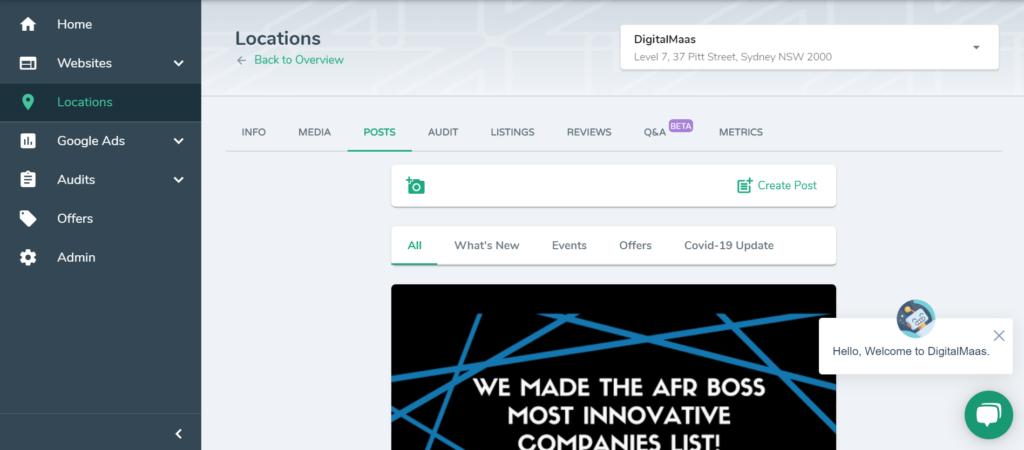One of the many benefits of having a Google My Business listing is that you have the opportunity to announce to your customers that you have an offer, update, event or new products (and for now, a COVID-19 update category).
But what if you’re just a new business and you want to attract your first would-be loyal customers?
Enter Welcome Offers, an easy way to get more sales.
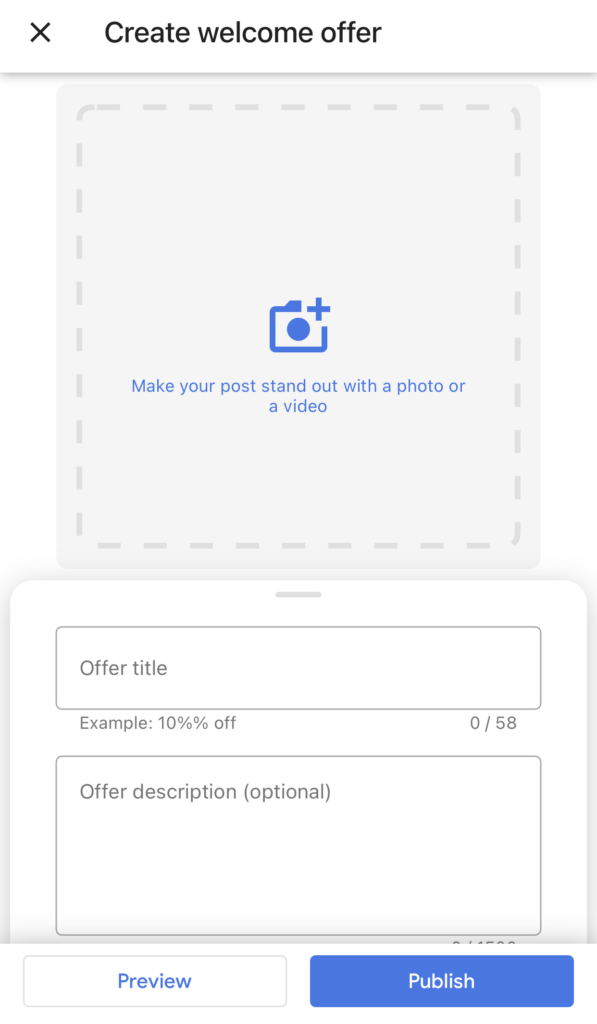 What are Welcome Offers?
What are Welcome Offers?
Welcome Offers are a great way to let your customers save money while you can generate more sales.
Think of it as a discount coupon offered during special sales and events like the USA’s Cyber Monday.
This is perfect for new businesses to gain new followers, acquire leads and get the buzz going on even beyond the opening day.
You can supplement this welcome offer with more offers in the future, especially during special events and holidays.
How to Publish Welcome Offers
You can only find this feature when you download the Google My Business app on your mobile device.
- Tap Profile on the menu tab at the bottom of the app.
- You’ll see a small rounded box with the CTA ‘Turn followers into customers. When you see that, tap Create a welcome offer.
- Enter the following information:
- The title (e.g. 25% off quarter-pounder burgers)
- A description (e.g. Get 25% off our quarter-pounder burgers plus free sides and fries when you come to our opening month.)
- Coupon code (optional – e.g. 25BURGERS)
- Terms and conditions (optional – e.g. Can be shared for one table – up to 4 guests. One-time use only.)
- A website link (optional – e.g. https://www.chilltimeburgers.com.au/opening-offers)
- Tap Preview.
- If you’re happy with your post, tap Publish.
- To see your published welcome offer, in the notification, tap View. Don’t forget to share!
Remember: Only new followers will see your welcome offer.
Welcome Offers in Practice
Imagine that you’re a restaurateur and you’ve decided to open a new burger joint. You serve grass-fed beef patties and even some baby back ribs and grilled chicken for those who aren’t big on the beef. You’re reasonably priced and you’ve got some great beer and wine pairings to go with your menu.
You’re all set for opening day, which is in a few days, but you want to give something to your customers before they enter.
On your Google My Business listing (yes, it’s a good idea to have one set up before you open), you set up a Welcome Offer for new followers, share it to your personal social media channels and ask others to spread the word.
By opening day, you are at full capacity. This carries on throughout your opening month.
You can go ahead and create more offers for existing customers on your Google My Business manager.
On the other hand, it can work like this.
You’re an established butcher shop and you want to get more customers. When they search the net for ‘Angus beef for sale,’ your Google My Business listing appears on the Knowledge Panel. New customers can click and follow you while you offer them a special offer.
Welcome Your Customers with DigitalMaas
Attracting and delighting your customers doesn’t end with a Welcome Offer. On the DigitalMaas Platform, you can post more offers as your business grows.
Once you have verified your GMB listing and created an account on the Platform, you can start creating Offers by doing the following:
- Go to Locations and choose which business location you want to post to.
- You can also create posts in bulk if you have the same message across locations.
- Once you have selected your location, click on the Posts tab and then click Create Post.
- Choose Offer as your post type.
- Type in your Offer Title as well as Start and End Dates.
- If you want to add more information, click Add more details (optional). You can fill those out if you want to.
- When you’re done, you can either Preview your post or go ahead and Publish.
Easy-peasy, right? Capture customers even before your business opens or gain more customers right when you need them. When you’ve gotten their attention, give them more reasons to keep doing business with you with Google My Business and the DigitalMaas Platform.