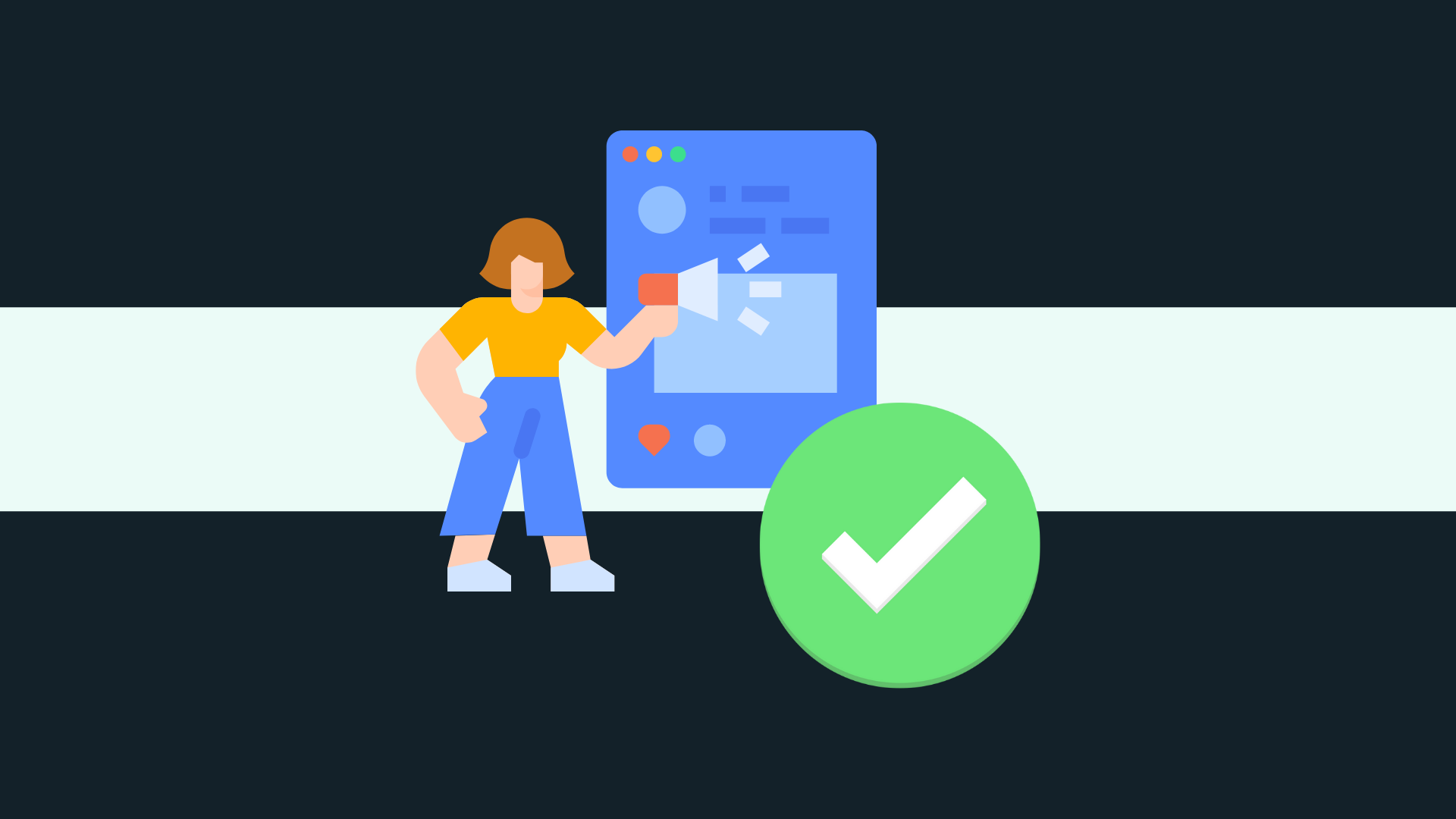A Google Post may look simple at first glance but the information in your caption can make a prospect turn into a paying customer sooner than later.
However, not everyone knows the power of Google Posts. A Moz article mentioned that in 2019, 40.4% of businesses have never published a Post, while 17.5% of businesses post weekly and 42.1% posted at least once after seven days. This may mean that while businesses are aware that the feature exists, not everyone is fully using it to convert their audience into buyers and loyal shoppers.
This guide will help you quickly create a Google Post content plan. Open up a spreadsheet and start writing your schedule, keyword and captions.
[lwptoc]
Think of Search Intent
The first step isn’t writing a post.
According to Yoast, search intent is “the reason why someone conducts a specific search.”
So if you’re looking for something like “Matcha whisk near me,” the search engine will provide you with a list of results related to that query.
If you want your business to appear in any of these results, think of how your target market will look for you. Do they:
- Type in your brand name and the locale they’re in? (e.g. Made 2 Matcha Japanese Tea Room)
- Write a specific solution to their problem? (e.g. where to get matcha near me)
- Ask a question (e.g. how to make matcha at home)
- Look for a product to solve their problem (e.g. T2 Matcha Powder)
- Compare various suppliers? (e.g. best matcha brands 2022)
You’ll need to position your posts right where they can find more information about you.
Do Your Keyword Research
Nope, we’re still not yet going into the actual Google Post. Hold on. Let’s quickly discuss what you need to do before writing anything.
Keyword research is finding out what words or phrases your target market uses to find you.
There are several ways to perform a keyword research but we’ll suggest the most accessible ones in this blog.
Google Trends
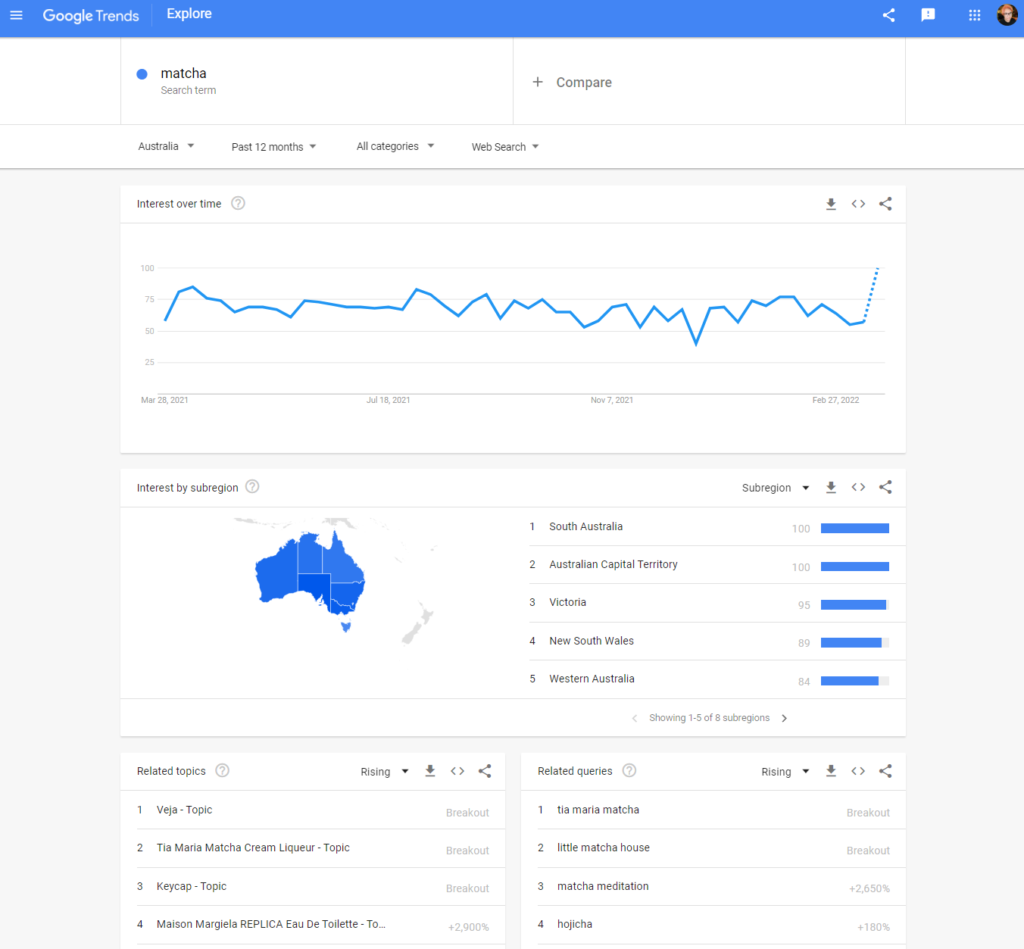
Google Trends shows how popular a search term is on Google. Through this free tool you can find a niche market and discover related queries that you can add to your keyword list.
To start, type in your main selling point (we used Matcha again) and see if there’s any information that you can use for your post. For instance, in the Related queries block, we see that hojicha (pan-fried green tea) is often searched along with matcha. If you sell or want to sell hojicha too, then you can pair this up with matcha in your Posts.
Just take note that some results might not make so much sense so it’s up to you to select which ones are most relevant to your business.
Keyword Planner
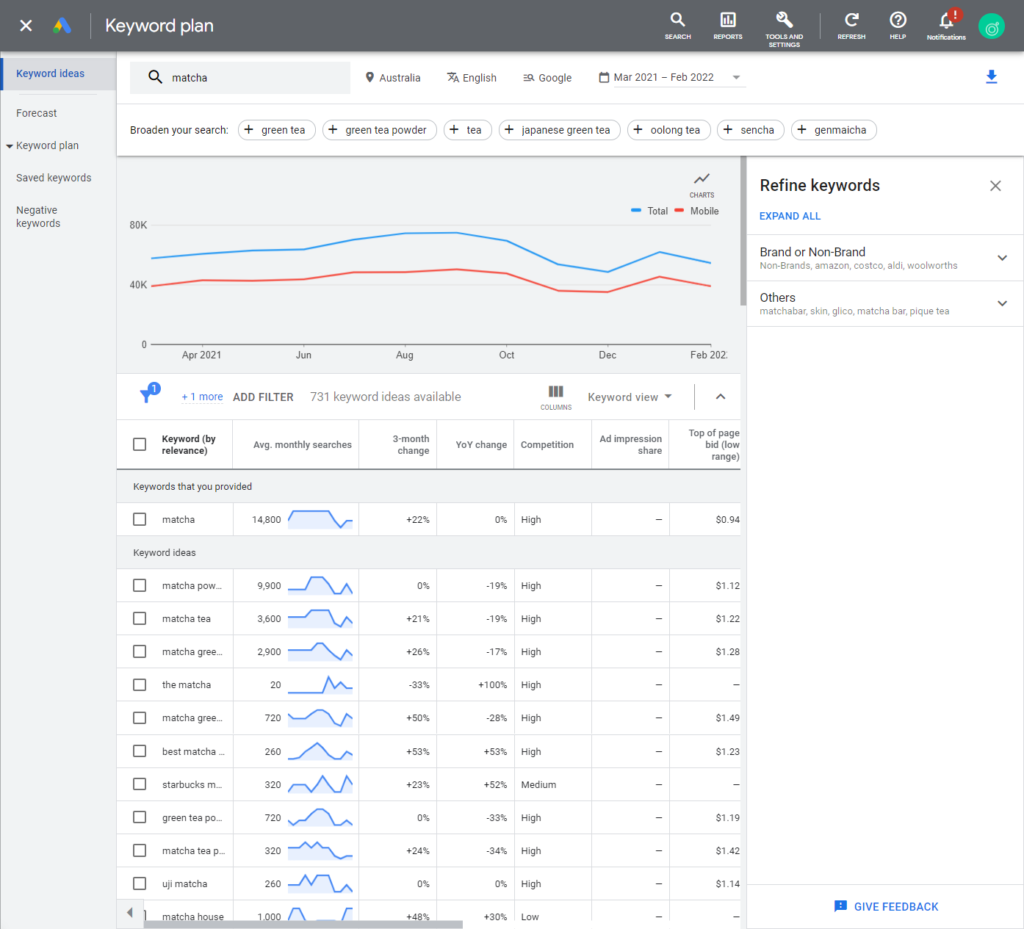
Ideally, you will have a Keyword Planner on your Google Ads account, but if you don’t, just sign up for an account and follow through the instructions.
The main purpose of the Keyword Planner is to help you discover new keywords that you can use for your business. It’s more specific than what you see in Google Trends as it gives you info on how much each keyword can cost if you plan to do paid ad campaigns.
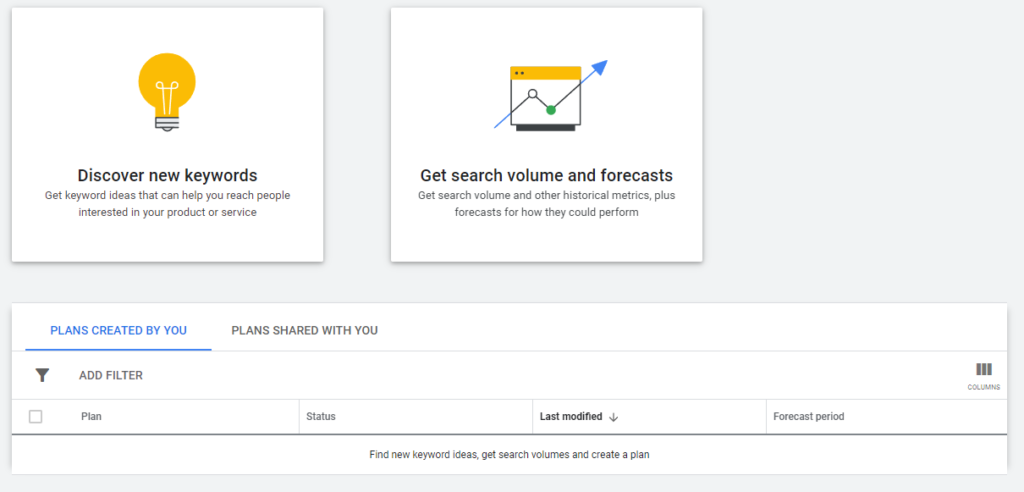
It’s also straightforward to use after you set it up. Click Discover new keywords if you want to find out what keywords you’re missing in your list, or click Get search volume and forecasts to see how your keywords will perform. In either case, type in your keyword or any other supporting keywords and press Get Results for discovery keywords or Get Started for forecasts. The platform will populate keywords for you to use.
Again, think of the search intent and what keywords are relevant for your Google Post.
Highlight the Product or Service
We suggest publishing one Google Post a week, but you can do more if you wish – it will depend on the behaviour of your customers. If you have several products in-store and you want them to have a somewhat equal feature on your Profile, you can create your Google Post content plan like a calendar and add the product of the day or week. You can also add a Post about the latest blog on your website, or just a simple weekend greeting.
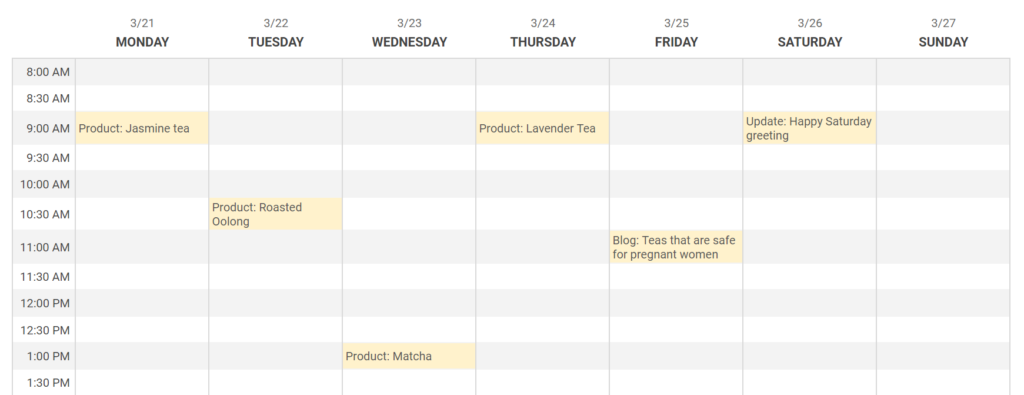
Create the Content
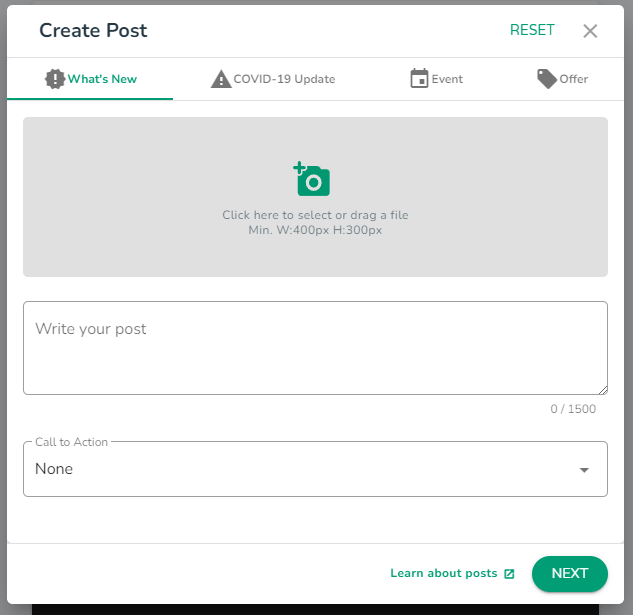
We’re finally at the part where you can write Posts!
Just like social media posts, your Google Post should have a clear and concise message, encapsulated by your text and accompanying image. While each Post allows you to write up to 1,500 characters (with spaces), we highly recommend adding your keyword(s) within the first 100 characters of your text and keeping your text within 250-350 characters. This helps your listing appear on Maps results with justifications.
Upload your Post with an image that’s around 1200 x 900 pixels big and avoid using stock photos. If you have images of your product or of your location featuring that product you want to highlight, go and use those instead. Google loves a colourful profile after all.
Publish Strategically
Take a look at your profile and see what hours and days you’re busiest. Is it on a Saturday around 2pm, just when people realise they’re in need of a post-lunch matcha fix? Or is it on a Monday at 11am, just when your store is about to open, when people start looking at your other teas?
Be sure to upload your Google Post sometime before your busy hours. It can be a day before or an hour before. Best to test it out various schedules for different keywords.
You can also sign up to the DigitalMaas Platform and learn how you can schedule your Posts, individually or in bulk. Save time and effort. Contact us.
Why Your Google Post Matters
One of the more underrated properties in Google Business Profile, Google Posts are necessary in ensuring that your Profile is complete and accurate. The more frequent you publish a Post, the more customers will find you faster on Search and Maps. And since the information is coming from you, more people will also see your Profile as truthful and accurate.
We at DigitalMaas make it simple for businesses to improve their Google Business Profiles by encouraging end-users to publish Google Posts more frequently. Sign up for an account today and see how the DigitalMaas Platform can make you your customer’s first choice.