Improve your business listing with our powerful listing audit tool on the DigitalMaas Platform. Keep track of all your Google My Business audit summaries and view your audit history in one convenient portfolio. Sign up now and start performing regular audits to optimise your listing and improve your search ranking. Our platform makes it easy to understand the audit process and make updates with ease.

1. The Actual GMB Listing
Do you have a Google My Business listing?
First things first. You need to have a GMB listing to be able to make an audit. You can check our very quick support guide to setting one up if you haven’t already or you can start importing your existing listing on your DigitalMaas Platform account.
2. Business Details
Whenever we do audits for our customers, we check if their most important business details are included in their GMB listing. These are Business Name, Address and Phone Number—collectively known as NAP—as well as your company website, business category and business description.
NAP
Google My Business will immediately ask this of you once you set up a listing. However, a recurring issue we notice is when a business has multiple locations with a variation of names or misleading addresses and phone numbers. Take note of these inconsistencies and make changes post-audit.
Website Link
While optional, adding your company website is beneficial for the prospective customer. What to check here though is the UTM parameters that help you track site visitors coming from your GMB listing. You can create one using Google Analytics’ Campaign URL Builder.
Primary Category
An absolute necessity, your category puts you in the right industry and business type when someone searches for nearby businesses like yours. GMB prompts you to supply this when you set up one but sometimes you could add in the wrong category.
Business Hours
Naturally, you want your customers to know what your operating hours are so adding them on your GMB listing is important. When you do a location audit, you’ll be prompted to add your business hours to improve your listing’s optimisation.
Business Description
Again, this is optional but we highly recommend you writing what your business stands for (in 750 characters or less). You can sprinkle in keywords you plan to rank in. If this is missing, most likely an audit report will recommend that you write one up.
Basically, complete your profile and add accurate details and you’ll be fine.

3. Reviews
Are you actively asking your customers to write a review about your business? We previously wrote an article to get you the best kind of reviews you want to see on your listing but they are also important when doing a Google My Business audit. Why?
Aside from being an important ranking factor, reviews also help you boost your online reputation and improve click-through rates when someone is deciding to check on your products or services.
If you haven’t been taking advantage of reviews on your GMB listing, your audit report will tell you so.

4. Posts
The oft underrated and overlooked feature of Google My Business is the Google Post section.
Within 300 words, you can promote your latest offer, newest products or simply update your customers about what’s going on with your business. The usual post will expire in seven days. You can also add links with UTM parameters to track campaigns.
If you’re sleeping on this feature, you’re foregoing more opportunities to rank higher and appear on searches more often.
Your audit report will identify if this is an opportunity for you to take advantage of in case you haven’t been maximising its benefits.

5. Photos
Did you know that 60% of consumers will make a purchase decision if they see clear and enticing photos on a business’ GMB listing?
Google has made photos a prominent feature on the knowledge panel, appear just above the NAP of each listing. It is a must to upload your logo and cover photo once your GMB listing has been verified.
As well, adding crisp and clear photos of your interiors, exteriors and teammates at work can give you more clicks than without photos.
On your audit report, you can see if you do add photos and how many. The more photos you publish – not relying on user-submitted photos – the more chances you get of customers who are ready to do business with you.
Refer to our handy guide on what photos you can include in your GMB listing.
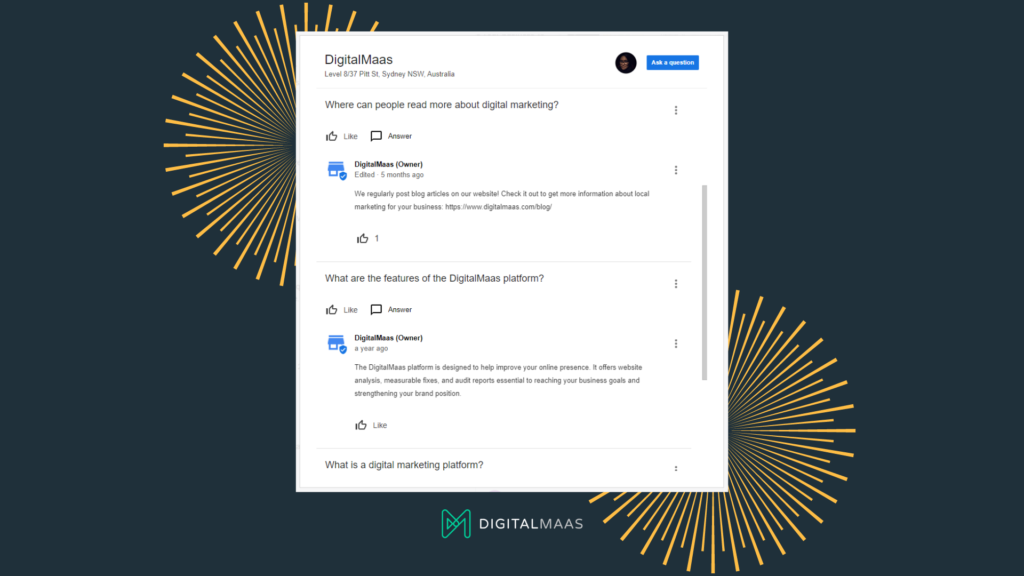
6. Questions & Answers
On Google My Business, when a prospective customer has a question about your business, it’s important that you answer it. Else, another user can answer for you and it might be inaccurate or just downright false.
The tricky part here is that you can’t delete user-generated answers. So once you get a question, hop into your DigitalMaas Platform account and get to answering them right away.
One benefit of answering questions is that you can use keywords to appear more often on search results. So when you audit your Google My Business listing, you’ll find out if you’re using the Q&A section the way it’s supposed to be used.
Doing a Google My Business Audit on the DigitalMaas Platform
The DigitalMaas Platform offers a wide range of things to do to optimise your GMB listing and one of them is to perform audits.
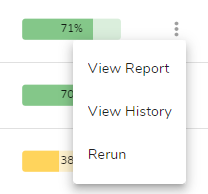
When you import or create your GMB listing on to the platform, it should automatically create an audit.
It’s a straightforward process and at the end, you can see your audit score as well as key areas where your listing can improve in.
If you want to run another audit, simply click on the 3-dots button at the right side of your selected location and press ‘Rerun’. Afterwards, to view your results, click ‘View Report.’
We have a quick step-by-step guide for you in case you need extra help in going through the auditing process.
As you can see now it’s easier to view your history as well – this is one of the upgrades we mentioned earlier – and you can see where you’re doing just fine and where you need to improve.
Get all the information you need to maximise and optimise your listing when you run a Google My Business audit on the DigitalMaas Platform.




