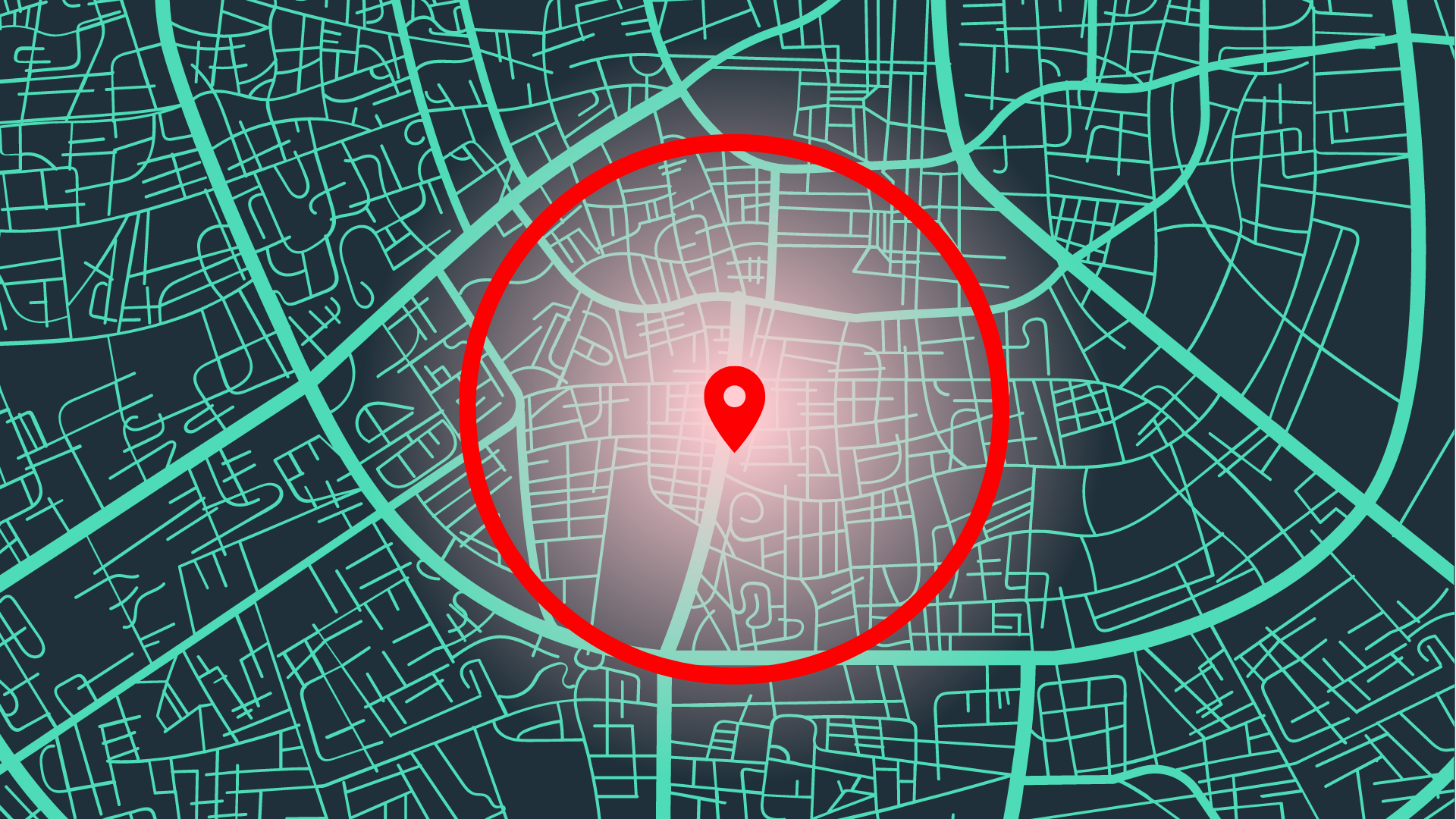Usually, businesses have a storefront that welcomes their customers and displays their products. But in some cases, there are businesses that go to someone’s home or office to perform their services. We call this a service area business (SAB) and these cover specific neighbourhoods, suburbs or cities.
What is a Service Area Business?
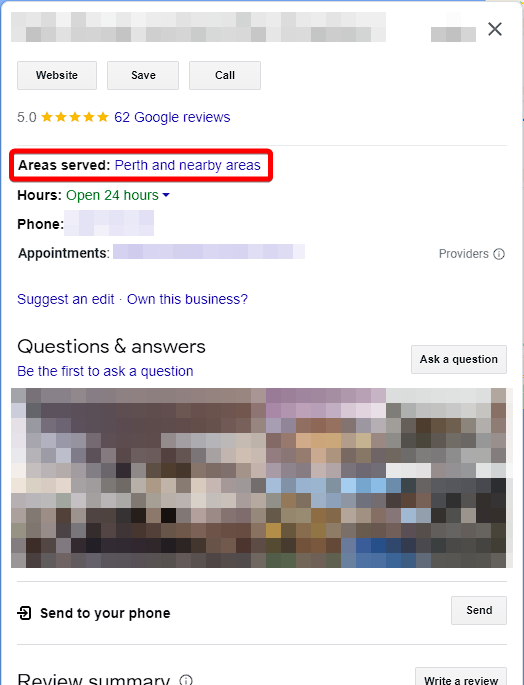
The term “service area business” sounds a bit of a misnomer because, technically, any local business serves an area. But your neighbourhood tradie or convenience store isn’t a service area business.
According to Google, a service area business is any business that “visits or delivers to customers directly, but doesn’t serve customers at their business address.”
These types of businesses include:
- Pest control
- Locksmiths
- Roof cleaners
- Cleaning companies
- Plumbers
They also differ from hybrid businesses – these ones allow customers to enter their location but also meet with their clients or customers elsewhere.
Is my Business a SAB?
What makes your location a service area business? How can you set up your Google Business Profile to make it look like you’ll visit your customers at their homes or offices? Here are some factors to consider:
1. You don’t need to display an address
What makes a service area business unique from other types of Google Business Profiles is that it does not need to display an address because it doesn’t serve clients in its location. When you create a new Profile, you’re given a choice to “add a location customers can visit.” When select “No” and click Next, Google will then ask where you serve your customers. You can type in the area you’re located in and continue adding other details about your business.
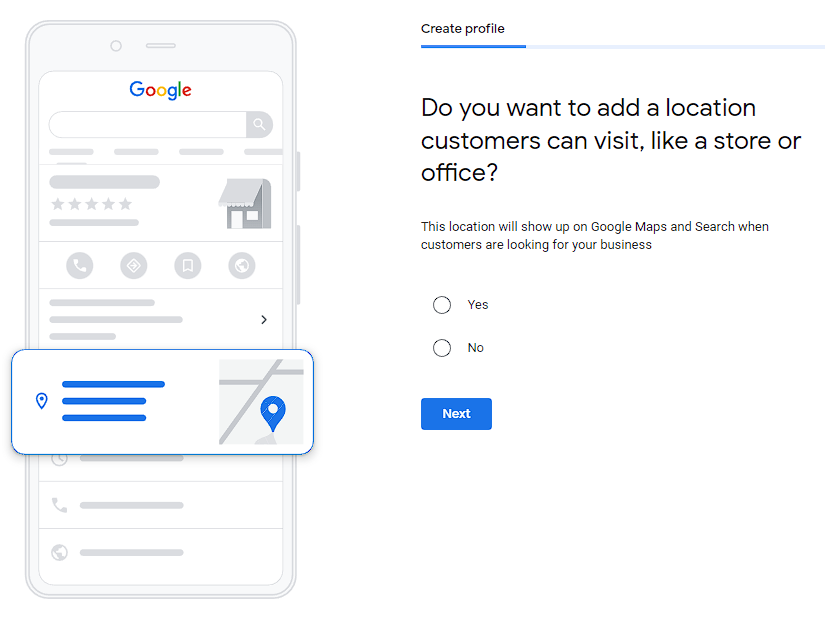
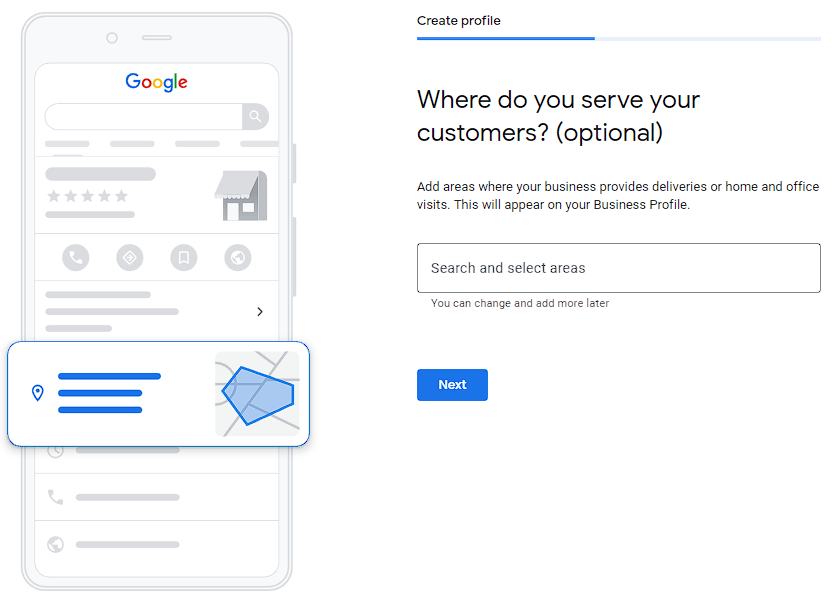
2. You don’t require customers to visit your location
Because you omitted to put an address, it means you don’t necessarily see your clients in your location. The nature of your business requires your staff to go to different places to meet clients and serve them.
3. You serve a wide area outside of your location (at least 2-hour driving distance)
A service area business usually has to be, at the most, a two-hour drive from where they meet their customers. While this is not the rule of thumb, SABs do not always cater to a wider range; they wouldn’t be considered local businesses if they did.
Reminders for SABs
While service area business profiles are a boon for establishments that do not serve customers at their address, they need more care than regular listings.
1. More likely to be suspended
For one thing, a SAB often gets suspended for several reasons. Unfortunately, SABs are considered as “spammy” businesses because other companies create fraudulent profiles. So while Google allows you to create a Business Profile, you need to adhere more so to Community Policies and Guidelines than businesses that serve clients in their location.
2. Video verification
There is a chance that your SAB could opt for video verification as you do not serve customers at your address. Follow these steps to get verified (if you haven’t been verified yet):
- Using your phone, go to your business profile
- Tap Get verified and choose Capture video
- Record a video of your place of business. Include the current location, the type of equipment you use, and employee-only items or areas.
- After recording your business location, tap Stop recording and then tap Upload video
You will get a notification if your Profile has been verified within five (5) business days. If not, the “Get verified” button will show up and you can choose another verification method.
3. Limited service areas
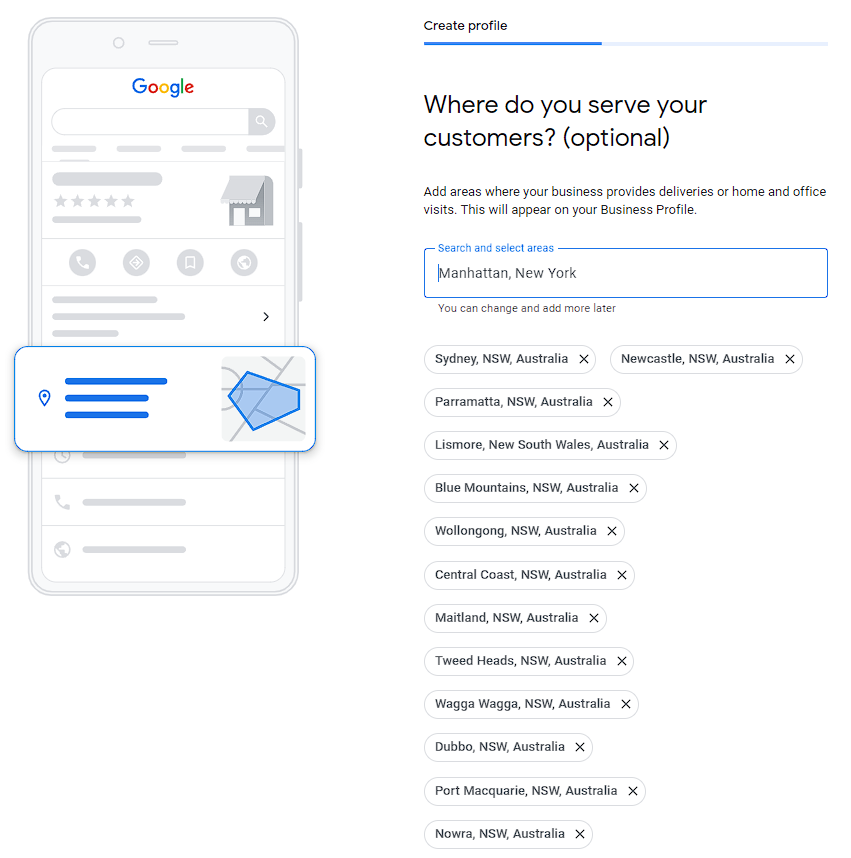
Your business might have more than one service area. Perhaps you serve select Sydney suburbs but you do reach out to communities near Blue Mountains. Or you travel outside of the CBD to visit surrounding urban centres. While this is perfectly fine, you are limited to twenty service areas only. The first service area will appear and the rest will be labelled as “nearby areas” as in the example below.
3. Maintain optimisation best practices
Even if you shouldn’t be placing your address on your Google Business Profile, you still need to look at how you’re optimising your service area business.
- Avoid keyword-stuffing your Business Name and description to avoid getting suspended. Keyword-stuffing means adding too many unnecessary keyphrases to increase your likelihood of appearing on local search results.
- Make sure that your phone number and other contact details are accurate and updated. The lack of an address means other pieces of information should be complete and true.
- Regularly post questions and answers, publish posts and reply to reviews so that your customers know what you’re doing and how they can reach you.
Reach your customers even better with the DigitalMaas Platform
Of the more than 50,000 locations on the DigitalMaas Platform, around a third of those are service area businesses – locksmiths, pest control specialists, cleaning professionals and more. They use the Platform to not only make sure they’re ranking #1 on relevant local search results but also are efficiently connecting with their customers wherever they are in their area. Use the DigitalMaas Platform today to make the most out of their Google Business Profile and other online listings. Sign up today!