Thinking of ordering Chinese food later for dinner? Or planning on getting a last-minute holiday gift for a friend and don’t know where to start? You can get all the information you need with just a touch of a button! And don’t be surprised because that is what millions of people do!
Recent stats show that almost 50% of all searches now on Google are for local information. And “where to buy” and “near me” queries have grown by over 200% in the past two years. So if you own a local business, you should know by now how vital Google My Business is. Google My Business has quickly become an ideal way for companies to attract new customers and achieve digital marketing success.
The great news is that you can perform all Google My Business optimisation via the DIgitalMaas platform. Our platform is easy-to-use and hassle-free, so updating your GMB profile can be simple and straightforward.
But before we teach you on how to optimise your listing, let us give you the basics on what Google My Business is.
What is Google My Business
Google My Business is a free and easy-to-use marketing tool by Google that allows you to manage and display accurate information about your business and engage with your customers across Google Search and Maps.
If you’ve ever searched for a business online, you’ll often see a “knowledge panel” containing their business information show up first. Google My Business does not replace your website but complements it by giving your business identity and presence on Google.
From a quick glance, a potential customer can learn about your business and whether or not they want to visit your store. And that is precisely the point of having a Google My Business listing: to provide users with enough information about your company to help them determine if they want to engage with your business.
Make Your Google My Business Listing Stand Out
So how do you optimise your Google My Business listing? And why should you prioritise improving the information on it?
Not only will your customers learn more about you and your company, but an optimised Google My Business page helps Google understand more about your business and the services you provide. And the more Google knows about you, means you have a higher chance of showing up in Google’s Local Pack, Local Finder, Google Maps.
So get ready to steal the limelight away from your competitors by following the steps below:
1. Claim Your Google My Business Listing
Now, this may seem obvious, but there are still several businesses that do not take advantage of Google My Business. You can’t update your business information without claiming your business. So before anything else, make sure your profile has been claimed and verified.
2. Double Check Your Business Information
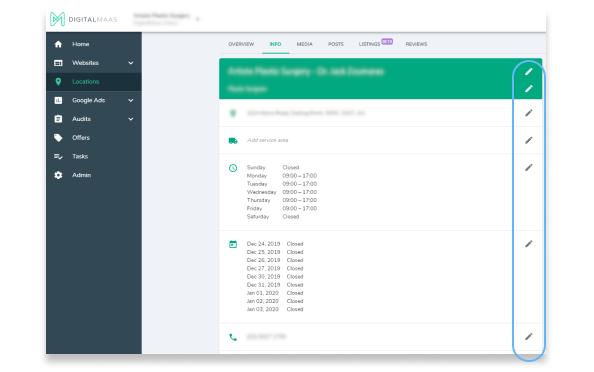
When people search for your business on Google, it is necessary to that you give them accurate details such as business name and address, phone number, hours of operations and business category at the least.
Edit and update your business information through the DigitalMaas platform. Choose “Locations” and click on “Info” to update your business details. The more information you provide, the better. These are a few of the information you can include on your listing:
- Name
- Address
- Phone Number
- Website
- Service Area
- Hours of Operation
- The year you opened
3. Add A Description
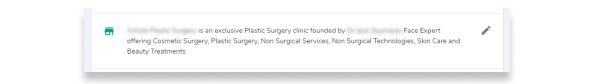
The most common mistake many business owners make is writing a short paragraph to explain what their services are. Google now allows you to add up to 750 characters to describe your products, services, or whatever your business is about. And only 250 characters show up on the knowledge panel before they get cut off – so we recommend that you carefully create your business description.
Update your business description on our platform under “Info” on “Locations”. Make sure to put the most relevant keywords and information towards the front of the description.
And remember that you’re not only communicating with your potential customers, but you’re also giving Google more information that can help your business rank in more search queries.
4. Upload Quality Images
They weren’t kidding when they said “A picture is worth a thousand words” because Google has already presented us with the benefits of placing quality images on your GMB listing:
“Businesses with photos receive 42% more requests for driving directions to their location from users on Google, and 35% more clicks through to their website than businesses that don’t have photos.”
Below are the guidelines from Google for formatting photos and images ready for GMB:
- Photos should be JPG or PNG files;
- The files sizes should be between 10 KB and 5 MB;
- Photos should be a minimum of 720px in height by 720px in width;
- Photos should be high quality, not use filters excessively or have major alterations, representing the reality of your business.
Customers want to see what your business is like before they choose to work with you. If you sell products, you must provide images to showcase them on your GMB listing. Or if you offer services like landscaping, show off your business’ work through posting pics of completed work.
5. Respond to Reviews
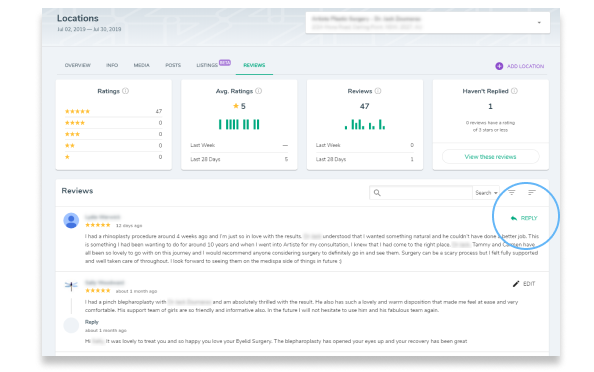
When making a purchase decision, most people to others for opinion because we want to learn from their experiences. This is why Google My Business reviews are essential. Reviews can be a deciding factor whether or not a consumer engages with your business. According to stats, about 85% of consumers trust online reviews as much as personal recommendations.
ALL reviews deserve a response – whether it be positive or negative. Respond to reviews right away through the DigitalMaas platform. Our platform gives you an insight into the number of reviews your GMB listing has received, your average rating, and reviews that you have to respond to.
Good reviews give a positive impression to your business while a bad review is an opportunity to make things right with the customer. Your responses as a business matter, it shows your current and potential customer that you value their feedback and that you care.
6. Post Events, Offers and Relevant News
Google My Business posts help increase your local search visibility. GMB posts are essentially your mini social media page wherein you can promote your business’ upcoming events, offers and news articles. You can post about anything you want customers to know about your business, your products and your services. Add photos, incorporate keywords and end each post with a call-to-action. The sky’s the limit! By regularly posting, you can draw in more people to your business and maintain your GMB listing.
So there you have it! Unlock the power of Google My Business with these steps. We hope you’re excited and encouraged to start updating and optimising your Google My Business profile.
And with Google continuously evolving and refining its features, stay ahead of your competitors. Keep posting, monitoring, and updating your GMB profile. Make sure you provide your customers and potential clients a pleasant experience. And let the DigitalMaas platform help you in achieving digital success.
If you want Digitalmaas to do all the Google My Business optimisation for you, sign up to one of our “Done For You” plans and watch your business grow. You can also sign-up to our digital marketing platform and get your free site audit.



