We’ve got a few changes for DigitalMaas Platform users who take reviews seriously: a new Review Tabs view and downloadable metrics!
All users who have at least one location can check out the enhanced Review Tabs, while Professional and Premium customers can download review data in CSV format. Our enhanced Review Tabs and the ability to download significant review data give you a clearer oversight of how your customers are enjoying your location, products and/or services, or if you need to improve.
Ready to take a look at what’s new with the DigitalMaas Platform? Read on.
Update #1: Review Tabs Update

The Review Tab on the DigitalMaas Platform received a UI upgrade for a more comprehensive view of your reviews. This is available on all subscriptions. There are five main parts:
1. Number of locations
The number of locations you selected will appear here.
2. Date selector
Date range by default will show a month’s worth of data, however, you can select a wider or narrower date range depending on your needs.
3. Overview/Table view toggles
Switch between your Review Overview or the Table View.
4. Cards
Four (4) cards or blocks are located on top of the Review Table. These indicate:<
- Top and Bottom 10 locations by review count
- Top and Bottom 10 locations by highest and lowest rating
5. Review Table
Shows changes to your review count, average rating, and unanswered reviews per location. You can also customise what you see on the table by clicking on the three columns icon on the top right of the table and tick or untick the following:
- Review count
- Avg rating
- Haven’t replied count
- 1-2 star reviews
- 3-4 star reviews
- 5 star reviews
- Last review received date
- Last review replied date
To access the Review Table view, after logging into your account, go to Locations on the sidebar menu and click Reviews Tab above your Overview. To the right of the Date Selector (2), select the Table View.
Note that Review Cards are visible as long as customers have more than ten (10) locations on their account.
Update #2: Download Review Metrics
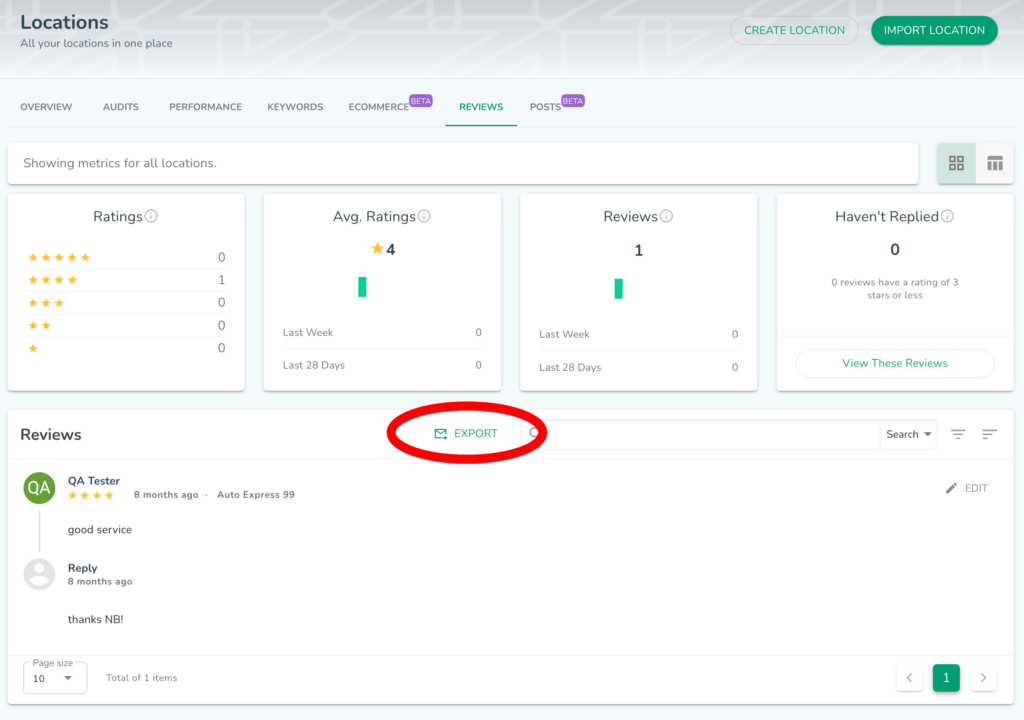
Aside from taking a more comprehensive look at how your locations are doing when comes to reviews, Professional and Premium customers can also download data within a specific date range and all-time data. The default range is two (2) weeks.
Why CSV?
The Comma Separated Values format, abbreviated to CSV, uses plain text format to store tabular data. They are often used in downloading data because of their simplicity and program flexibility – meaning that they can be processed on any text or spreadsheet software.
They are also lightweight. Depending on how much data you need to download for offline use, a CSV file size is usually just a few kilobytes heavy, making them easy to import or export across networks, especially for large data sets.
Overall, CSV is the simplest way to get your data in an instant.
Conclusion
Reviews are an essential part of optimising your Google Business Profile. If you want to get more feedback from your customers, read our handy-dandy guide on encouraging customers to write reviews. And when you’re ready, go ahead and log into the DigitalMaas Platform today to check how much your customers love you!



