Google reviews are essential to winning potential customers in your area – they help users decide if they should do business with you. Whether they’re happy with your products or services or not, customers are entitled to write a review on your Google My Business profile. Much of the time, however, some customers do not bother writing reviews and this could end up being a lost opportunity to engage with a customer post-sale, entice new patrons and gain valuable feedback.
At the same time, Google reviews serve as a ranking factor to improve the visibility of your Google My Business profile. So it’s important for you as a business to encourage customers to write a review.
The stats below prove it. Google reviews get you the results you need.
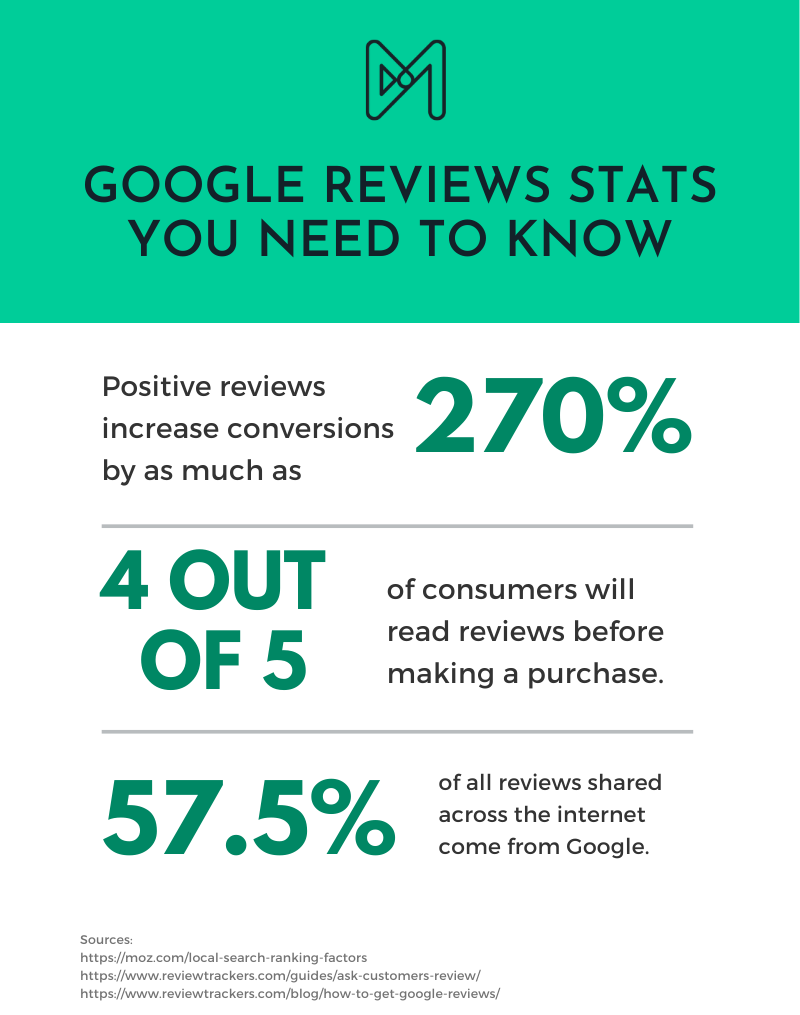
Google Reviews IRL
Let’s say you’re one of three Italian restaurants in your neighbourhood. All of you appear on the Google 3-pack and have active and well-maintained Google My Business listings.
Now imagine that your profile has an overall 4.0-star rating and around 80 reviews, most of which are positive and responded to in a timely manner.
On the other hand, one of your competitors has a 4.5 star rating with 13 reviews, with a few responded to – but the last one was more than 6 months ago. Your other competitor has mixed reviews, landing them with a 3.2 star rating with over a hundred 2-3 star reviews and no replies from the owner.
Which restaurant will customers most likely trust and decide to eat in?
Given all of that, your restaurant will most likely be the best choice. Even if your star rating is slightly lower than one of your competitors, they have more reviews to help them make a final decision. You’ve also replied to them – which signals to the potential diner that you’re actively taking note of their review.
Asking for Google Reviews (the right way)
Who & when to ask for a review
As a rule, it’s important to ask for everyone’s reviews after completing a service, selling a product or reaching another milestone in your customer’s journey. You can also send out an email to existing customers, asking for reviews if they haven’t written one on Google My Business. Consider the second option as a good way to re-engage with older customers and to entice them to try and buy from or hire you again, especially if they liked your business in the past.
However, you still want to carefully choose who you should send your review request for.
And while you want to have positive reviews, prepare for negative ones – this can be a good opportunity to improve your business based on their feedback.
How to invite customers to write a review
Did you know that Google My Business can help you create marketing material? The Google My Business Marketing Kit gives you the opportunity to create personalised marketing collateral to put on your website, stickers to put on your storefront and even decoration that you can hang around your store. Previously known as Small Thanks with Google, it’s a free tool for businesses that entice more customers to write a review – go ahead and read our blog to learn more about it.
You can also create a link to share with customers. To do this, you can do the following:
- Sign in to Google My Business
- On your homepage, look for “Get more reviews” and copy your short URL to share with your customers.
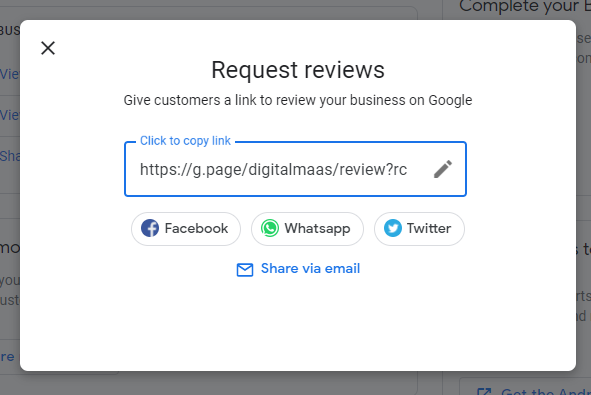
Once you have the link, you can resort to more traditional means of getting reviews:
- Using a simple email – Create email campaigns that invite the customer to review your business on Google. It doesn’t have to be too complex of an email to send to customers. Just keep your message short, sweet and sincere.
- Asking in person – You can train in-store employees to request reviews and lead customers to the Google My Business review section.
- Creating a landing page – Some businesses go the extra mile and create a dedicated landing page with a CTA button linking to their Google reviews section.
- Posting on social media – If your customers are active on social media platforms, it would be a good idea to post the request review link there as well.
How to encourage a customer to write a Google review?
Remember that Google reviews serve as an opportunity to create a conversation between you and your customer – as well as rank in local search results – so it has to come as naturally as possible. Hurrying a customer or forcing them to write a positive review will hurt your reputation in the long run.
You can say something along the lines of…
‘Hi! If you’re comfortable sharing your thoughts with us about our business, you can head over to our Google My Business and write a review. This helps us offer you and other customers the best experience in our store in the future. Looking forward to seeing what you think!’
… And then show them how to write a review on GMB using the shareable link.
You can guide them to write their reviews, especially if you want to rank high on local search results. You can ask them to include your store name (‘Acme store here in Sydney’) and write in detail – if they are comfortable – about how their experience was.
How NOT to encourage customers to write Google reviews?
Here comes the tricky part. You cannot always blatantly ask for a review without thoughtfully writing up a script or an email. While many customers will be more than happy to leave a review, forcing them to do so is inauthentic and could go the wrong way. After all, the point of asking for reviews is to get honest feedback from your customers.
So it’s best to avoid practices like buying or incentivising reviews or review gating (we briefly wrote about this in a previous blog). It may improve your local search ranking (but really, it’s not a lot) but it can ruin your online reputation.
Google reviews are an important local SEO ranking factor and missing out on this opportunity could hamper your chances of improving your online reputation and ranking higher in local search results. To get more authentic reviews, don’t hesitate to ask your customers to leave feedback on your Google My Business profile. But don’t forget to do your end of the bargain and follow up with a response. While review responses do not count as ranking factors per se, they do increase the trust your customers have for you and are more likely to make a repeat visit to your store.
If you’re still wondering how to improve your online reputation with Google My Business, the DigitalMaas Platform can help you succeed in ranking high on local search results and bring new and old customers to your store each and every time. Sign up today for a trial.



