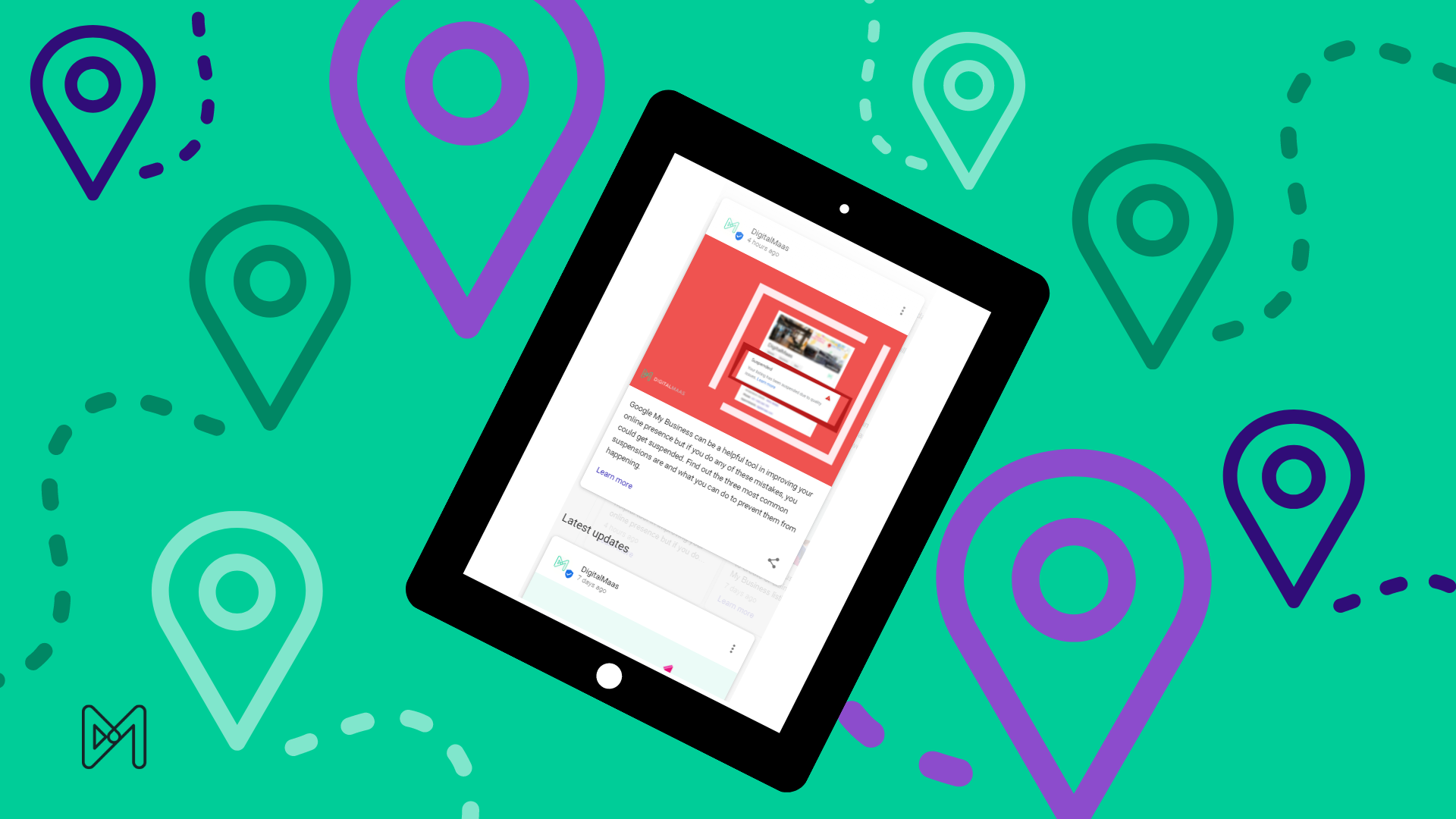We love to repeat that optimising your Google My Business listing is essential to improving your online presence on local search results (in fact, you can read all about how to optimise your GMB listing here, here and here). But what we don’t always talk about is Google Posts. We’re big advocates about using this feature and while it’s not as powerful as social media posts, it still packs a punch when it comes to converting views to foot traffic.
So why are Google Posts important? And why should you start (or keep) using them? Here are 3 big reasons:
1. Organic clicks from GMB Posts can increase web traffic
Google Posts have the potential to improve organic performance in any sector.
They provide legitimate backlinks to your website, thereby increasing web traffic. Adding a CTA button helps in meeting this goal.
Let’s say you’re a Sydney based TV repair service that just reopened after lockdown. You want to let existing and potential customers know that you’re back and ready to accept job orders like repairs and routine maintenance checkups. This is where Google Posts come in – publish one on a weekly basis with a link to your website’s contact form, a blog post or landing page announcing that you’re open again.
2. They ensure higher chances for conversion
With high web traffic comes higher conversions. While the CTA button on the Google Post helps convert your audience from GMB view to site visitor, once your customer enters your website and performs an action there, that means it’s a successful conversion.
Going back to the TV repair service: Once they regularly started publishing GMB Posts that invite their audience to book a consultation with them, they’ve been getting a gradual increase in web traffic – about 450-500 visits a day – leading to about 3% conversions. That’s about 13-15 daily consultations. They’re able to book two home visits a day as well.
This doesn’t look much but given today’s climate, it’s a step in the right direction after reopening post-lockdown.
3. Google Posts contribute to improved GMB signals
Google Posts can be a good GMB ranking factor if used properly. As well, they contribute to better GMB signals. When you regularly update your Google My Business profile – responding to reviews, answering questions and publishing GMB posts – you’re actually helping your listing rank higher than your competitors. Google Posts in particular are a perfect way to increase your online visibility on Google Search, Maps and the 3-Pack.
The Basics of Creating a GMB Post
If it’s your first time posting, simply log into your respective Google My Business dashboard and click the “Post” tab on the left side.
Click on the blue ‘Create your first post’ button and choose the type of post you’d like to create.
Regardless of the type of post you make, it’s important to always add a Call to Action. Some examples of CTA you can use are:
- Book (a reservation or consultation)
- Order online
- Buy
- Learn more
- Sign up
- Call now
On the DigitalMaas Platform
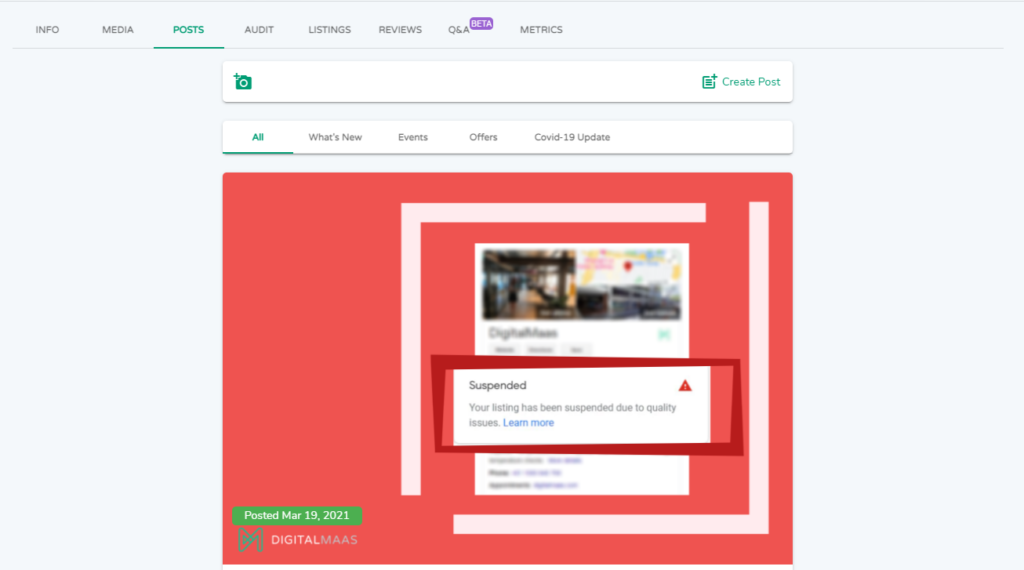
If you have an account with us – or if you don’t, sign up for an account now – you can also start publishing Google Posts using our Platform. Just follow these instructions:
- Sign in.
- Once you’re in, click Locations using the Main Menu panel on the left
- Get presented with the Location Overview where you can see a list of all your locations in one place
- Find and click the location you’d like to manage
- Get presented with the Location Info page
- Now go to Posts
- Click Create Post
- Choose the type of post you’d like to create:
- What’s New
- COVID-19 Update
- Event
- Offer
- Draft your post
- Add an image and Call-to-Action button
- Once satisfied, press Next.
- Get presented with a scheduler
- You can choose to publish now or at a later date
- Opt to have the post repeat daily, weekly, monthly or never
- Decide if it will expire after a period of time or not
- Once done configuring, press Publish.
If you have more than one location, the DigitalMaas Platform can also help you schedule and publish Google posts to all those places. Read more.
Basic Best Practices for Google Posts
In order to make the best out of your Google Posts, remember to follow these guidelines:
- Follow the standards of grammar based on your location
- Always add a CTA button in every post
- Publish a Google Post at least once a week
- Add an image to your post
- Our recommended size is 400×300 px but it can go up to 1000×1000 px
- You can also add videos up to 30 seconds
- Keep Google Posts short
- Make the most out of the first 100 characters because any character the first 100 will disappear behind a ‘read more’ link
Google Posts serve as a way for you to reach your customers and entice them to take action right on the search results. While posts aren’t high up in the list of GMB’s ranking factors, they make up for delivering increased conversion rates – turning views into customers, both physical and digital. Be sure to follow our best practices when it comes to creating Google Posts and you’ll see the results we’ve been talking about.
In case you’re in need of extra support with Google Posts, or just about anything about Google My Business, you can hop on our Platform and sign up for an account. You’ll get all the help you need. We’re in the business of making your business succeed.