The holidays are just around the corner once again and everyone has plans to go out, do some shopping and eat with loved ones, especially those who’ve been cooped up in their homes for the last couple of years. This means that your business should be preparing for an influx of customers sooner than later.
But you’re not the only one gearing up when Christmas comes. Other businesses, of course, are doing everything they can to get more foot traffic and sales. So what can you do to put your business on the map? Simple.
Get your Google Business Profile going.
Here are 4 tips to get your local marketing ready for the holidays.
1. Add your products to your Profile
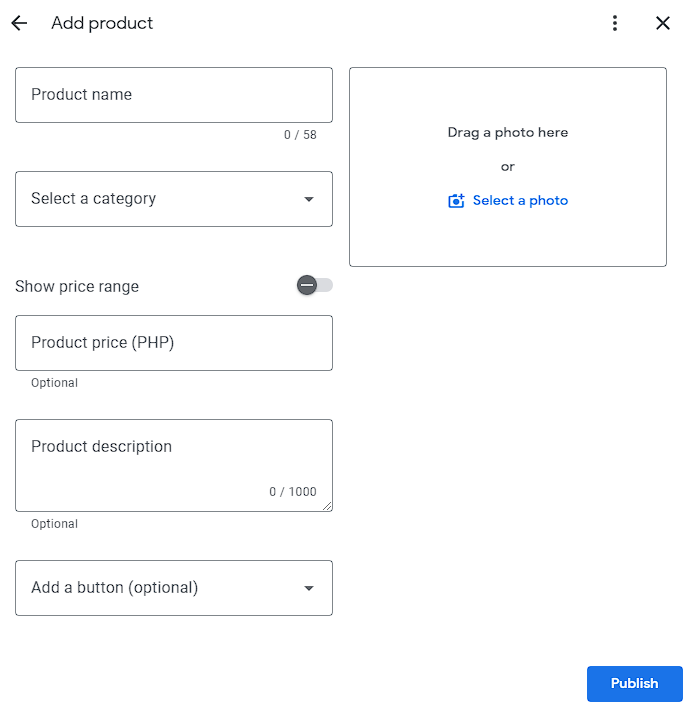
Are you stocking up on your inventory this holiday season? Display them online on your Google Business Profile. It’s now become a habit of consumers across the globe to search for products on Google. So it’s essential that you know where to show up.
For starters, you can add in details about your product straight from the Business Profile in-SERP editor. Another way is to use the Product Editor, which can help you boost what’s available and what’s on sale in your store.
If you want to take a step further, you can sign up for the Google Merchant Center and manage how your online inventory appears on Google. Ideal for businesses with a larger target market, you can upload accurate product information, reach your target market faster, and learn valuable and actionable insights right from the get-go.
2. Update your trading hours
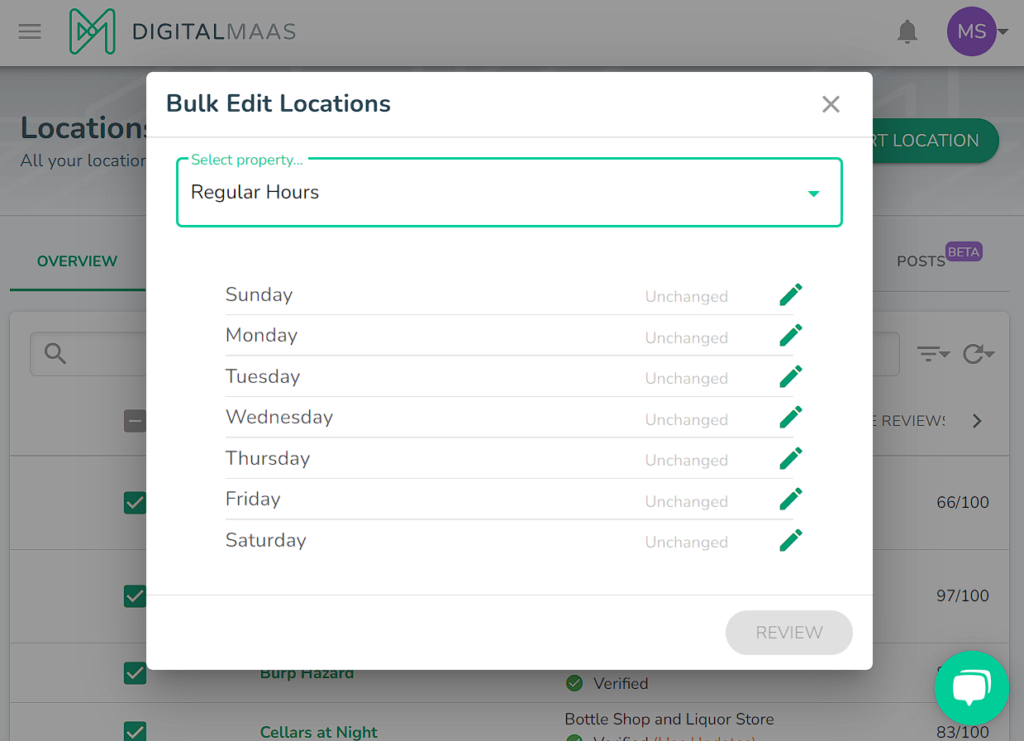
Make sure that the information on your Google Business Profile is always accurate. Whether you’re closed on major holidays or temporarily closed for a few days or weeks, be sure to update your trading hours so that customers won’t be caught off-guard in front of your store with the lights off and no one to usher them in.
If you have more than one location, you can quickly change your hours across all Profiles using the DigitalMaas Platform. From planning a new set of permanent trading hours for 2023 to letting others know that you’re closed during the Christmas weekend and Boxing Day, you can select all or some of your locations on your Platform Dashboard and make the necessary adjustments.
3. Publish Google Posts
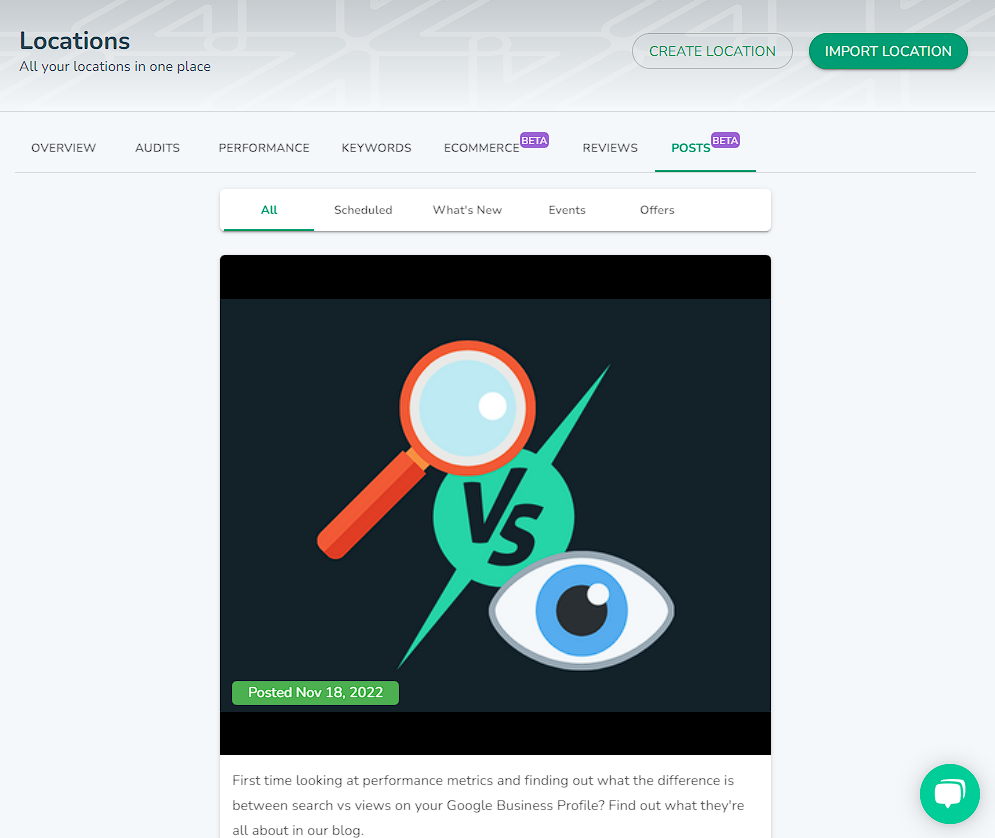
One of the more underrated sections of your Google Business Profile, Google Posts actually serve as a great way to announce any updates to customers. They’re also good legitimate backlinks to your website that can increase traffic and even conversions.
So if you have a holiday sale going on until the end of the year, or if you have daily or weekly updates of flash price reductions or other offers, you can count on Google Posts to help your Profile get seen faster.
And if, again, you have more than one location, you can use the DigitalMaas Platform to send a bulk post across select or all locations. This takes away the repetitive process of having to paste the same caption and upload the same photo across multiple Profiles, giving you more time to genuinely engage with your target market.
4. Upload photos
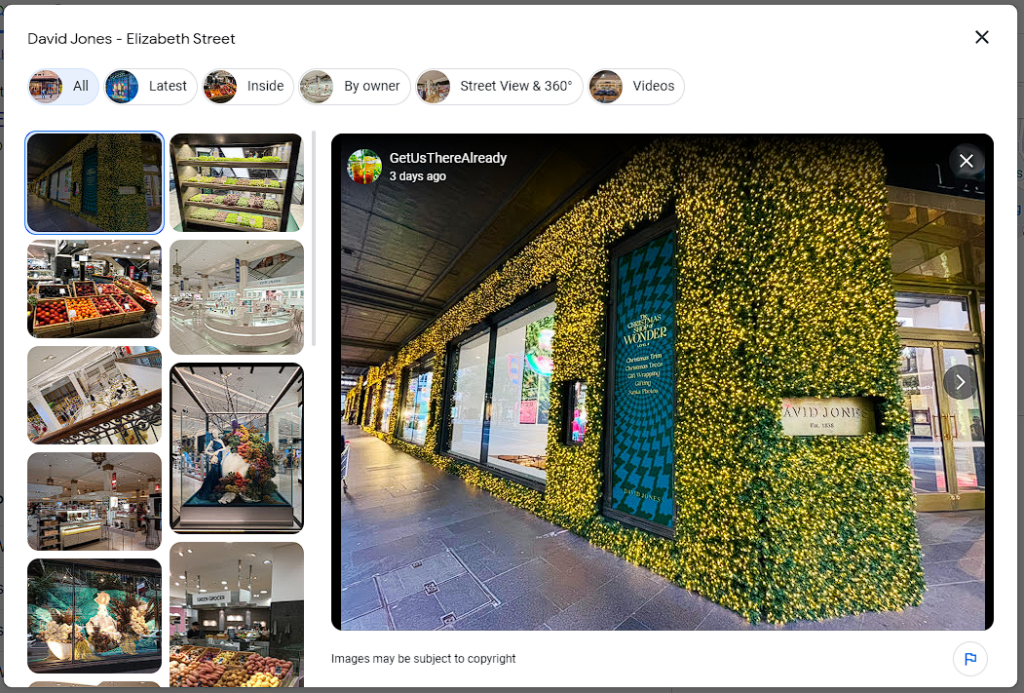
Does your storefront have a holiday display, or did your organisation have a recent early end-of-the-year get-together that you want to show beyond social media? You can definitely upload your own photos on your Profile.
Adding your own photos help tease and hype up your customers who might want to know what’s in store for them when they visit you. Be it a sneak peek of what’s on sale, showing your grand window display, or even highlighting people coming in and trying out your products, photos create a sticky memory, manage expectations, and get your customers excited even before they enter.
Another way to get more photos in your Google Business Profile is getting your customers to upload photos of your storefront, interiors and products This not only builds trust between you and them but also provides free and effortless marketing. Just remind them that photos shouldn’t have filters – this isn’t Instagram after all!
Conclusion
The best time to spruce up your Google Business Profile is before the holidays, when you’re sure your audience is looking for you. Aside from adding products, photos and posts, you’ll also need to update any and all information about your business to avoid frustrated customers and bad reviews.
The DigitalMaas Platform is your one-stop-shop for making sure that your Profiles, as well as listings in other search engines and platforms, are complete, accurate, and informative so that your customers know what to expect when doing business with you especially during this holiday season. Sign up for an account today!



