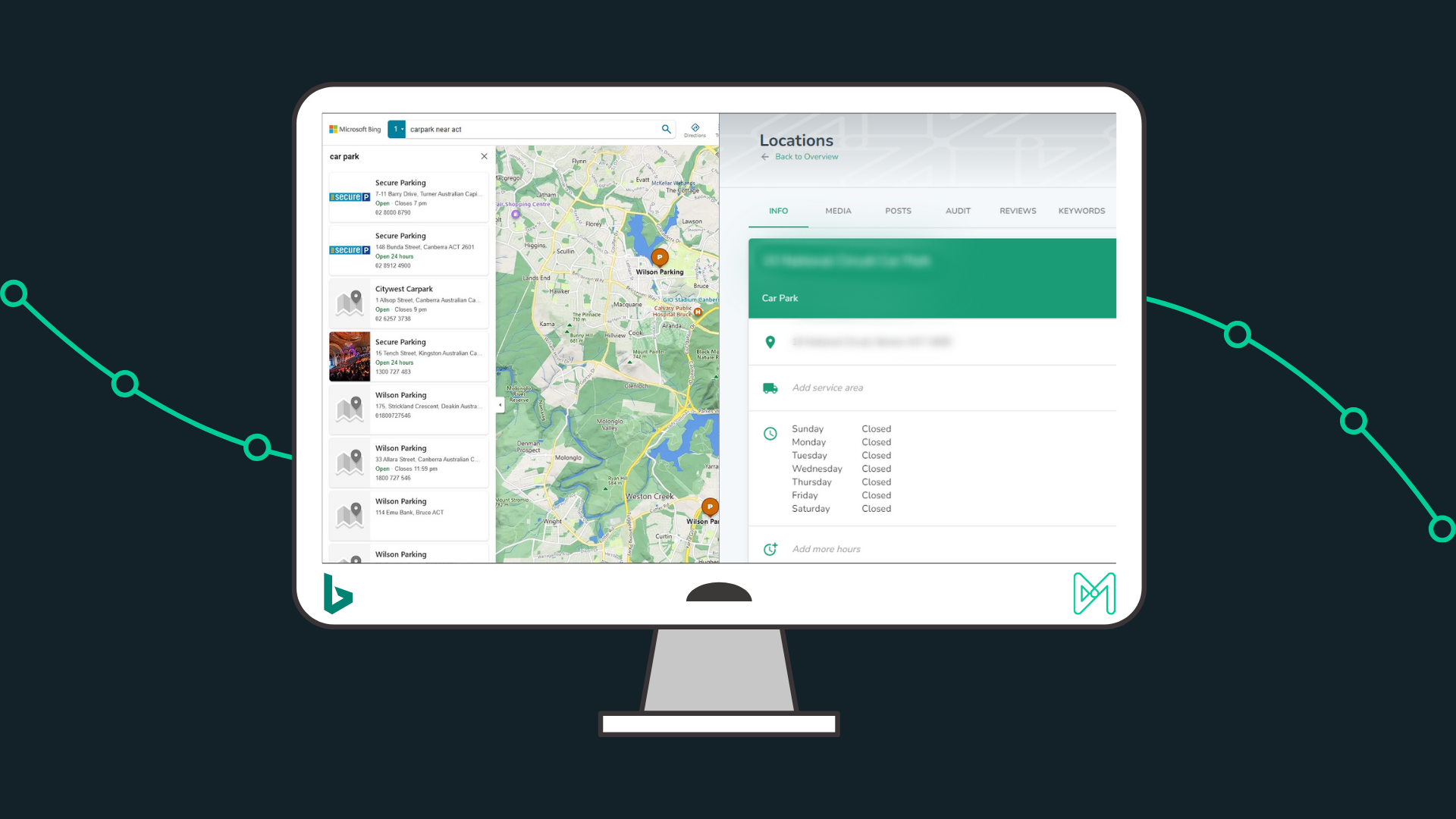When you want to expand your reach online, you use listings to share information about your business. Bing Places for Business is one platform that you should consider claiming and verifying your listing(s) on. We’ve written a guide on what to know about Bing Places and another one on how to claim and verify your own listing.
If you have indeed tried to create your own Bing listing, you’d notice that, while straightforward, it can be tiring to do so. The verification process takes long, especially if you live outside the United States, and your listing actually takes a while to live even when it’s instantly verified via linking to your Google Business Profile.
But what if we told you that you can have your Bing Places listing verified instantly without having to sign up and create one? This is entirely possible on the DigitalMaas Platform. Read through on how you can do this.
Features and functions
Under the professional pricing, end users can automatically sync their information on Google Business Profile to a Bing Places for Business listing without having to create one. Afterwards, you can update your basic information on the Platform without logging into Bing.
Requirements for creating a Bing Places listing on the Platform
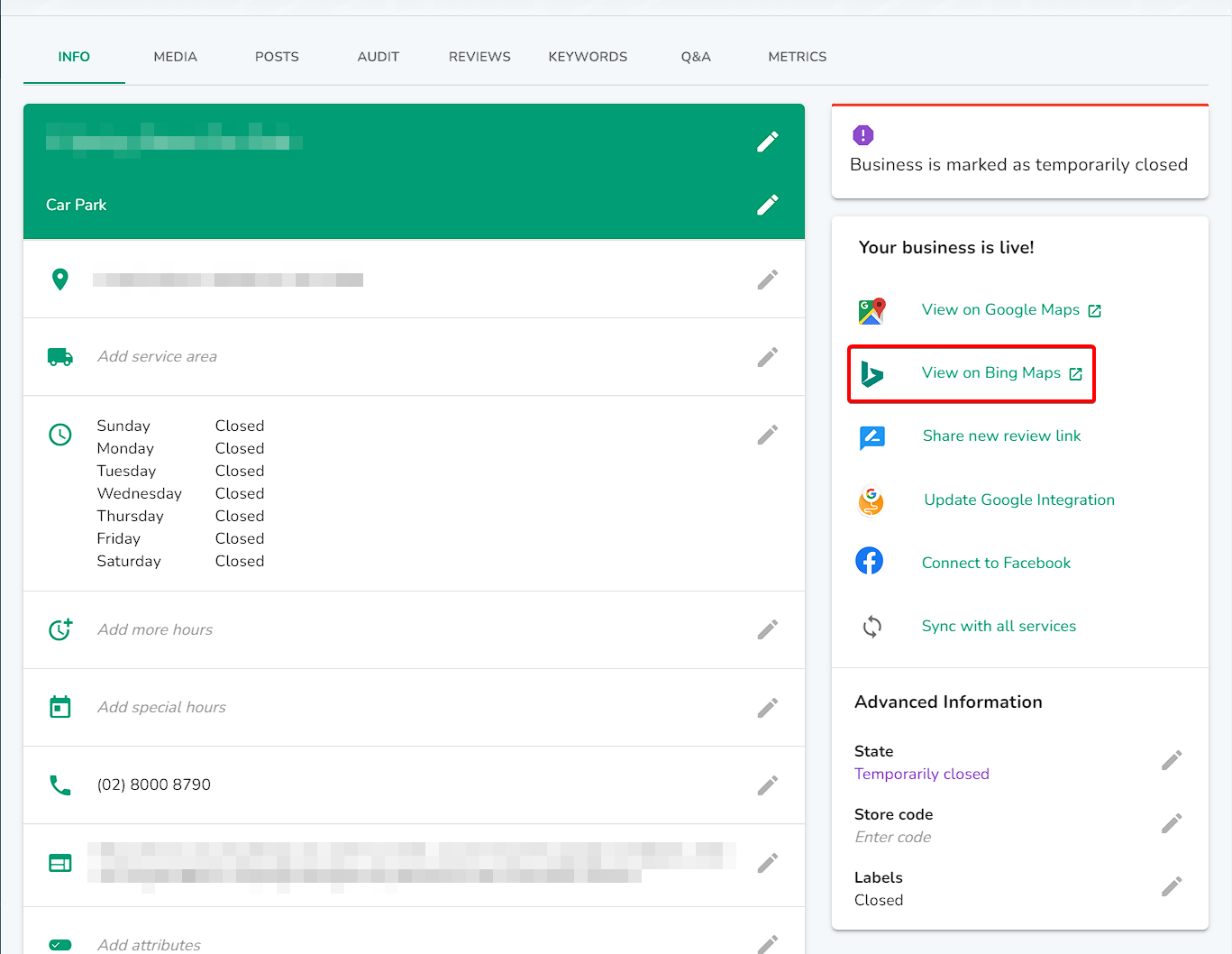
Just to let you know, this isn’t available for all users. To be able to create, sync and apply changes to a Bing listing, you’ll need to upgrade to a Professional or Premium account to get started.
Once you’ve signed up on the Platform as a Pro account, import your Google Business Profile information and optimise it. While this happens, your Bing Places listing will be formed. But do take note that any changes that happen will go live depending on Bing itself.
Contact us to learn more, or check out our pricing page to see more benefits.
Editable properties
Here are current editable properties that will reflect on your Bing listing:
- Business Name
- Address
- Phone Number
- Website URL (the Platform will add a UTM and a local ID)
- Categories
- Trading Hours
- Business Description
- Amenities (known as Attributes on Google Business Profile)
Please note that you can only sync information from your Google Business Profile to your Bing Places for Business listing, not the other way around.
Why connect Bing Places to the DigitalMaas Platform?
When you connect your Bing Places listing to the DigitalMaas Platform, you’ll be able to automatically update your listings just by editing your information on the Platform. This saves you time from logging in to several platforms or websites.
At the same time, you’ll be able to make sure that your information is the same across all your listings in one dashboard.
Should I get a Bing Places for Business listing?
Absolutely! Bing is the second most used search engine after Google. Bing Maps is also often used on several platforms and websites – so if your business is on Bing, you’ll be visible to anyone searching across those domains.
Second of all, you’ll be highlighting key pieces of information about your business. You don’t need to worry about adding too many details and regularly adding fresh content – just make sure that whenever you have a major change in your operations, you have to update your Bing listing with the DigitalMaas Platform.
And finally, another listing doesn’t hurt. With complete and accurate information on different listings, you have better chances of ranking high on search engines – any search engine – and engaging with customers more efficiently.
Stay consistent with the DigitalMaas Platform today
The DigitalMaas Platform continues to make it easier for businesses to maintain complete and accurate information across the Internet. With Bing Places for Business within the Platform, you can efficiently stay on top of your information while staying on top of search results. Sign up for an account today and see what else you can do with our all-in-one dashboard.