Accuracy is the name of the game in local search marketing and, in order to to create a stellar Google My Business profile, you’ll need to have all your information with you to keep it complete.
With almost 50% of GMB listings getting at least 1,000 monthly views, you’d want your own profile to get a share of the pie. But what if you see your GMB profile in Maps and you know you or anyone in your team didn’t “create” a listing? Google could be the culprit.
How can Google do that? Here are 4 ways how the search engine can create a GMB profile without having your business do it:
1. Public Information
When Google crawls a website that mentions your business, they can take details from that and add it when they create a Google My Business profile. So, any information from your official website, for example, can be a source for Google to create your GMB. News sites and blogs of repute may also provide Google with information about your business.
2. Data from Third Parties
Google can also use information obtained by third parties (companies with no relations or connections to your business or consumers) to create Google My Business profiles. Of course, these should be freely given by consumers from signing up on websites, social media platforms and trusted lead-generating content like surveys.
3. Factual Information from Users
Local guides can provide accurate information about your business by confirming or changing your business details like trading hours or phone number. Their reviews and other content also contribute to creating a Google My Business profile.
4. Information from Interacting with Your Business
Google can also get information just by interacting with your business – and can even create a duplicate profile. This profile could have been created from a combination of some or all of the scenarios above.
What To Do When You See Your Business’ GMB Profile
When you see a Google My Business listing that you clearly did not make, you can try any of these solutions:
1. Claim the Google My Business profile
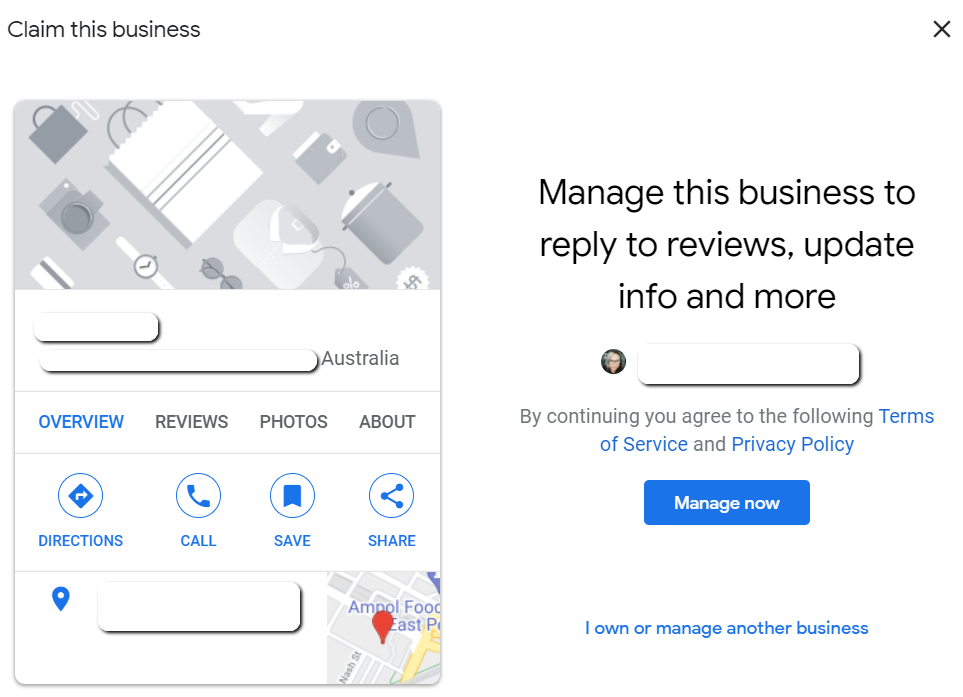
When you see a GMB profile with the “Own this business?” link, click that and claim it as your listing. Hit “Manage now” and you’ll be given several options to verify your business (usually by post). Just be sure that the business address is accurate. Once you choose a verification option, you can go ahead and optimise your profile.
Why this can be a good idea:
It’s like having an instant GMB profile without trying so hard – you don’t have to go through a detailed setup as most of the important information is already there. Have that profile verified and you’ve got yourself your own profile to use and optimise. What’s great about claiming a Google My Business profile is that you already have something to start with. So if that listing’s been getting good reviews, you can claim it and start engaging with your customers.
Read more on how to claim a Google My Business listing.
2. Mark it as duplicate
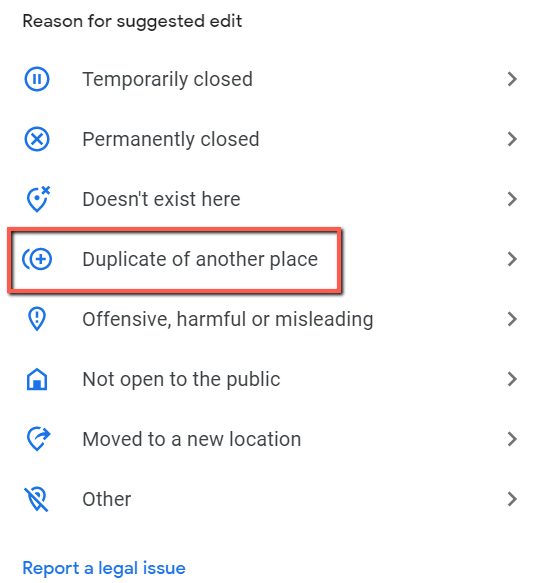
The main problem of having a duplicate listing in the same location is that Google might show or favour one over the other, which could be your listing. That’s why claiming an existing GMB profile might not be the best solution in some instances. It’s best to mark an unclaimed listing as a duplicate instead. This will inform Google that the initial profile is not the real one and may merge with the GMB listing that you’re managing.
Why this can be a good idea:
This is great if you want to start a Google My Business profile from scratch – which could be a safe choice than starting with an existing listing. You can really make certain that the information you put in is accurate, complete and true.

3. Work with an agency to help you
A local SEO agency like DigitalMaas can help you out on this, especially when you’re experiencing problems with Google, any issues with verification or flagging the Google-created profile as duplicate. They’re always in the know of how to build and drive relevant traffic and sales using local listings – and especially Google My Business. Be sure to work with ones who are partnered with the top search engine companies like Google and Bing and have a long line of professional experience in all kinds of SEO.
Why this can be a good idea:
Saving you resources, time and effort, working with local SEO agencies are the most efficient solution to get your Google My Business profile up and running in no time. This leaves you with more time and money to focus on other parts of your business while your local SEO team handles GMB for you.
Conclusion
Google wants to show users complete information across Search and Maps results so they source out details from various sources. At times, these will “create” a Google My Business profile, unbeknownst to the business itself. Either way, whether you choose to claim this GMB listing or create your own while marking the Google-created listing as a duplicate, you need to provide accurate details on your website, other local listings or citations, social media platforms and your own GMB. These will help you maintain the accuracy of your business.
Google My Business could get confusing – we get it. That’s why at DigitalMaas, we’ll make it easier for you to maintain your GMB listings across multiple locations without the fuss and the frills. We’re in the business of making your business the number one choice for your customers across Google Search and Maps. Sign up for an account today.



