It’s November and we know Thanksgiving and Black Friday, Small Business Saturday and Cyber Monday are just around the corner. Even with the COVID-19 pandemic still present, people are still preparing for the biggest global sale, with several brands and stores already sharing discounts or reductions a few weeks early.
One thing that’ll definitely be a trend this year is that most of the shopping will be done online—so think of it as a month-long Cyber Monday for most people. Social distancing measures being implemented across territories, allowing only a few to enter the store at any given time. So be sure to do some quality Google search, check your emails or lurk around your favourite brand’s social media pages to snag good discounts, free shipping vouchers and promo codes to use when checking out on the 27th.
But if you’re a business, the thought of Black Friday may seem a little intimidating. How exactly are you going to showcase your discounted offers? If you’ve got a Google My Business account and signed up to DigitalMaas, then you can make the most out of our features to share your reductions and get more sales.
Here’s what you need to do in order to make the most out of Black Friday online.
1. Do some keyword research
What do you think people are searching before or during Black Friday? Here’s a quick rundown (thanks, Google).
- ‘Best affordable’ searches are up by 60% year-on-year
- ‘Available near me’ searches have grown over 100% this year
- ‘Support local businesses’ search grew over 20,000% since last year
So if you’re a local business, you’re in luck! People are searching for and want to buy from you during the holiday season, including Black Friday.
It would be a good time to go and update your details on Google My Business.
2. Take a look at the trends
For obvious reasons, a large number of people are most likely going to shop online. At the same time, they’ll probably shop earlier to avoid finding their chosen items are out of stock – that’s why it’s important to offer discounts early on in the month as buyers are expecting these to pop up on their online platforms.
Small local businesses will be the primary choice of buyers who opt to shop during the holiday season as they are aware of the hardships many of these businesses are facing due to COVID-19. Consumers are also most likely to shop from a store that is aligned with their values – this can work for business owners as they won’t be facing so much flak in online reviews later on (but do keep an eye on your online listings for some negative reviews that will surely pop up from time to time).
3. Add special hours
Sometimes your customers still want to drop by your store. After all, physical retail therapy is still a different experience compared to shopping online. Now as the holiday season is creeping in, you can add in special hours to let people know if you’ll be open during Thanksgiving, Christmas or New Year’s.
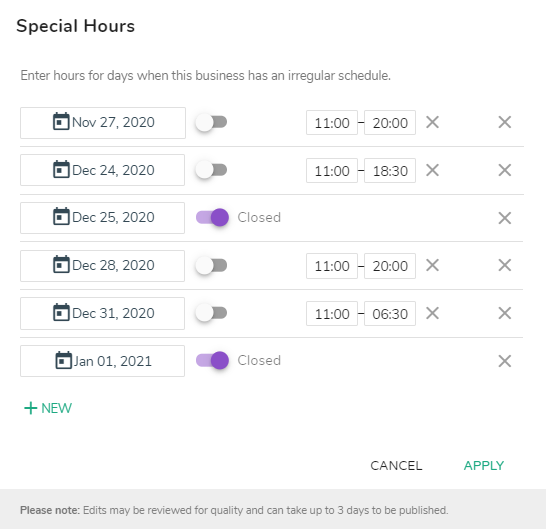
You can adjust your special hours on the DigitalMaas Platform. Sign in to your account and click the location you want to edit and click the ‘Info’ tab.
Below your business hours, you’ll find a small calendar icon – that’s where you need to add your special hours. Click the pencil icon and add or delete where necessary.
You can also do this on non-holidays – for example, when you have a staff outing or you just want to close of a couple of days to do inventory, you can make the necessary edits on the Platform.
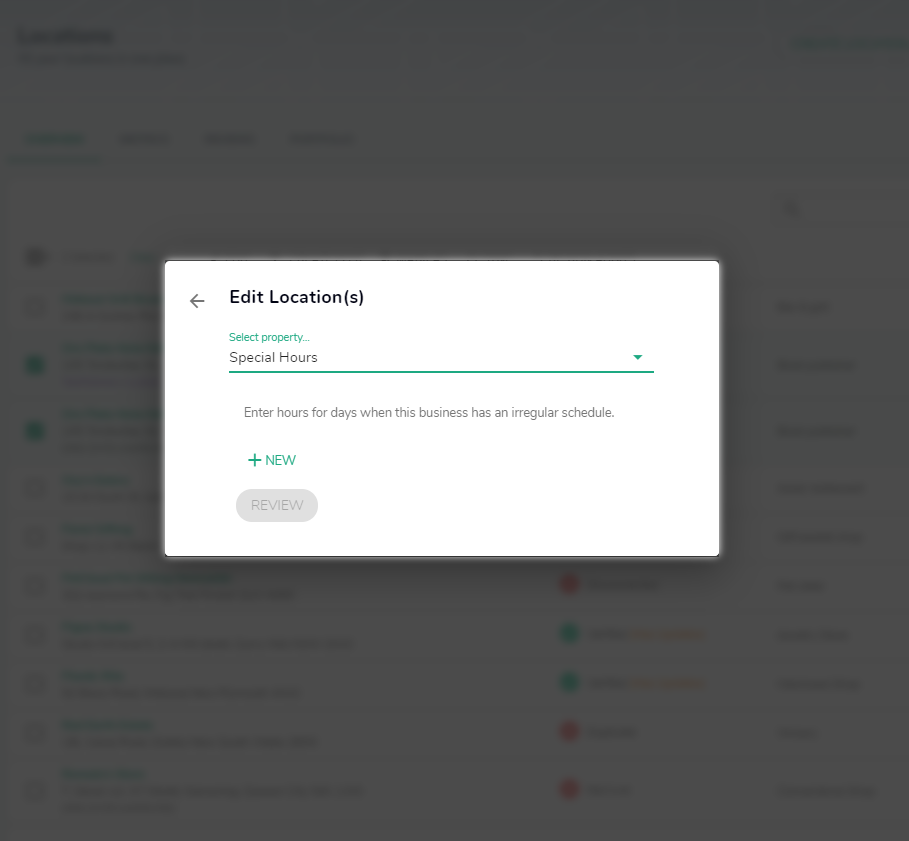
If you have more than one location, you can make bulk edits! On the Locations Overview, select your locations and click the ‘Edit’ button. Select the ‘Special Hours’ property and make the necessary changes. You save time and energy with this feature.
4. Monitor Q&As
This space on your Google My Business listing is perfect for adding any holiday questions and answers and promote it through other means. You can form and answer questions like
- ‘Can we purchase online before Black Friday with the discount code?’
- ‘Is <name of product> available online?’
- ‘Can I still visit your store if I don’t want to purchase online?’
- ‘How many times can I use the discount code?’/ ‘Can I use the discount code for more than one transaction in my account?’
- ‘If I purchase online and don’t like the product, can I return it?’
You also need to prepare for questions somewhere along those lines or concerns about health and safety protocols when visiting your store, where can they find more discounts (lead them to follow you on social media or sign up for your newsletter on your website) and your payment methods.
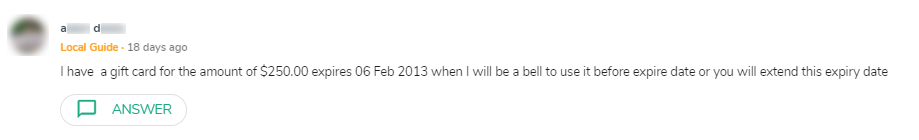
You can go into your DigitalMaas Platform account to answer local guide questions – just be sure to answer them in a timely manner before someone else does.
5. Use Google Posts

Google My Business posts will be integral in promoting your discounts, new products and other offers. Use this feature at least once a week to promote any update because this boosts your chances of ranking higher in search results.
One category we highly recommend using is Offers because it stays live longer than the usual seven days. They depend on how long your promo is. This type of post is a great way to promote all your incentives during sales. For example, you can say that you have a free gift for every purchase above A$100 or free shipping for orders above A$200.
Our friends from Laser Clinics Australia has got the offers post down to a T.
You can also create and publish posts through the DigitalMaas Platform too – even in bulk.
And don’t forget to use UTM parameters to track your promotions on Google Analytics!
6. Monitor reviews
People rely so much on reviews before they decide to purchase a product and they’ll also take note of how you respond to both positive and negative reviews.
On your Google My Business listing, you can
Don’t be afraid to ask for reviews before, during and after holiday sales because it signals to the customer that you take feedback seriously. Plus, it takes a few minutes to reply to reviews, especially if you have a template. You can check out our guide to getting quality reviews – perfect for this season when good authority and trustworthiness are important when making a sale.
Review monitoring is also available on the DigitalMaas Platform – you can see average star ratings, filter between replied vs. unreplied reviews and other factors to see which can make it easier for you to check in and see who you need to contact.
The holiday season is a good time for small businesses to get back in the game but you need to prepare early to get your customers aware of your discounted offers. Implement all of these tactics today on your Google My Business listing through the DigitalMaas Platform!



