A complete Google Business Profile gives you a better chance of ranking higher on Search and Maps. Do the basics: add in all your information, fill out your Q&A section, publish posts and respond to reviews. But in the last few weeks, Google further encouraged users to add their in-store products to their Profile as well. What does that mean for your GBP and what do you need to do to catch up and get ahead?
In-store products can improve search ranking
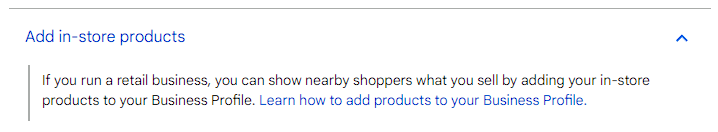
Recently, Google added in-store products to their “How to improve your local ranking on Google” support article. It seems that adding products now has the capability to help your Profile rank higher on Google 3-Pack on Search and Maps. We tried replicating screenshots of Sydney-based businesses that potentially have products in their Profile, but it seems that businesses have not yet begun adopting this feature. As well, results appear, most of the time, on mobile searches.
We also noticed that specific product- and brand-level key phrases trigger more local pack results than just organic search results.
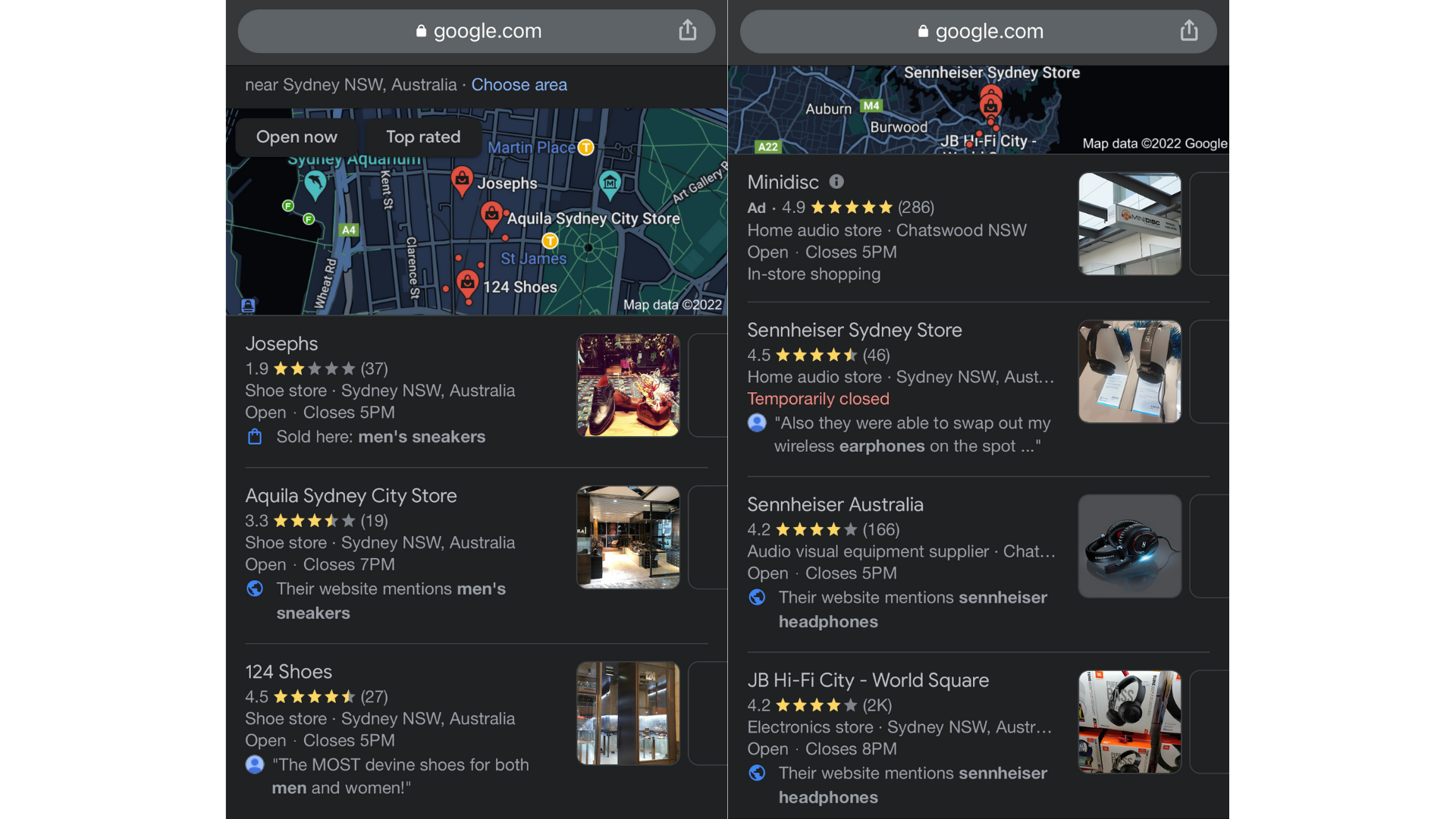
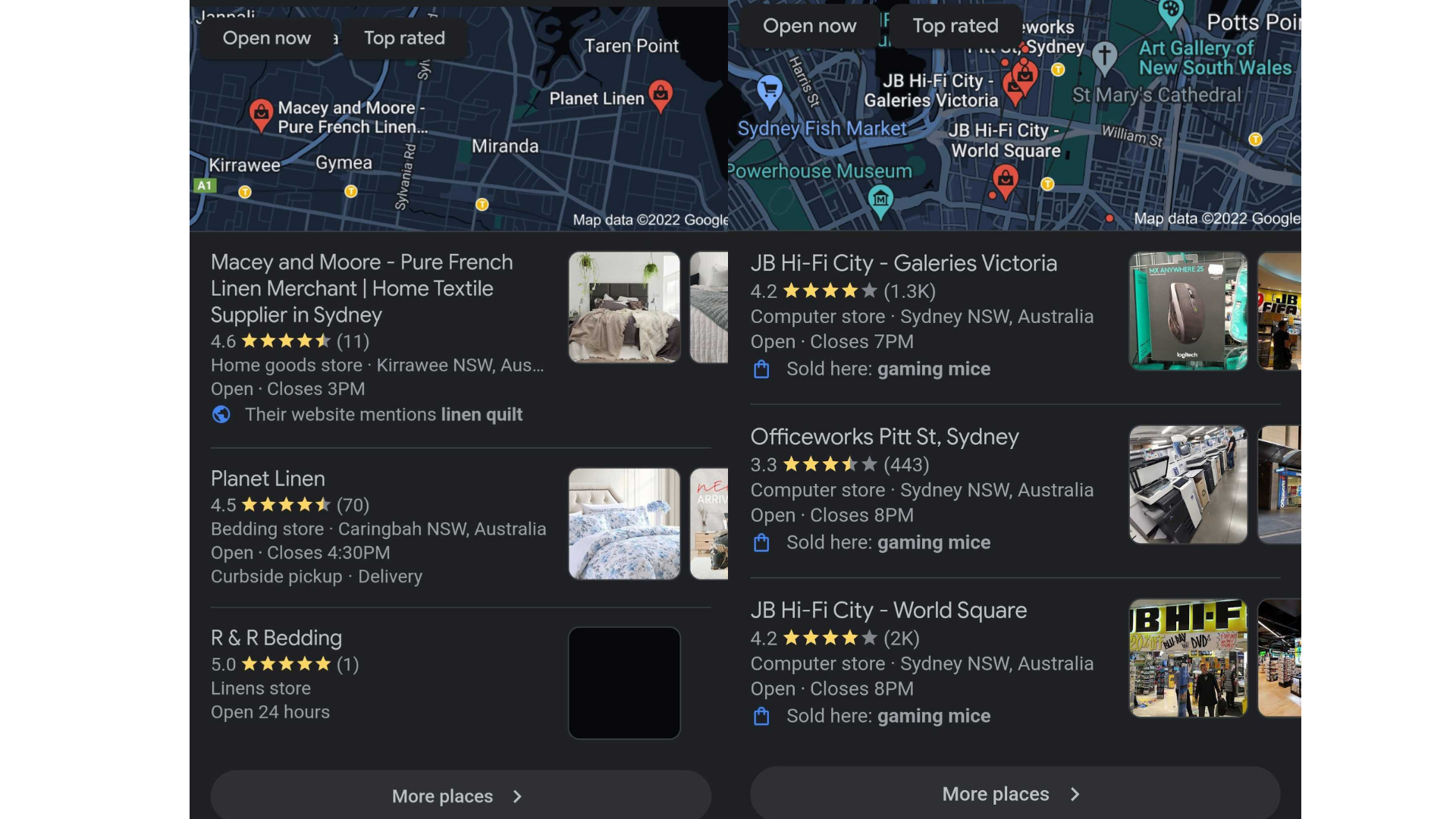
Ideally, there should be product images to the right of your NAP and an indicator under each image that tells users if searched products are in stock, in limited quantity or are out of stock. To get this, you need to have Pointy from Google which gives you the ability to add your product inventory to a Pointy Page. Your uploaded inventory will be seen on the Product Catalogue on your Google Business Profile – and when someone searches for a product you sell, your Profile may appear on their search result.
Aside from Pointy, adding your inventory on Google Merchant Centre enables you to see how well your products are doing in terms of discoveries and sales. GMC also has a pay-per-click capability to help you promote your business and products through paid advertising.
This update from Google strengthens two points:
- Product inventories added to Business Profiles further your relevance and prominence – two of the three major local ranking factors necessary for ranking high on Search and Maps
- Search intent and a flexible, local-oriented keyword strategy should be able to get you on the local pack
But the question is: what keywords should I rank for?
Keyword View: See product performance on the DigitalMaas Platform
Right now we’re developing eCommerce metrics for our retail customers to work with in-store product availability so stay tuned for future updates. What you can do now, however, is to see what keywords you’re ranking for.
Enter the Keyword View.
This is one of the Platform’s newest features and it collates all keywords that trigger you to appear on search results. With simple-to-understand but insightful metrics, the Keyword View enables you to make better decisions when optimising your Google Business Profile. Coupled with the Performance View that allows you to see how each Business Profile is doing, you can effectively make your locations appear high up on Search and Maps results.
The Keyword View lets you see what users type in to find you
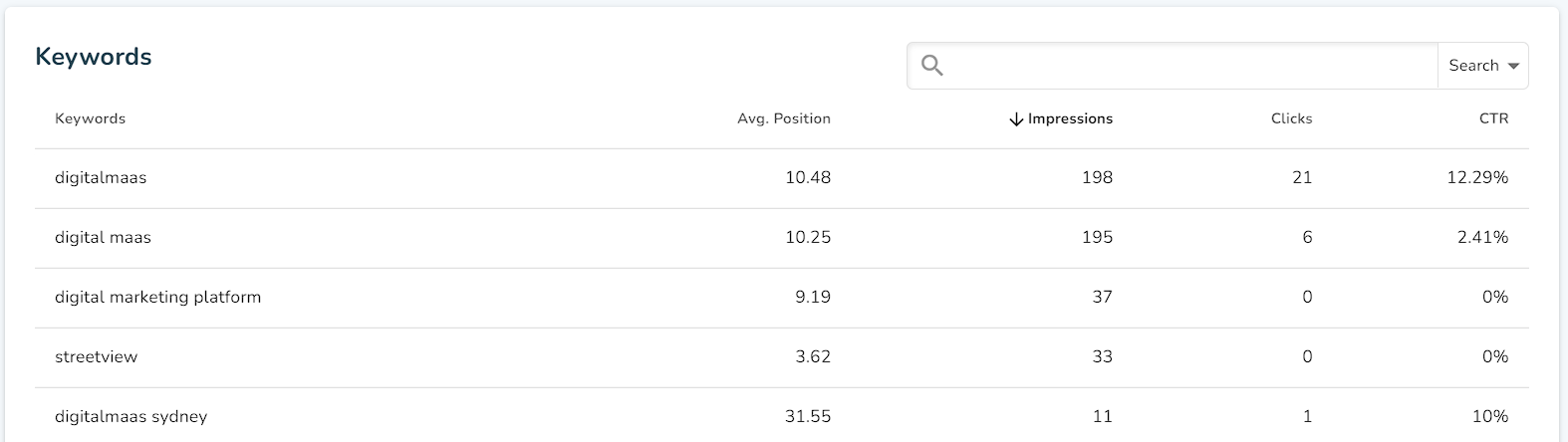
After connecting your Google Search Console, keywords will start to sync into the Platform. While on GSC you can see up to 1000 keywords, you’ll be able to see an unlimited number of keywords on the Platform (some of our customers are ranking for as high as 34k keywords!). This gives you endless opportunities to play with different key phrases – many of which are product-level keywords.
This nearly inexhaustible list can also power your in-store products on your Business Profile. If a user searches for, let’s say, an underarm whitening cream in their suburb or, if they use the “near me” keyword, not only will your Profile appear on the local pack but also it’ll trigger the appearance of relevant products – as long as they are included in your inventory and are in stock.
Learn which and how many keywords help you rank
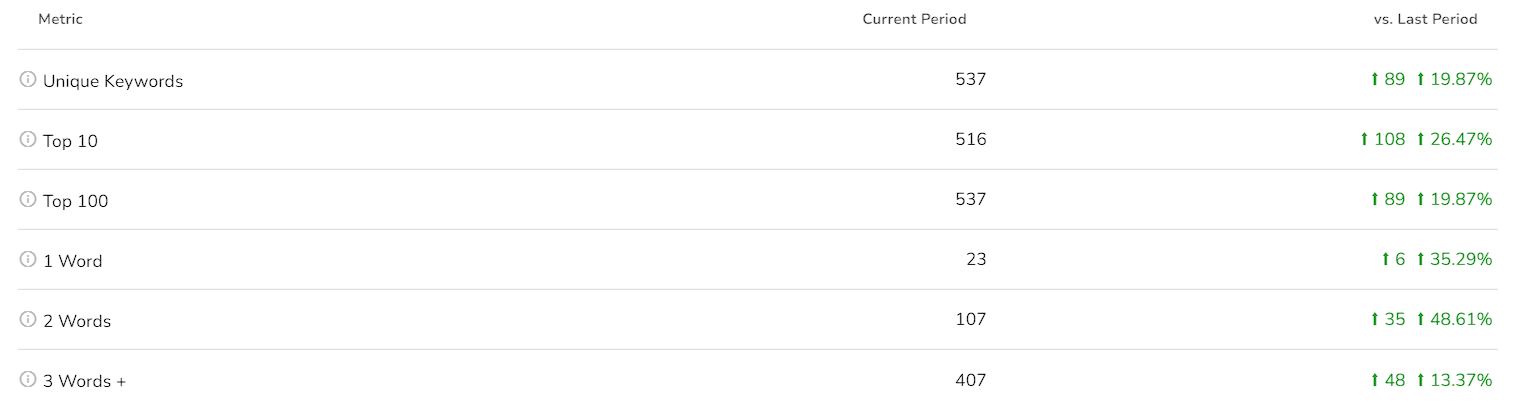
The Platform gives you insight into just how many keywords enable you to appear in the Top 10 and Top 100 searches, and how many short tail or long tail keywords boost you up. This can narrow down your keyword list to use for future local marketing campaigns.
What’s even better is that the Platform shows keyword counts on the latest day, so you’re guaranteed updated lists on a daily basis.
Narrow down your list even faster
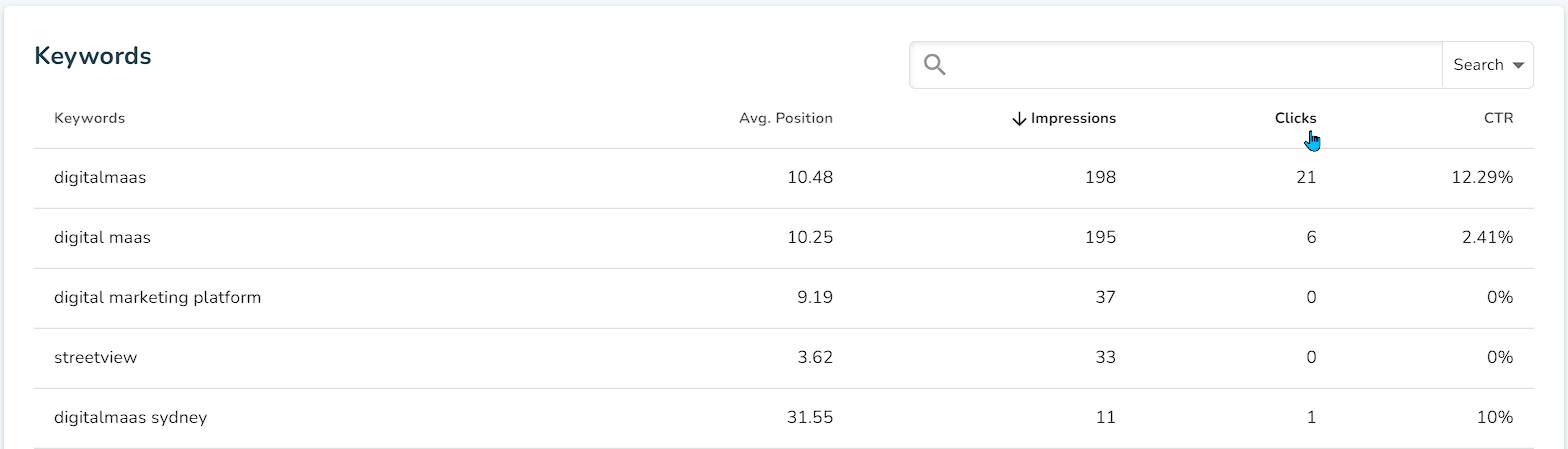
You also have the ability to include or exclude certain keywords from your results and it presents a unique use case: You can analyse what product-level keywords you’re ranking for and use them for descriptions, Posts and other types of in-Profile content. Just search for a keyword you want to see and click Include or Exclude, depending on your need, and the Platform automatically organises and filters the list for you.
Have an even easier time acing the local marketing game with the DigitalMaas Platform
When optimising your Google Business Profile, be sure to add in-store products and their availability ASAP. But to make them even more powerful in attracting and converting views into customers, be sure to see which keywords can work with your products. With the DigitalMaas Platform’s new Keyword View, you’re able to further enhance your GBP and make local marketing work for you. Sign up for an account today and see how easy it is to be your customer’s first choice.



