Congratulations! We’ve made it to 2021 and we’re excited that more and more businesses are opening up again this year. Millions of businesses across the world have either temporarily stopped operations or halted completely, not being able to carry themselves throughout the pandemic. Industries such as manufacturing, recreation and real estate businesses, for example, have been hit hardest by COVID-19. If your business was one of those that persisted throughout 2020 and you want to boost your visibility this year, you will need to put yourselves on the biggest search engine: Google.
In short, you need to claim and verify your business on Google My Business. If you already have a listing but don’t know how to set it up, we’ve got a two-part guide for you to see which parts of GMB you should be optimising (Part 1 and Part 2). But if you’re wondering if your business should have a Google My Business profile in 2021, read more to find out.

1. Professional Services
One of the industries that needed to adjust to the effects of COVID-19 were specific services that needed to visit a client at their residence or commercial address to install or repair fixtures – and right now, having strangers enter one’s home or office might not be a good idea for health reasons. However, aircon maintenance and plumbing repairs are, in a way, essential, so homeowners need to reach these businesses quickly.
Google My Business is one way to effectively reach nearby homes and offices. Some would say that such businesses cannot have GMB listings because they don’t business in their official address. But that’s not true.
Here’s what you can do.
When you claim your listing, you can still list your office address so that users know where you hold operations. At the same time, however, you can select service areas where you travel to.
You can do this with the DigitalMaas Platform easily. Once you’ve verified your business, you can sign up on our Platform, have your account verified and do the following:
- On the left side of your dashboard, click ‘Locations’. You’ll be directed to a list of all your locations added on the Platform
- Click on the business name you want to edit
- On the ‘Info’ tab, you’ll find your NAP, category and other details. Choose ‘Add Service Area’ and type in the places where you serve
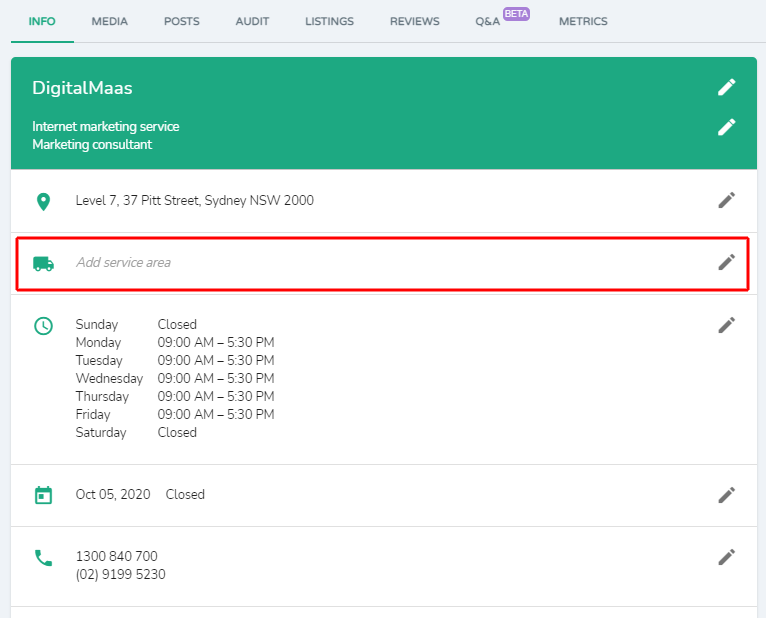
This is ideal if you can go to the suburbs or neighbourhoods as well as city centres. With a detailed service area, you can let users know that you’re available in their area.

2. Online Businesses
What if your business is purely online and you work from home, requiring clients to consult with you via video conferencing?
It’s also possible to create and manage a Google My Business even in this setup.
Of course, if you work from home, you want to avoid giving your home address to avoid privacy issues. But Google My Business requires you to write down your address to complete the setup.
So what are you going to do?
You can choose to hide your address or, after creating your listing, you can take out your address altogether. Google will note it as ‘No location; deliveries and home services only.’ This also works for professional services that need to physically visit their clients in order to serve them and don’t require any physical address.
On the DigitalMaas Platform, you’ll see that your address is still visible on the backend, but click ‘View on Google Maps’ and you’ll see that your address is no longer visible. You can also mix in service areas in case you do urgent physical consultations.

3. Multiple Locations
Are you an up-and-coming restaurant chain with several locations all across Australia? Listen, you don’t have to create an account for each of your locations – but you do need claim and verify listings. With location groups, it will be easier for you to manage and organise your locations.
To create a location group, you’ll need to sign in your Google My Business account manager and do the following:
- Click Manage locations.
- Click Create location group.
- Enter the name of your group.
- Click Create.
- Start adding locations.
If you want to import your locations and organise them into location groups in the DigitalMaas Platform, contact us and we’ll be able to help you out.
It’s the new year and your business needs better visibility. Sign up for a DigitalMaas Platform account today and get the best service that turns your Google My Business listing into one of the best strategies to bring back your audience to buy your products or hire you for your services.



