A GMB listing is a customer’s gateway to your business on Search and Maps. If you spot a listing with your name on it but isn’t yours, you need to claim it. Ignoring it will have risks in the long run and could hamper the digital marketing goals.
Here are our top 10 risks of not claiming your GMB listing.
[lwptoc]
1. No control over changes
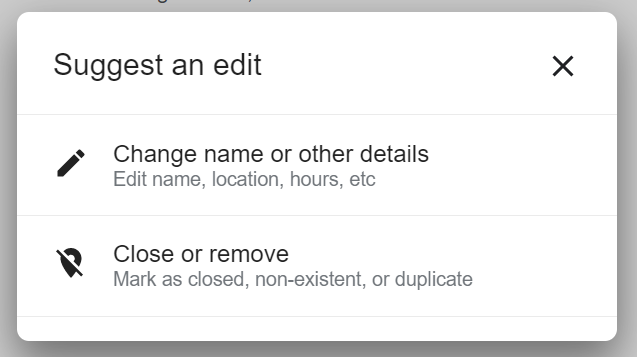
What if a Local Guide, despite the good intention, mistakenly changes your operating hours and these changes get approved?
For Chester, our Country Manager, this is one of the biggest risks your business can have. Whenever someone makes a change to the information on that unclaimed GMB listing, well, you can’t do much. You won’t have access to editing and approval tools to make sure that your business information is complete and accurate. This can lead to misleading info and a lack of confidence among your customers.
2. Can’t reply to reviews
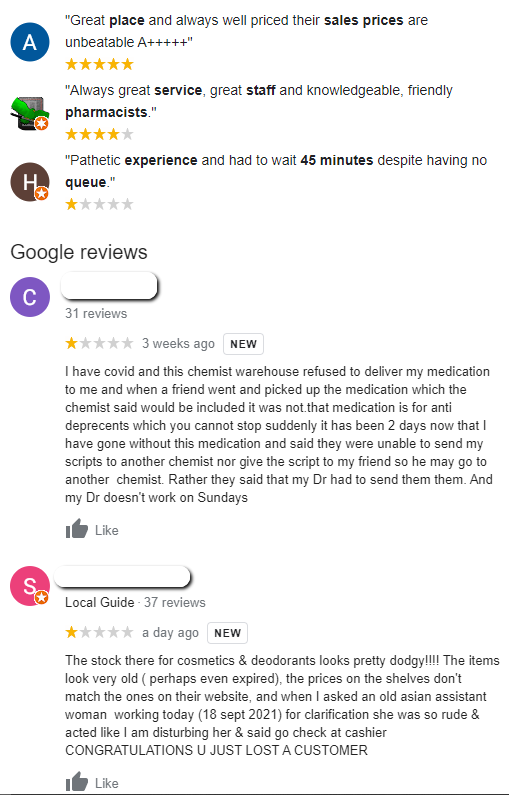
Customers who have written reviews on a GMB listing don’t always expect a reply but it helps increase brand trust and confidence. You’re missing a huge opportunity to engage with your customers, turning them into loyal fans or settling the emotions of frustrated buyers.
3. Anyone can claim your GMB listing
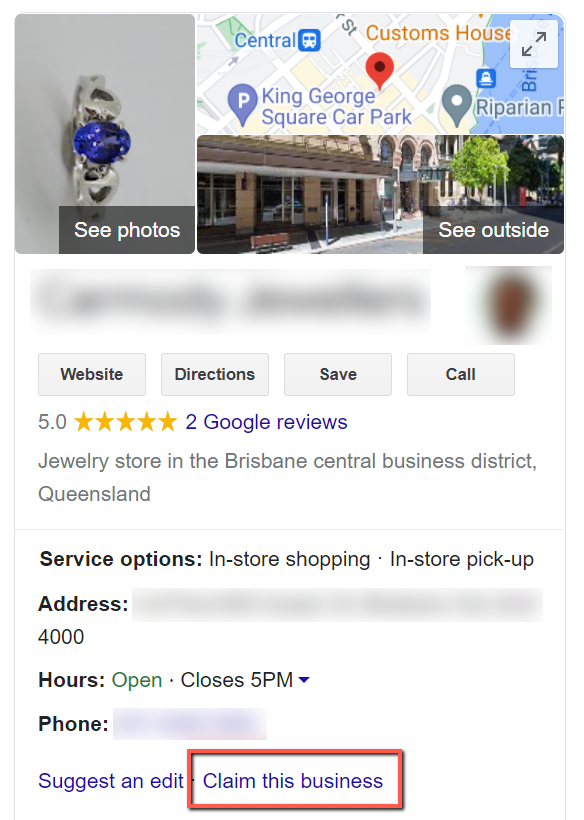
Yes, this really does happen. Listings would usually have the “Own this business” link next to “Suggest an edit” and may lead to two outcomes:
- Claimed listings will need you to request access from the primary owner
- An unclaimed listing will have a lightbox that will prompt you to manage the listing
Everyone can have access to these options, whichever is applicable, and therefore has the capability to claim your listing.
4. Competitors can ‘hijack’ listings
Related to the point above, competitors can claim listings and use that to push their agenda. They might add in their phone number, website or change the entire listing completely. Or maybe they won’t do anything but simply keep you away from claiming it, giving you fewer opportunities to reach out to your customers on Google.
5. Customers can post anything they want…
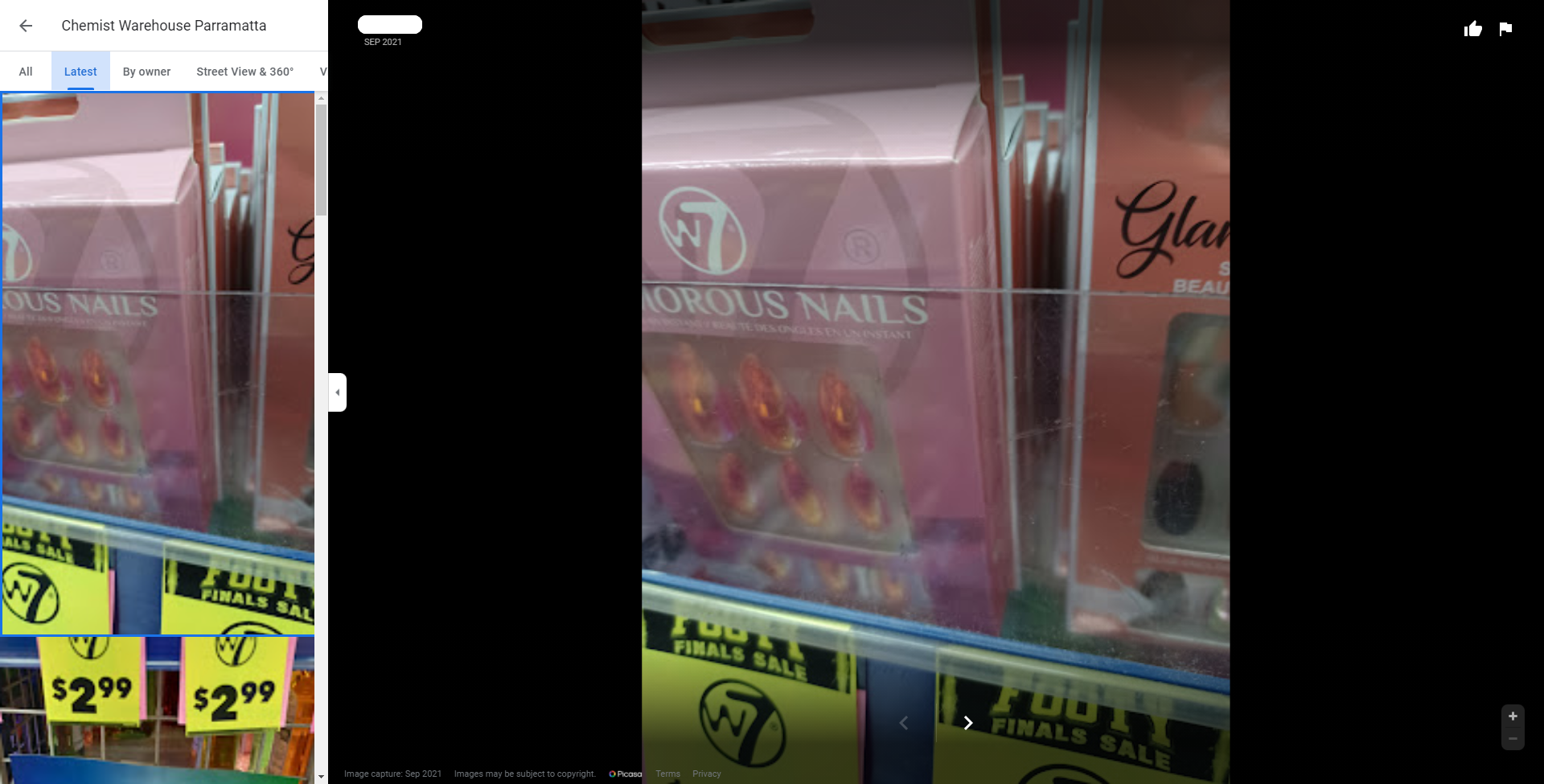
… And you really can’t do much about it if you haven’t claimed your listing.
Customers might post irrelevant, misleading or downright offensive images and videos that might be harder to take down if you don’t own your listing. Yes, anyone can flag them as inappropriate but you wouldn’t catch wind of it.
6. No access to third-party tools
Third-party tools, like DigitalMaas, enhance your experience in managing your GMB listings. But you can’t get tools and their benefits to further optimise your listing if you haven’t claimed it in the first place.
7. The listing may disappear
Two of our local SEO experts, KC and Dave, both agree that if the listing isn’t claimed and optimised, there’s a high chance that it might be taken off from Google Maps. As people begin to realise that the information on that listing is not updated or always has been incorrect, then its rankings go down until the listing just disappears.
8. Lose out on potential traffic
A claimed, verified and optimised GMB listing becomes a legitimate backlink to your website, thereby giving you the necessary traffic and relevance when people search for your products or services online. Without your own listing, you’re losing out on the opportunity to get that extra traffic – both online and offline.
9. You can’t promote your business
Google My Business has several features that help you stand out in search results. Google Posts, for one, enables you to write updates on offers, events and changes to your operations with a link to your website. Posts have the potential to offer high clickthrough rates especially when your customer is ready to purchase.
As well, local advertising on Google is on the rise and several local businesses are now paying to improve their competitive edge on Google Maps. Local ads appear on top of organic searches and have a square icon on the map (as opposed to the standard location pin) to set them apart from organic pins.

Without a claimed GMB listing, you might not have this option.
10. No access to insights
Google My Business and third-party multi-location management platforms like DigitalMaas have metrics that allow businesses to gauge how well their local campaigns and SEO are doing and see what they can improve in their strategy.
For instance, within the GMB manager, listing owners can see who’s viewed their GMB by searching for specific keywords related to their business. They can also see who’s clicked on their action links (Visit website, Get directions, Save listing, Call store) and even see where customers view their business more – on Search or on Maps.
On the DigitalMaas Platform, you can view similar metrics and make informed decisions to improve your local marketing strategy.
If you do not claim your listing, you do not have access to insights and lose the chance of converting these views and clicks to bonafide customers.
With all these risks and more, it becomes imperative that you should claim and verify your GMB listing. But how?
How to claim your GMB listing
Claiming your GMB listing can be either simple or tricky, depending on if it’s been previously claimed or not.
The simple part is, if no one’s previously claimed a listing, you’ll be prompted to start managing it.
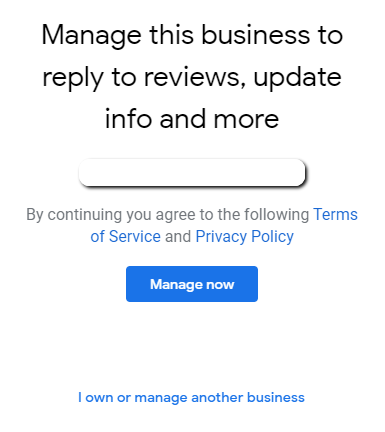
When does it get complicated? You’ll find out when you get the message below.
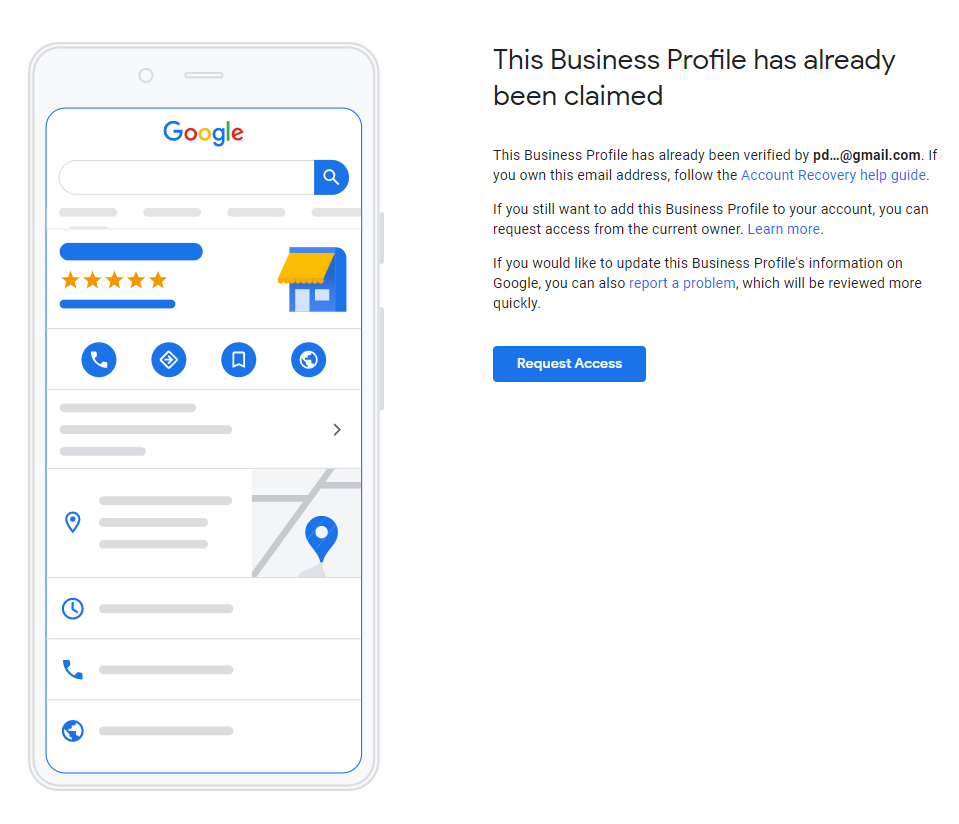
In this case, you need to request access from the current primary owner.
Next steps: Verify, Audit, Optimise & Update
Once you claim your listing, there are three crucial steps that you need to complete.
Verify
Unless already completed by the previous primary owner, you’ll need to verify your newly claimed listing. A verified listing has more perks and features to use, as well as the ability to rank even better in Google Search and Maps. You can follow the verification steps in our Support Centre.
Take note that it might take a few days for you to verify your GMB listing, especially if you are using snail mail to get a verification code.
Audit
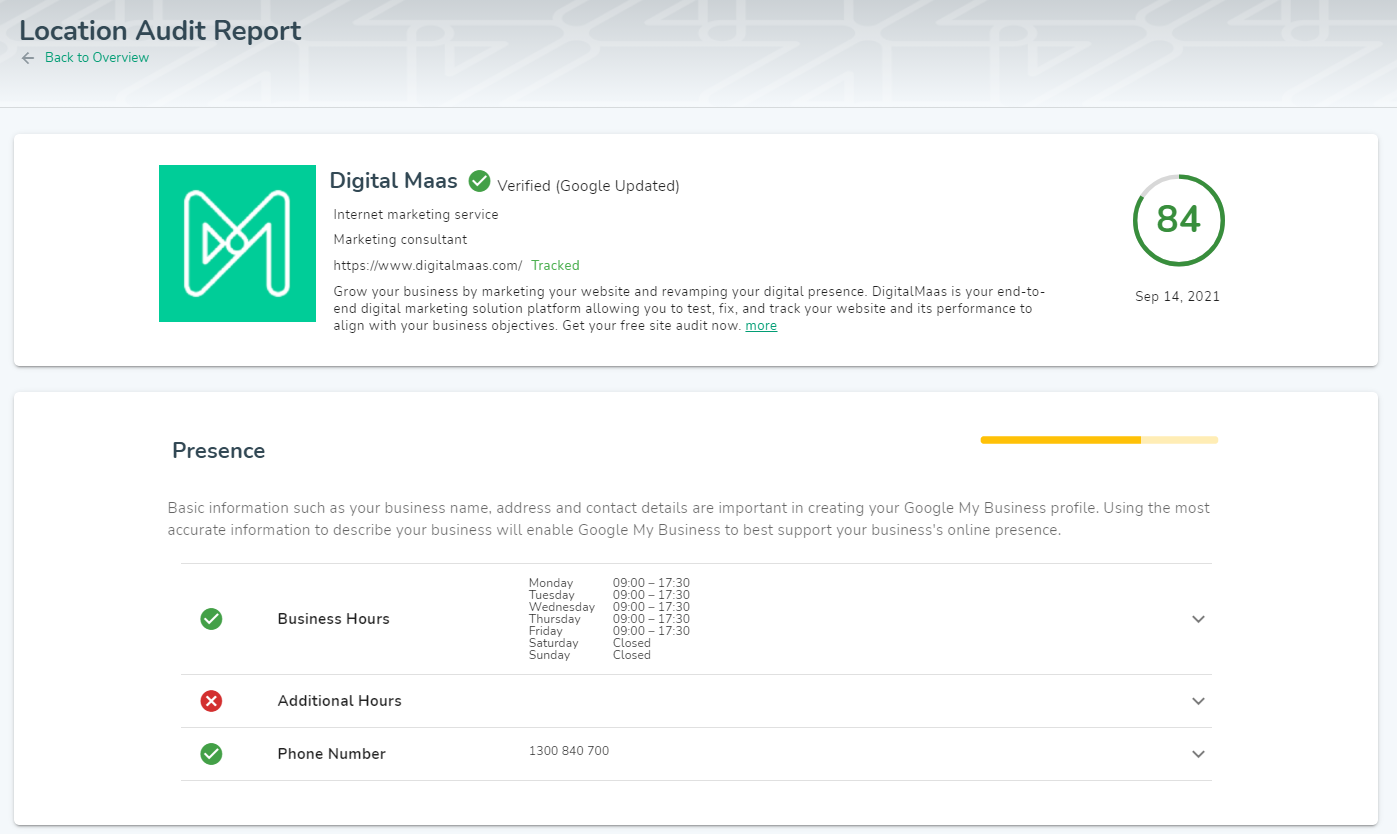
The next step is to audit, and you can only do that with the DigitalMaas Platform. Signing up for a free account gives you access to our location audit tool which gives you the necessary recommendations to check what needs to be added or improved. Learn more about performing location audits here.
Optimise
After performing a location audit, you’ll need to act on those recommendations – from adding business hours to uploading photos and replying to reviews. Be sure that the information and content you’re adding are correct and accurate to avoid any forms of miscommunications later on.
Visit our 3-part guide on optimising your Google My Business listing:
Update
Finally, with the right information in place, you can regularly update your GMB listing by answering questions in the Q&A section and responding to reviews. Customers appreciate quick responses that are authentic and true so have someone monitor and manage user-generated content. You can also go and write GMB posts to announce new events, deals and updates to your customers as well.
Limitless possibilities with a claimed, verified and optimised Google My Business listing!
Conclusion
When you don’t claim your GMB listing, you lose so much opportunity to convert views into customers who are already looking for businesses like yours. Beware of the risks of unclaimed listings and do your best to claim yours as early as possible. Once you’ve claimed and verified your listing, sign up for the DigitalMaas Platform to make it even easier for you to be the first choice for your customers. See all the data and recommendations of all your locations in one dashboard, get the necessary reports and have access to training and support to make your listing rise up to #1 in search results.



