The dominance and popularity of YouTube videos don’t come as a big surprise. It is after all the second largest search engine and the second most visited website after its parent company, Google. We expect video content to blow up this 2020. Google is crazy about videos especially if it is on their very own video sharing platform. A video is 50 times more likely to appear on the first page of a search result than a regular plain text. With over 1 billion platform users, logged in every month, YouTube provides an unprecedented opportunity for businesses to expand their brand awareness for free and generate surefire results if you are looking to boost engagement.
But getting your 15 minutes of fame isn’t as simple as you think. It goes beyond having the right equipment or the perfect highlighter to apply on your cheekbones so you could illuminate in front of your subscribers. Remember that YouTube is categorised as a search engine, which means optimisation matters. It has its own separate SEO best practices for you to follow to make your videos appear on top of a search result.
Let’s look at ways on how you can make your videos stay on fleek always (I know, nobody says on fleek anymore) and get the watch time your fabulous videos deserve.
Keyword research is still, well…key
The conceptualisation of a video you want to publish should already include keyword research if you intend to be on top of a YouTube search result. Keep in mind that videos are content, and there is a YouTube algorithm that determines if your videos are worthy of being ranked on a given search result. Your target keywords should not only exist in your video titles, descriptions or tags, which are, by-the-way, equally important (see below), people should also hear them within the video because that’s what they searched for anyway.
So, before you shoot and edit something, it is crucial to analyse how competitive the keywords you are eyeing to dominate in the search results. To perform this, we recommend you use Google Keyword Planner or SEMRush to see how popular the search terms are and how you will fare against the competition.
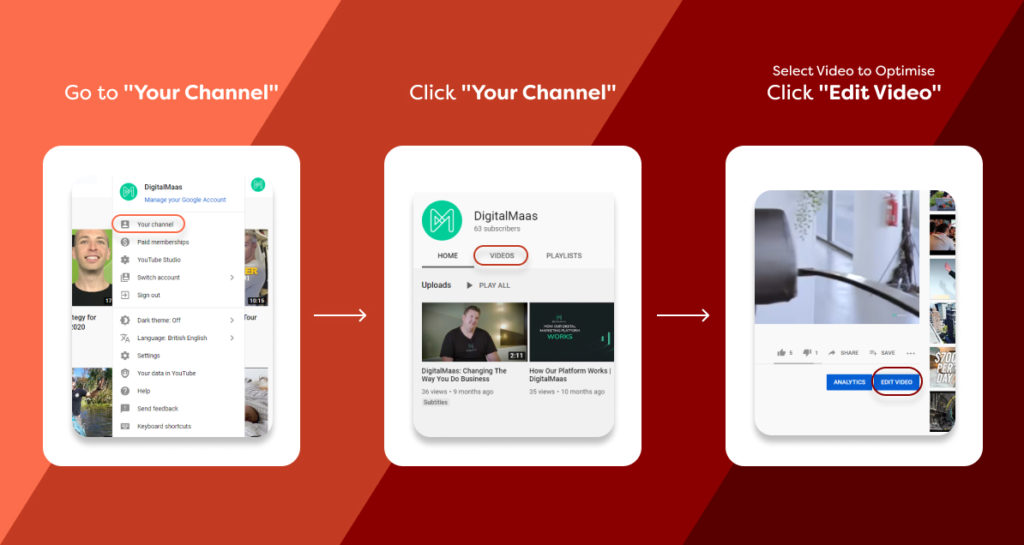
Optimising your title, description and tags
Similar to doing SEO for a web page, titles, descriptions and tags should also be well-optimised. We see tons of videos on YouTube with missing descriptions and poorly constructed headlines. No matter how amazing your video content is, without these optimisation elements, it will be a slow ascent to the top of the search results, or it won’t thrive at all. Let’s dig into these elements a little bit below:
Title
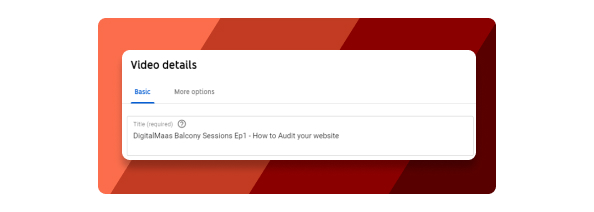
Titles play a large part in the ranking of your video. Your title is a deciding factor whether a viewer should click your video and watch it or skip it and pick the closest one related to their search. It shouldn’t be too wordy and should include the keyword that you want to rank for. Just like a SERP headline for a website, titles should instantly captivate your potential audience.
Description
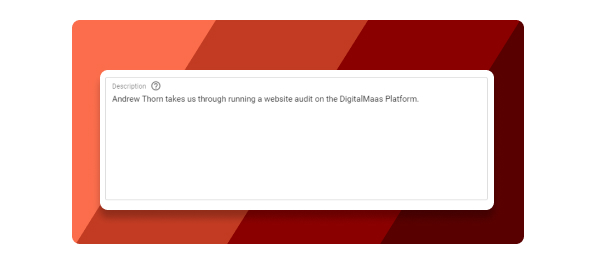
Meta description describes what your video is. It helps them understand what they are watching. As you may realise, people rarely read them; however, this is another essential piece of information that allows you to climb YouTube’s search results rankings. A good tip when writing your description is to ensure you include your keywords to make it discoverable outside the platform as well.
Tags
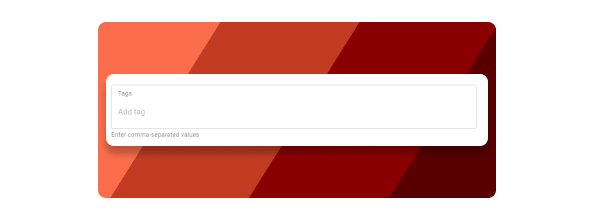
Tags are fun. You should use them. A lot. Especially if you want to increase your chances of getting a higher search results ranking. Leveraging on tags will not only help your viewers get a good grasp of what your video is about but also associate them to other videos that are related to yours and give your reach a massive boost.
Choose a perfect thumbnail
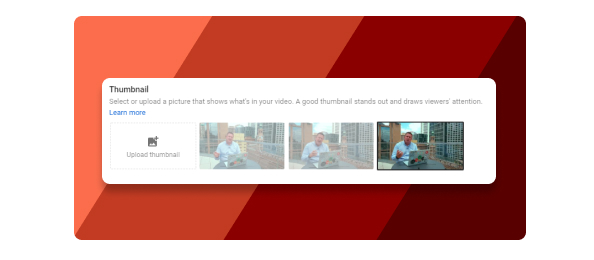
Thumbnails are powerful. Not only do they make your video stand out, but they also have been proven to drive more views. Your thumbnail gives your potential audience an idea on what they’re about to watch, so it needs to be compelling and intriguing.
Check out some of our YouTube thumbnail recommendations we have below:
- The optimal image size ratio is 16:9, 1280 x 720 pixels (always hi-res!)
- Image format should be .JPG, .PNG, .BMP or .GIF
- The file must be under the 2MB size limit
- Include texts that represent your content and answers your viewers’ questions
- Include of the face of the person/s featured on the video (don’t be afraid to show that gorgeous mug!)
Closed captions
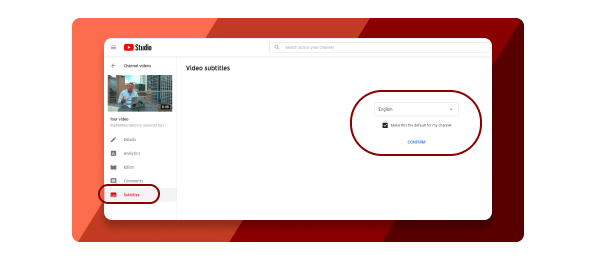
Aside from accessibility to a bigger audience (most notably to people with hearing disability), closed captions help your videos rank higher for more keywords. It helps boost your SEO and position you higher in the search results, thus increasing your video views.
Putting closed captions on your video can also increase your video’s watch time. It is not all the time that viewers prefer to have the sound on; in some instances, they prefer to just watch it quietly, sans the audio.
But more importantly, closed captions can easily index your video content. Video transcripts represent texts that the search engine can crawl and index accordingly.
Call to actions!
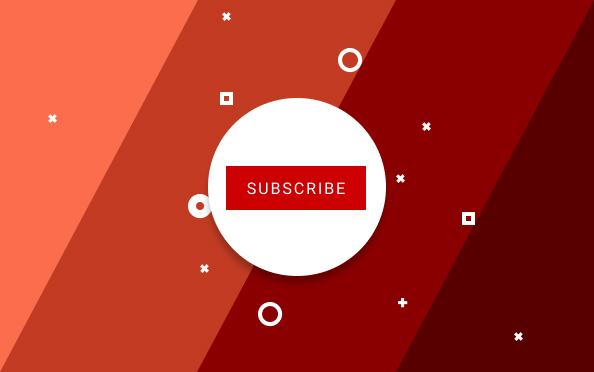
CTAs on your YouTube video can do wonders for your channel. If you are not aware of what they do, a CTA prompts your viewers to take further action after or even during the video, directing them to a landing page, making them subscribe to your channel or checking out your other published YouTube videos.
CTA’s encourages audience interaction. Whenever you get a view, a like or a comment, your videos are more likely to show up in search results. Choosing what to use as a CTA is vital in optimising your YouTube video.
Short vs. Long
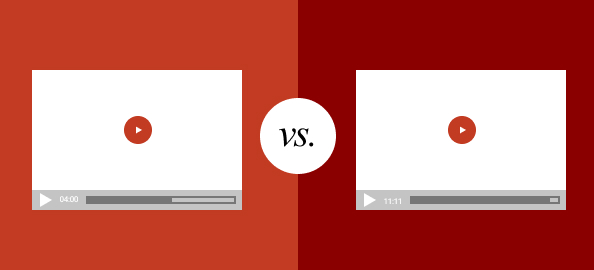
One of the old age arguments – is short content better than long content? Before we get into a silly debate, know that Youtube, like Google, loves in-depth, long-form content. That means you need to produce relevant and worthwhile videos.
The goal is for your viewers to spend more time watching your videos as long as possible. Videos that are at least five minutes long have a higher chance of ranking in Google searches and are likely to perform better.
Promote Your Videos
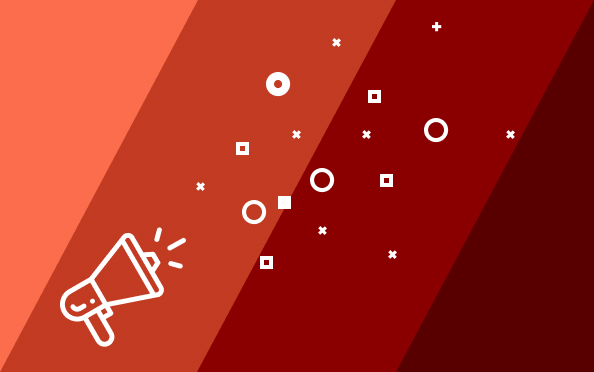
After optimisation, it’s time to throw everything and promote your video! Google and Youtube rely on authority signals to rank videos. Promoting your video should not be limited to Youtube alone. You can share your videos on social media (Facebook, Twitter, LinkedIn, etc.), embed them on your website, use them in your marketing emails – just spread the word!
Producing quality video content is essential for your digital marketing. It is an engaging way to promote your brand and your business. Stay at the top of the game by following our guide above and get your videos to perform their best and get the views they deserve.
We are here to help! Feel free to get in touch with us if you need assistance on how to optimise your Youtube videos. Learn more by signing up to our digital marketing platform today!



