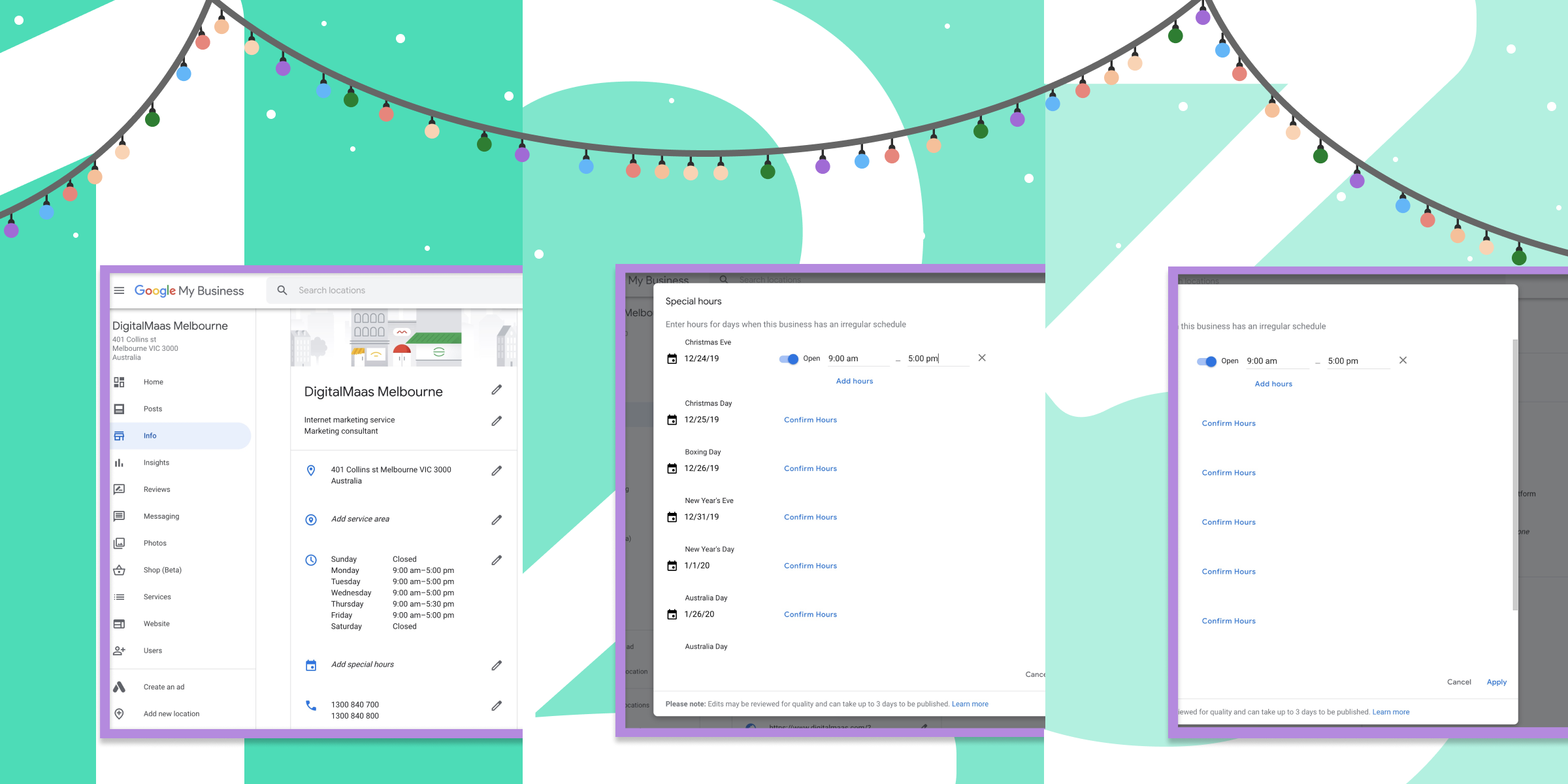Happy December! With the holiday season coming up comes the need to update your operating hours on Google My Business. Keeping customers in the loop with whatever changes or updates you may have is one of the best practices we always preach to our clients especially if their goal is to build a good reputation and an army of loyal followers. And because holidays can be chaotic for consumers and businesses alike, the last thing we want is a frustrated customer who turns up at your store only to find it closed.
Adding Special Hours to Your GMB Listing
Plan ahead and prepare. Running a business during a holiday can be tricky, and there are a lot of details to consider. One of them is determining your operating hours during these special days. Thankfully, with the help of Google My Business, you can now get all your affairs in order. The world’s largest search engine’s business listing has made it easy for you to post your business operating hours during public holidays and special events before they transpire. Follow the instructions below on how to do it:
- First is you need to log in to your Google My Business account and select the location you want to adjust the hours for.
- Go to “Info” which you can find on the left side of your Google My Business page. Then scroll down and click “Add special hours” section to edit.
- Upcoming known holidays in your area will be loaded, and you will be asked to confirm your operating hours during those dates. Enter the hours of business then hit apply.
- Click “Closed” to mark that your location will have no operation that holiday then hit apply to submit.
- If you wish to add more dates or schedule a special event that has an exceptional operating hour, simply click “add new date” then choose the date from the calendar and enter the special hours or tick closed.
- All requested edits will still be reviewed for quality purposes and can take up to 3 days to be published on your GMB listing.
- Google will also notify you via email a week before the public holiday to make sure you won’t forget to adjust your business operating hours on your Google My Business page.
Now you are all set for the holidays! So when someone searches for your business on Google, your adjusted hours will show on that particular day. And while you’re in there, make sure all the other business information is correct.
If you still need help in making your Google My Business listing look great, we can help! Sign-up to our digital marketing platform today and schedule a free consultation with one of our experts to learn how we can turn your business into an online success!